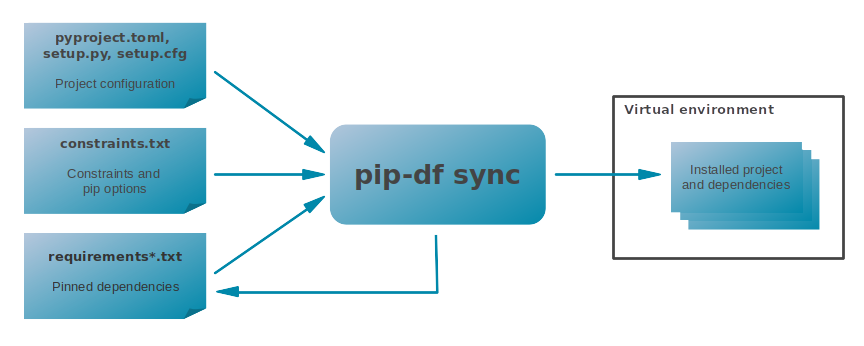A simple pip freeze workflow for Python application developers.
Table of contents
pip-deepfreeze aims at doing one thing and doing it well, namely
managing the dependencies of a Python application in a virtual
environment.
This includes:
- installing the project in editable mode, and its dependencies,
- updating the environment with new dependencies as the project evolves,
- uninstalling unused dependencies,
- refreshing dependencies,
- maintaining pinned dependencies in
requirements.txtlock files, - maintaining pinned optional dependencies in
requirements-{extra}.txtlock files, - displaying installed dependencies as a tree.
A few characteristics of this project:
- It is easy to use, with a single
pip-df synccommand. - It is fast, with very little overhead on top of a regular
pip install+pip freeze. - It relies on the documented
pipcommand line interface and its ubiquitous requirements file format. - It assumes your project is configured using a PEP 517/660 compliant build backend but otherwise makes no assumption on the specific backend used.
- It has first class support for dependencies specified as VCS references.
- It is written in Python 3.8+, yet works in any virtual environment
that has
pipinstalled, including python 2 and python 3.6 and 3.7. - It works with pip-less virtual environments created with
python3 -m venv --without-pip. - It is reasonably small and simple, with good test coverage and is hopefully easy to maintain.
Using pipx (recommended):
pipx install pip-deepfreezeUsing pip:
pip install --user pip-deepfreezeImportant
It is not recommended to install pip-deepfreeze in the same
environment as your application, so its dependencies do not interfere
with your app. By default it works with the py or python
executable found in your PATH (which does what you normally expect
in an activated virtualenv), but you can ask it to work within another
environment using the --python option.
Make sure your application declares its direct dependencies in pyproject.toml, or any other mechanism supported by your PEP 517/660 compliant build backend.
Create and activate a virtual environment using your favorite tool.
Tip
When you install pip-deepfreeze, it also installs pip so you don't
need to install pip separately in your virtual environment (for
instance, you may use python3 -m venv --without-pip to create it).
However, if your virtual environment uses a Python version that is not
supported by pip-deepfreeze's bundled copy of pip, you will need
to install pip in the target virtual environment.
Important
When using pip older than 23.1, you may need to also install
setuptools and wheel in the virtual environment for best results.
To install your project in editable mode in the active virtual environment, go to your project root directory and run:
pip-df syncIf you don't have one yet, this will generate a file named
requirements.txt, containing the exact version of all your application
dependencies, as they were installed.
You can then add this requirement.txt to version control, and other
people collaborating on the project can install the project and its
known good dependencies using pip-df sync (or
pip install -r requirements.txt -e . in a fresh virtualenv).
Tip
pip-deepfreeze has experimental support for the uv
pip installer. To use it, run
pip-df sync --installer=uvpip.
When you add or remove dependencies of your project, run pip-df sync
again to update your environment and requirements.txt.
To update one or more dependencies to the latest allowed version, run:
pip-df sync --update DEPENDENCY1,DEPENDENCY2 ...If you need to add some dependencies from VCS references (e.g. when a
library with a patch you need is not available as a release on a package
index), add the dependency as usual in your project, then add the VCS
reference to a file named constraints.txt like this:
DEPENDENCYNAME @ git+https://g.c/org/project@branch
Then run pip-df sync. It will update requirements.txt with a VCS
reference pinned at the exact commit that was installed (you need pip
version 20.1 or greater for this to work). If later you need to update
to the HEAD of the same branch, simply use
pip-df sync --update DEPENDENCYNAME.
When, later again, your branch is merged upstream and the project has
published a release, remove the line from constraints.txt and run
pip-df sync --update DEPENDENCYNAME to update to the latest released
version.
Creating a new project.
Follow the instructions of your favorite PEP 517/660 compliant build tool, such as
hatch,setuptools,flitor others. After declaring the first dependencies, create and activate a virtualenv, then runpip-df syncin the project directory to generate pinned dependencies inrequirements.txt.
Installing an existing project.
After checking out the project from source control, create and activate activate virtualenv, the run
pip-df syncto install the project.
Updating to the latest version of a project.
After dependencies have been added to the project by others, update the source code from VCS, then run
pip-df syncwhile in your activated virtualenv to bring it to the desired state: dependencies will be updated, removed or uninstalled as needed.
Adding or removing dependencies.
After you have added or removed dependencies to your build tool configuration, simply run
pip-df syncto update your virtualenv. You will be prompted to uninstall unneeded dependencies.
Refreshing some pinned dependencies.
After a while you may want to refresh some or all of your dependencies to an up-to-date version. You can do so with
pip-df sync --update dep1,dep2,....
Refreshing all pinned dependencies.
To update all dependencies to the latest allowed version, you can use
pip-df sync --update-all. This is equivalent to removingrequirements.txtthen runningpip-df sync. This is also roughly equivalent to reinstalling in an empty virtualenv withpip install -e . -c constraints.txtthen runningpip freeze > requirements.txt.
Using another package index than PyPI.
Create a file named
constraints.txtin your project root, and add pip options to it, such as--index-urlor--find-links. You can add any option that pip supports in requirements files.
Installing dependencies from VCS.
When one of your direct or indirect dependencies has a bug or a missing feature, it is convenient to do an upstream pull request then install from it. Assume for instance your project depends on the
packaginglibrary and you want to install a pull request you made to it. To do so, make surepackagingis declared as a regular dependency of your project. Then add the VCS reference inconstraints.txtlike so:packaging @ git+https://github.com/you/packaging@your-branchThen run
pip-df sync --update packagingto install from the branch and pin the exact commit inrequirements.txtfor reproducibility. When upstream merges your PR and cuts a release, you can simply remove the line fromconstraints.txtand runpip-df sync --update packagingto refresh to the latest released version.
Working with extras.
Assuming your project configuration declares extra dependencies such as
testsordocs, you can runpip-df sync --extras tests,docsto update your virtualenv with the necessary dependencies. This will also pin extra dependencies inrequirements-tests.txtandrequirements-docs.txt. Note that pip-deepfreeze assumes that theextrasmechanism is used to specify additional dependencies to the base dependencies of the project.
What should I put in constraints.txt? Should I add all my dependencies
there?
constraints.txtis optional. The dependencies of your project must be declared primarily inpyproject.toml(or the legacysetup.py/setup.cfg).constraints.txtmay contain additional constraints if needed, such as version constraints on indirect dependencies that you don't control, or VCS links for dependencies that you need to install from VCS source.
I have added a constraint in constraints.txt but pip-df sync does
not honor it. What is going on?
pip-df syncalways gives priority to versions pinned inrequirements.txt, unless explicitly asked to do otherwise. After adding or changing constraints or VCS references for already pinned requirements, use the--updateoption like so:pip-df sync --update DEPENDENCY1,DEPENDENCY2,...
pip-deepfreez erroneously complains
python is not running in a virtualenv.
The most probable cause is that you used an older version of
virtualenvwhich does not generate PEP 405 compliant virtual environments.virtualenvversion 20 and later are supported, as well as the Python 3 nativevenvmodule. Should this problem be prevalent in practice, we may add support for oldervirtualenvversions, or add an option to ignore the virtualenv sanity check (which is only there to preventpip-deepfreezeto corrupt the system Python packages by accident).
How can I pass options to pip?
The most reliable and repeatable way to pass options to pip is to add them in
constraints.txt. The pip documentation lists options that are allowed in requirements files. Global options can also be set in the pip configuration file or passed viaPIP_*environment variables (see the pip documentation for more information).
Why not using pip install and pip freeze manually?
pip-df synccombines both commands in one and ensures your environment and pinned requirements remain correct and up-to-date. Some error prone operations it facilitates include: uninstalling unneeded dependencies, updating selected dependencies, overriding dependencies with VCS references, etc.
Is there a recommended way to deploy my project in the production environment?
There are many possibilities. One approach that works well (and is recommended in the pip documentation) works with two simple steps. First you build the wheel files for your project and dependencies, using:
pip wheel --no-deps -r requirements.txt -e . --wheel-dir=./wheel-dirThen you ship the content of the
wheel-dirdirectory to your target environment or docker image, and run:pip install --no-index --find-links=./wheel-dir project-nameNote the use of
--no-depswhen building and--no-indexwhen installing. This will ensure that all the required dependencies are effectively pinned inrequirements.txt.
Note
The command line interface is the only supported public interface. If
you find yourself writing import pip_deepfreeze, please don't, as
everything may change without notice. Or rather, get in touch to
discuss your needs.
Usage: pip-df [OPTIONS] COMMAND [ARGS]...
A simple pip freeze workflow for Python application developers.
Options:
-p, --python, --py PYTHON The python executable to use. Determines the
python environment to work on. Defaults to the
'py' or 'python' executable found in PATH.
-r, --project-root DIRECTORY The project root directory. [default: .]
--min-version VERSION Minimum version of pip-deepfreeze required.
--version Show the version and exit.
-v, --verbose
--install-completion Install completion for the current shell.
--show-completion Show completion for the current shell, to copy
it or customize the installation.
--help Show this message and exit.
Commands:
sync Install/update the environment to match the project requirements.
tree Print the installed dependencies of the project as a tree.
Usage: pip-df sync [OPTIONS]
Install/update the environment to match the project requirements, and lock new
dependencies.
Install/reinstall the project. Install/update dependencies to the latest
allowed version according to pinned dependencies in requirements.txt or
constraints in constraints.txt. On demand update of dependencies to to
the latest version that matches constraints. Optionally uninstall unneeded
dependencies.
Options:
-u, --update DEP1,DEP2,... Make sure selected dependencies are upgraded
(or downgraded) to the latest allowed
version. If DEP is not part of your
application dependencies anymore, this
option has no effect.
--update-all Upgrade (or downgrade) all dependencies of
your application to the latest allowed
version.
-x, --extras EXTRA1,EXTRA2,... Comma separated list of extras to install
and freeze to requirements-{EXTRA}.txt.
--post-sync-command TEXT Command to run after the sync operation is
complete. Can be specified multiple times.
--uninstall-unneeded / --no-uninstall-unneeded
Uninstall distributions that are not
dependencies of the project. If not
specified, ask confirmation.
--installer [pip|uvpip]
--help Show this message and exit.
Usage: pip-df tree [OPTIONS]
Print the installed dependencies of the project as a tree.
Options:
-x, --extras EXTRA1,EXTRA2,... Extras of project to consider when looking for
dependencies.
--help Show this message and exit.
Most options can get default values from a [tool.pip-deepfreeze]
section of your pyproject.toml file. For instance:
sync.extras: default value for the--extrasoption of thesynccommand.sync.post_sync_commands: default value (as a list of strings) for the--post-sync-commandoptions of thesynccommand.sync.installermin_version
Example:
[tool.pip-deepfreeze]
min_version = "2.0"
[tool.pip-deepfreeze.sync]
extras = "test,doc"
post_sync_commands = ["pip-preserve-requirements requirements*.txt"]
installer = "uvpip"Several other tools exist with a similar or overlapping scope as
pip-deepfreeze.
- pip itself.
pip-deepfreezerelies extensively on thepipCLI for installation and querying the database of installed distributions. In essence it is a thin wrapper aroundpip installandpip freeze. Some of the features here may serve as inspiration for futurepipevolutions. - pip-tools. This is the one with
the most similar features. Besides the reasons explained in
About above I wanted to see if it was possible to do such a
thing using the
pipCLI only.pip-deepfreezeis also more opinionated thanpip-toolsandpipdeptree, as it always does an editable install and it uses the build backend to obtain the top level dependencies. - uv
- PDM
- Poetry
- pipenv
- pipdeptree. Works similarly as
pip-df tree. It is convenient to have a tree command in pip-deepfreeze, that shares the exact same notion of top level dependencies.
To run tests, use tox. You will get a test coverage report in
htmlcov/index.html. An easy way to install tox is pipx install tox.
This project uses pre-commit to enforce linting (among which black for code formating, isort for sorting imports, and mypy for type checking).
To make sure linters run locally on each of your commits, install
pre-commit (pipx install pre-commit is recommended), and run
pre-commit install in your local clone of the pip-deepfreeze
repository.
To release:
- Select the next version number of the form
X.Y(.Z). towncrier --version X.Y(.Z).- Inspect and commit the updated
CHANGELOG.md. - On GitHub, create a new release. Choose a tag of the form
vX.Y(.Z). ClickGenerate release notesand copy over the content fromCHANGELOG.md.
We welcome contributions of all kinds.
Please consult the issue tracker to discover the roadmap and known bugs.
Before opening a pull request, please create an issue first to discuss the bug or feature request.