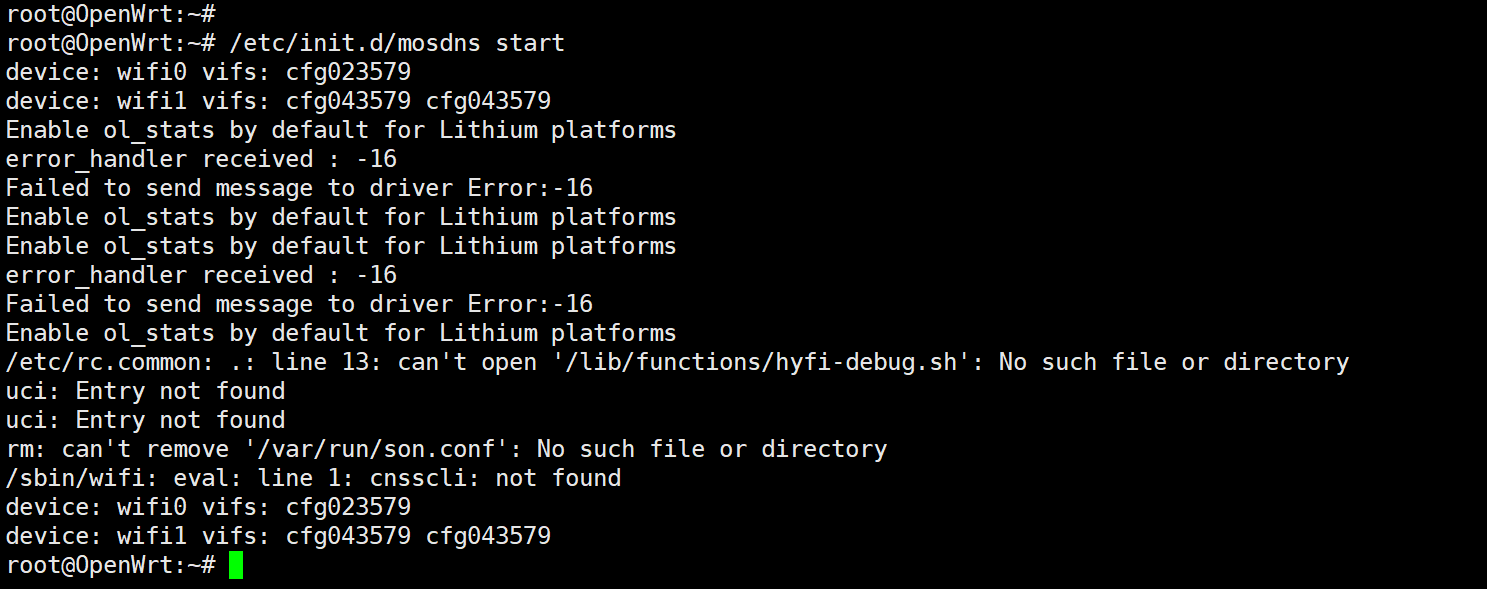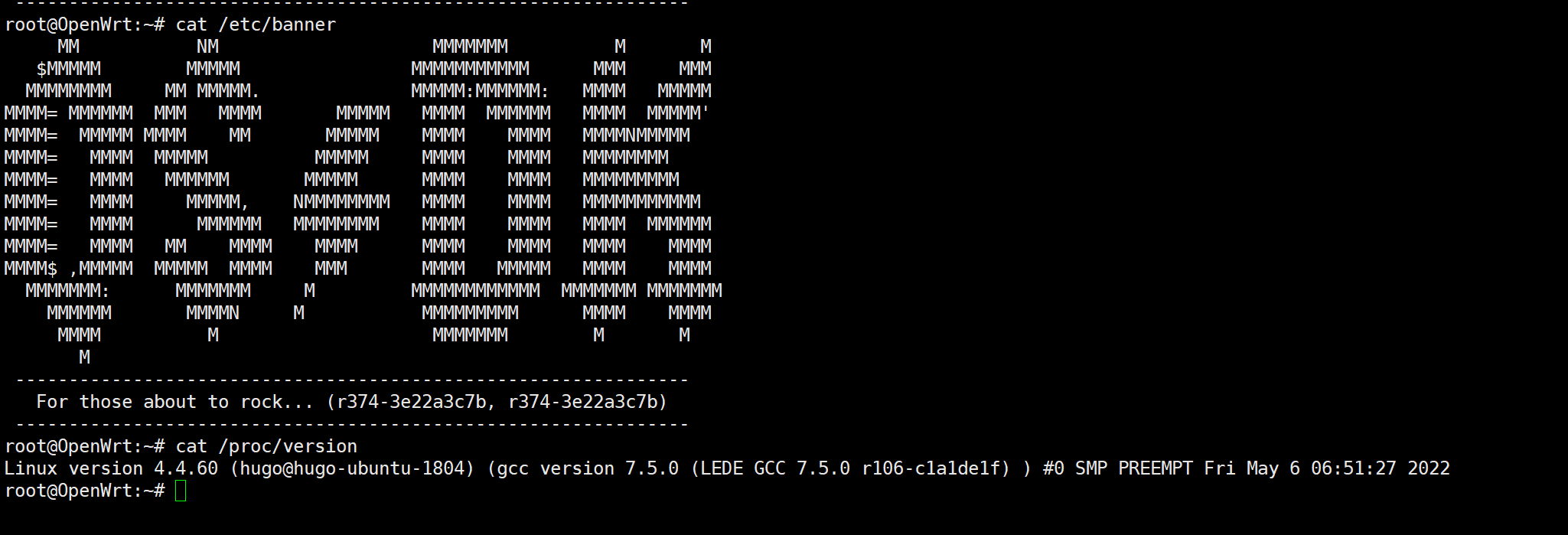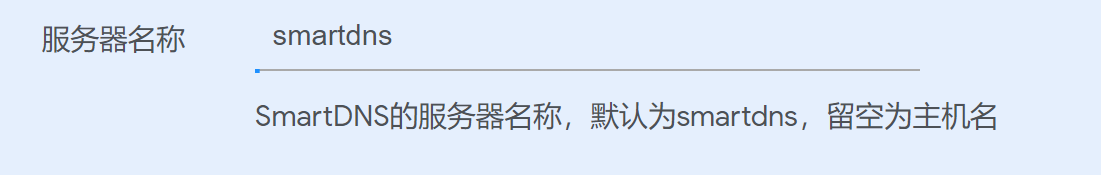MosDNS is a plug-in DNS forwarder. Users can splicing plug-ins as needed to customize their own DNS processing logic.
General DNS (UDP): 119.29.29.29 & udp://119.29.29.29:53
General DNS (TCP): tcp://119.29.29.29 & tcp://119.29.29.29:53
DNS-over-TLS: tls://120.53.53.53 & tls://120.53.53.53:853
DNS-over-HTTPS: https://120.53.53.53/dns-query
DNS-over-HTTPS (HTTP/3): h3://dns.alidns.com/dns-query
DNS-over-QUIC: quic://dns.alidns.com & doq://dns.alidns.com
-
Enter in your openwrt dir
-
Openwrt official SnapShots
- requires golang 1.20.x or latest version (openwrt-21.02 & older version needs)
rm -rf feeds/packages/lang/golang git clone https://github.com/sbwml/packages_lang_golang -b 20.x feeds/packages/lang/golang
# remove v2ray-geodata package from feeds (openwrt-22.03 & master) rm -rf feeds/packages/net/v2ray-geodata git clone https://github.com/sbwml/luci-app-mosdns -b v5 package/mosdns git clone https://github.com/sbwml/v2ray-geodata package/v2ray-geodata make menuconfig # choose LUCI -> Applications -> luci-app-mosdns make package/mosdns/luci-app-mosdns/compile V=s
-
Non-Openwrt official source
# drop mosdns and v2ray-geodata packages that come with the source find ./ | grep Makefile | grep v2ray-geodata | xargs rm -f find ./ | grep Makefile | grep mosdns | xargs rm -f git clone https://github.com/sbwml/luci-app-mosdns -b v5 package/mosdns git clone https://github.com/sbwml/v2ray-geodata package/v2ray-geodata make menuconfig # choose LUCI -> Applications -> luci-app-mosdns make package/mosdns/luci-app-mosdns/compile V=s
-
Login OpenWrt terminal (SSH)
-
Install
curlpackageopkg update opkg install curl
-
Execute install script (Multi-architecture support)
sh -c "$(curl -ksS https://raw.githubusercontent.com/sbwml/luci-app-mosdns/v5/install.sh)"