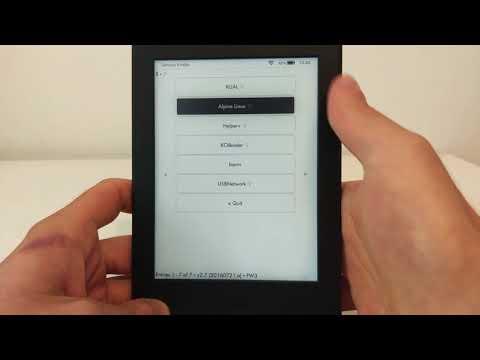Here you find a set of utilities to get Alpine Linux running on Kindles. So far this has been tested on Paperwhite 3 only, but it should work on any Kindle (not Kindle Fire though) that has a touchscreen and enough Flash/RAM (At least enough space beside your books/documents to save a >=2GB file and at least 512MiB RAM).
YouTube Video:
(More pictures (not up to date though))
Kindles run a Linux operating system with X11 and everything on board already. To make better use of that one can utilize a full blown Linux distro including a proper desktop environment through chroot. Your Kindle stays fully functional to buy & read books.
- Install KUAL Launcher from here: https://github.com/schuhumi/alpine_kindle_kual/releases
- Use the KUAL Launcher to deploy Alpine Linux on your Kindle
- Start Alpine from the Launcher
WHILE ALPINE IS RUNNING / THE IMAGE IS MOUNTED, DO NOT CONNECT YOUR KINDLE TO THE COMPUTER WITHOUT USBNETWORK ENABLED! The image resides in /mnt/us, and that is your usb mass storage location. When Alpine and the computer write on the userstore partition (partition 4) at the same time, it will be destroyed, and you need to fix that partition to get your Kindle working again. It might even be possible to brick the Kindle!!! Kual has an option to show the USBNetwork status, so check that beforehand if you plan on doing SSH while Alpine runs.
The default password of the user "alpine" is "alpine".
How that exactly works depends on your model of Kindle as well as the firmware version. You can find more information in the mobileread forums and mobileread wiki. You'll also need KUAL as application launcher, Kterm to start Alpine on the go without a computer, and USBNetworking for SSH access during installation.
Here Alpine is saved within a file. You can either download an image at the releases page, or create your own fresh and possibly customized one with the help of a script. Creating your own doesn't take long either, and if you have a linux computer it's pretty easy. All you need to install is qemu-user-static to execute arm software, but that should be in the repositories of your distro in most cases. Then have a look at the script especially at the configuration part (top). Finally you can execute it, and after a very short while you should be dropped into a shell inside Alpine. You can have a look around and tweak whatever you want, and with "exit" the script unmounts your fresh image and terminates. After that you should end up with a "alpine.ext3" file. Run "./create_release.sh" to create a release ("alpine.zip") just as from the release downloads that has all the neccessary files for the kindle included.
First make sure you have enough space on your Kindle (The default size for alpine.ext3 is 2.0GB), you can check through SSH or using Kterm like so:
[root@kindle root]# df -h /mnt/us
Filesystem Size Used Available Use% Mounted on
fsp 3.0G 530.8M 2.5G 17% /mnt/us
If you delete files to make room "df -h" may not update accordingly (bug in release 0.1), reboot your Kindle then (you can use the "reboot" command).
You need to copy the Alpine zip on to the kindle. You can copy it on there like you do with other documents (USB mass storage, just put them in to root folder), or via scp in the following fashion (You need to have USBNetwork enabled obviously):
scp -C alpine.zip [email protected]:/mnt/us/
After that you need to extract the zip in the kindle shell like so:
cd /mnt/us
unzip alpine.zip
You should end up with alpine.{sh, ext3, conf}, also when Alpine is running it will log in here into "alpine.log". You can also delete alpine.zip now.
To save on RAM the Kindle GUI can be stopped before Alpine gets started. That must be done through upstart though, because when you stop the Kindle GUI, so does Kterm and Alpine itself when you start it from there. "alpine.conf" is a script to allow for that, it must be copied to the appropriate place though (using SSH or Kterm), e.g. assuming you have put it into /mnt/us:
mntroot rw
cp /mnt/us/alpine.conf /etc/upstart/
mntroot r
WHILE ALPINE IS RUNNING / THE IMAGE IS MOUNTED, DO NOT CONNECT YOUR KINDLE TO THE COMPUTER WITHOUT USBNETWORK ENABLED! The image resides in /mnt/us, and that is your usb mass storage location. When Alpine and the computer write on the userstore partition (partition 4) at the same time, it will be destroyed, and you need to fix that partition to get your Kindle working again. It might even be possible to brick the Kindle!!! Kual has an option to show the USBNetwork status, so check that beforehand if you plan on doing SSH while Alpine runs.
For running Alpine you have two options:
- good for debugging In Kterm, first run "sh alpine.sh" in the "/mnt/us" folder. That drops you into an Alpine shell, where you can do text based stuff, or run "sh startgui.sh" to start the desktop
- recommended You can use upstart to save on ram, for that run "start alpine" from Kterm. It will bring you to the desktop immediately.
You can do both options over SSH as well.
The default password of the user "alpine" is "alpine".