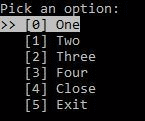A simple, highly customizable, DOS-like console menu
Nuget package: https://www.nuget.org/packages/ConsoleMenu-simple
var subMenu = new ConsoleMenu(args, level: 1)
.Add("Sub_One", () => SomeAction("Sub_One"))
.Add("Sub_Two", () => SomeAction("Sub_Two"))
.Add("Sub_Three", () => SomeAction("Sub_Three"))
.Add("Sub_Four", () => SomeAction("Sub_Four"))
.Add("Sub_Close", ConsoleMenu.Close)
var menu = new ConsoleMenu(args, level: 0)
.Add("One", () => SomeAction("One"))
.Add("Two", () => SomeAction("Two"))
.Add("Three", () => SomeAction("Three"))
.Add("Sub", subMenu.Show)
.Add("Change me", (thisMenu) => thisMenu.CurrentItem.Name = "I am changed!")
.Add("Close", ConsoleMenu.Close)
.Add("Action then Close", (thisMenu) => { SomeAction("Close"); thisMenu.CloseMenu(); })
.Add("Exit", () => Environment.Exit(0))
.Configure(config => { config.Selector = "--> "; });
menu.Show();To do this, use public ConsoleMenu(string[] args, int level) constructor during initialization.
Use double quotes for item names and digits for item numbers. Here are some examples:
--menu-select=0.1 //run first at level 0 and second at level 1
--menu-select="Sub.Sub_One.'Close...'" //run "Sub" at level 0 and "Sub_One" at level 1, and "Close..." at level 2
--menu-select="Sub.2" //run item "Sub" at level 0, and then run third item at level 1You can also define configuration via .Configure() method. The default config looks like:
public class MenuConfig
{
public ConsoleColor SelectedItemBackgroundColor = Console.ForegroundColor;
public ConsoleColor SelectedItemForegroundColor = Console.BackgroundColor;
public ConsoleColor ItemBackgroundColor = Console.BackgroundColor;
public ConsoleColor ItemForegroundColor = Console.ForegroundColor;
public Action WriteHeaderAction = () => Console.WriteLine("Pick an option:");
public Action<MenuItem> WriteItemAction = item => Console.Write("[{0}] {1}", item.Index, item.Name);
public string Selector = ">> ";
public string FilterPrompt = "Filter: ";
public bool ClearConsole = true;
public bool EnableFilter = false;
public string ArgsPreselectedItemsKey = "--menu-select=";
public char ArgsPreselectedItemsValueSeparator = '.';
}Example:
new ConsoleMenu()
.Add("One", () => SomeAction("One"))
.Add("Two", () => SomeAction("Two"))
.Add("Close", ConsoleMenu.Close)
.Configure(config => { config.Selector = "--> "; })
.Show();Framework compatible with .NET Standard 1.3 (.NET Core 1.0, .NET Framework 4.6, Mono 4.6) or higher.