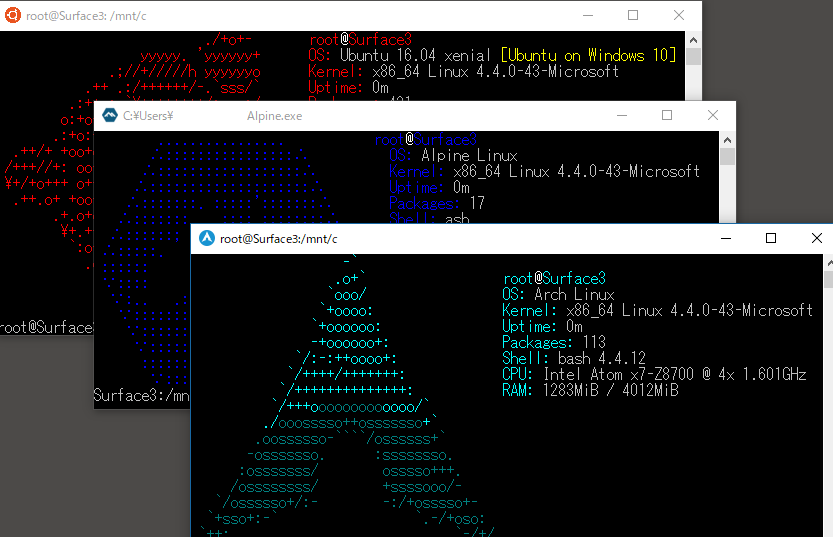General Purpose WSL Distribution Installer & Launcher
- Windows 10 1709 Fall Creators Update 64bit or later.
- Windows Subsystem for Linux feature is enabled.
Exe filename is using to the instance name to register. If you rename it, you can register with a different name.
(Ex:Rename to Arch.exe if you want to "Arch" for the Instance name)
Usage :
<no args>
- Launches the distro's default behavior. By default, this launches your default shell.
run <command line>
- Run the given command line in that distro. Inherit current directory.
config [setting [value]]
- `--default-user <user>`: Set the default user for this distro to <user>
- `--default-uid <uid>`: Set the default user uid for this distro to <uid>
- `--append-path <on|off>`: Switch of Append Windows PATH to $PATH
- `--mount-drive <on|off>`: Switch of Mount drives
get [setting]
- `--default-uid`: Get the default user uid in this distro
- `--append-path`: Get on/off status of Append Windows PATH to $PATH
- `--mount-drive`: Get on/off status of Mount drives
- `--lxuid`: Get LxUID key for this distro
clean
- Uninstalls the distro.
help
- Print this usage message.
>{InstanceName}.exe
[root@PC-NAME user]#
>{InstanceName}.exe run uname -r
4.4.0-43-Microsoft
>{InstanceName}.exe config --default-user user
>{InstanceName}.exe
[user@PC-NAME dir]$
>{InstanceName}.exe clean
Can build with MSYS2 mingw-w64 gcc.
Install x86_64 version of MSYS2 https://www.msys2.org
run these commands in msys shell
$ pacman -S mingw-w64-x86_64-toolchain # install tool chain
$ mingw-w64-x86_64-g++ main.cpp -o Launcher.exe # conpile main.c