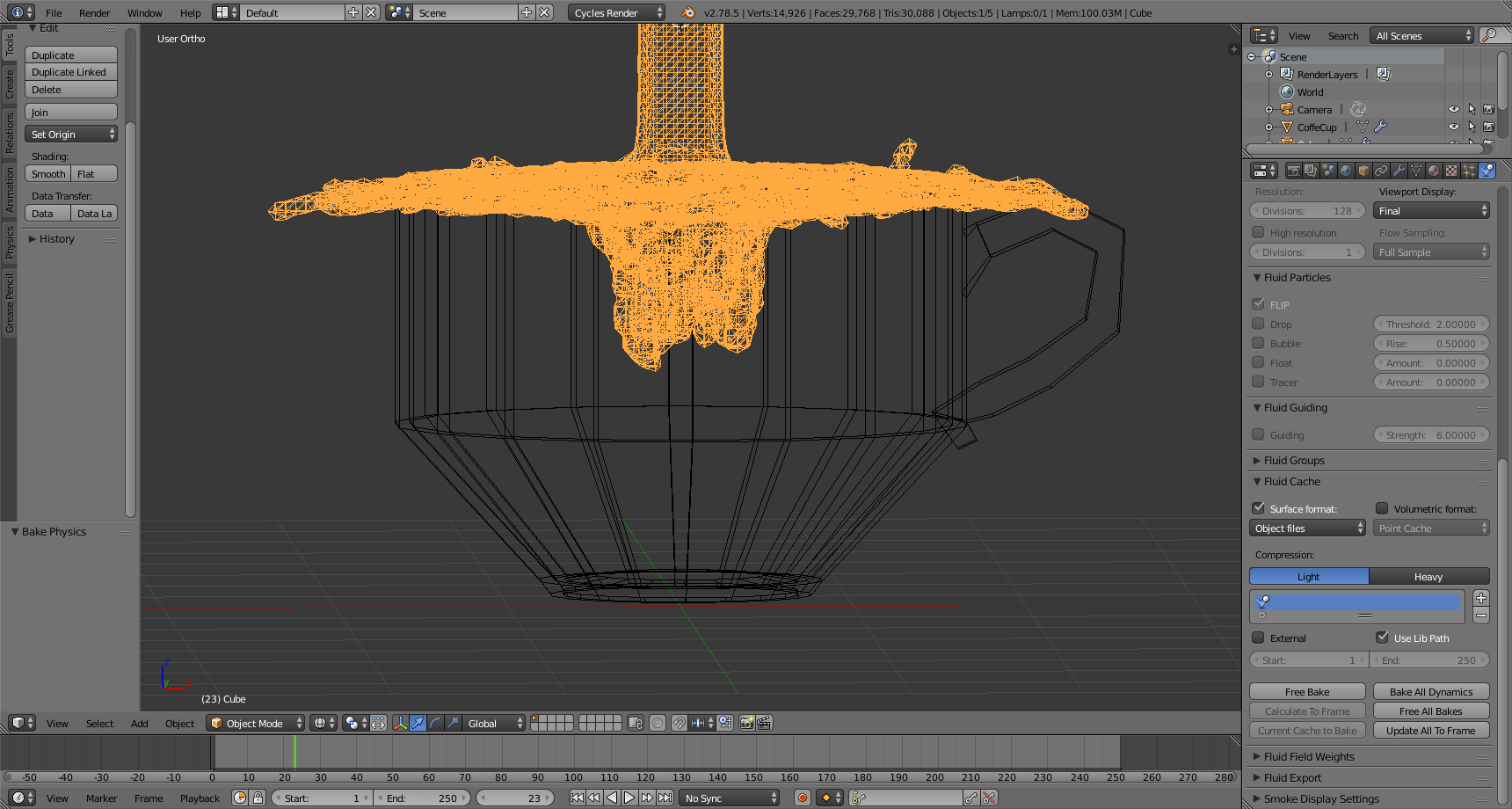Hi,
I am on Windows 10 64, using the latest 2b54185 commit at the time of this post.
when i bake the particles, the float particles seem to float quite far away from the mesh of the liquid and the bubble particles do not get generated at all, Red = Float, Yellow = Drop and Bubble would have been a bright Green if any had been generated, see below image:
Float,Drop, Bubble(No Bubble generated):

Float distance at a rest state:

Using particle upres seems to give this nasty clump effect and really adds a lot of particles, note in the following picture the DROP, Float and bubble were set to the max of 2 with an upres of 2, where the above pictures were set to max of 80 for each with an upres of 1:

I take it the Flip particles define how the mesh interacts with collision objects? the image below shows three balls in the water the purple has the distance set to 0.500 the red has the distance set to 0.000 and the orange has the distance set to 0.010, NOTE the purple and orange spheres are the same size. The issue being that bubble type effect constantly being around the objects, its even happening to the black box underneath the monkeys head although its not that clear in this image, it looks unnatural.

i am finding it hard to get anywhere close to this result https://www.youtube.com/watch?v=I2EhrzmRQOE which i created with the 908dbed-win64 build.