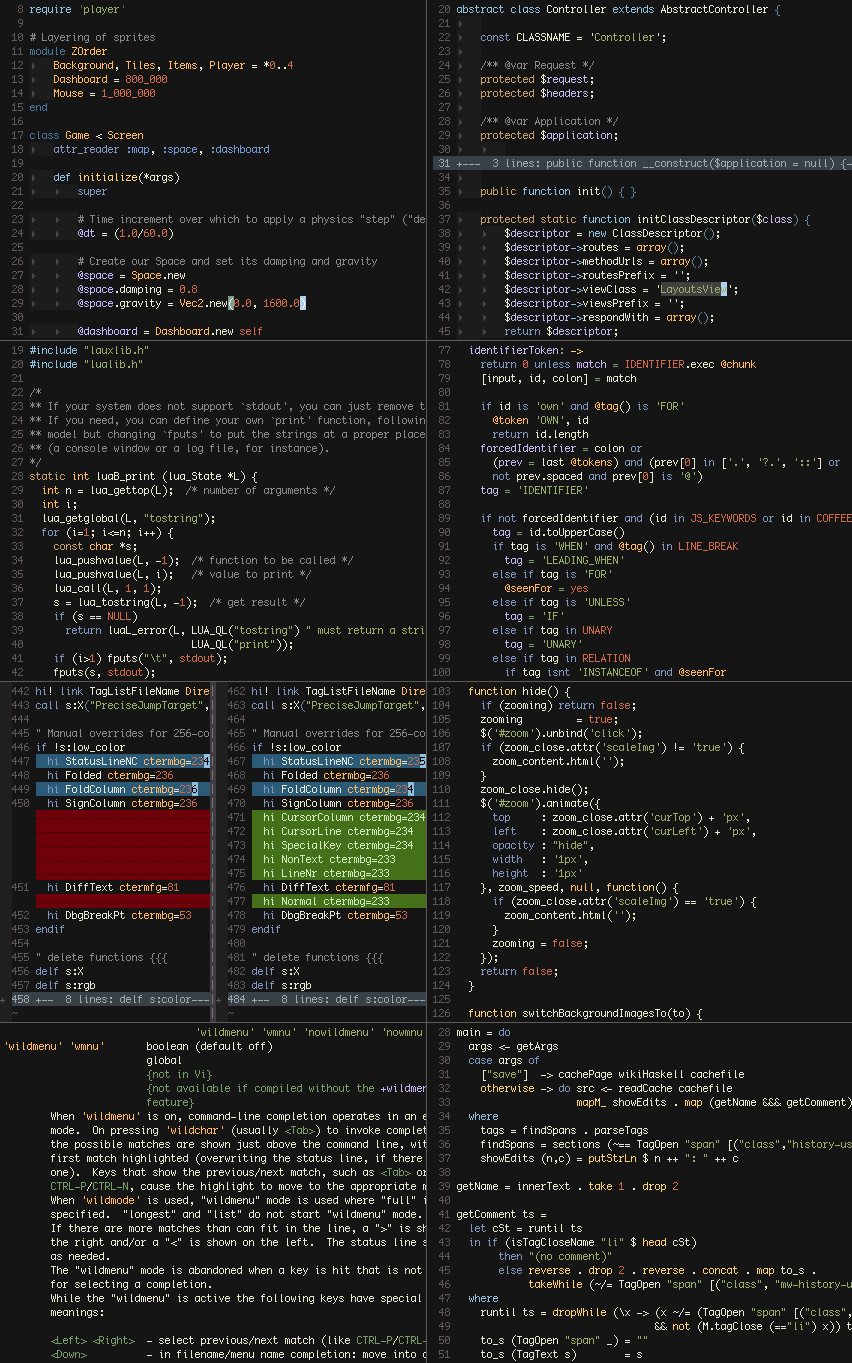A colorful, dark color scheme, based on jellybeans.vim
This theme forks jellybeans.nvim, then combines candyman.vim and my various personal tweaks.
- Tweak the purple (Identifier), orange (Type) color (suggestions appreciated!)
Install the color scheme by adding it to your ~/.vim/colors directory
mkdir -p ~/.vim/colors
cd ~/.vim/colors
curl -O https://raw.githubusercontent.com/boppyt/softjelly.vim/master/colors/softjelly.vimSoftjelly can also be installed through plugin managers such as dein.vim, Pathogen, VAM, vim-plug, Vundle, etc.
To enable the softjelly color scheme, use
:colorscheme softjelly
If you are satisfied, you can add colorscheme softjelly to your ~/.vimrc file (_vimrc in Windows).
If you prefer slightly different colors from what Softjelly defines,
you can set g:softjelly_overrides in your .vimrc to a dictionary of
custom highlighting parameters:
let g:softjelly_overrides = {
\ 'Todo': { 'guifg': '303030', 'guibg': 'f0f000',
\ 'ctermfg': 'Black', 'ctermbg': 'Yellow',
\ 'attr': 'bold' },
\ 'Comment': { 'guifg': 'cccccc' },
\}
This removes the need to edit Softjelly directly, simplifying upgrades. In addition, RGB colors specified this way are run through the same color approximation algorithm that the core theme uses, so your colors work just as well in 256-color terminals.
If you can pick better colors than the approximator, specify them
in the 256ctermfg and 256ctermbg parameters to override
its choices.
To set a custom background color, override the special
background highlight group:
let g:softjelly_overrides = {
\ 'background': { 'guibg': '000000' },
\}
Softjelly uses the background color in multiple highlight
groups. Using the special background group overrides them all
at once.
This replaces g:softjelly_background_color and
g:softjelly_background_color_256 from softjelly versions
before 1.6.
If you would prefer to use your terminal's default background
(e.g. for transparent backgrounds, image backgrounds, or a
different color) instead of the background color that softjelly
applies, use this background override code:
let g:softjelly_overrides = {
\ 'background': { 'ctermbg': 'none', '256ctermbg': 'none' },
\}
if has('termguicolors') && &termguicolors
let g:softjelly_overrides['background']['guibg'] = 'none'
endif
softjelly sets alternate MatchParen colors (magenta on black)
in some terminals to be more readable out of the box:
- Apple's Terminal.app has default themes with cursor colors
that are too close in brightness to softjelly' preferred
MatchParenbackground color of#556779to be clearly distinguishable. - Default 16-color terminal palettes don't typically have a
color available that can approximate the preferred
MatchParenbackground color.
If you use Terminal.app with a brighter cursor color, you can
use the standard MatchParen colors with this override:
let g:softjelly_overrides = {
\ 'MatchParen': { 'guifg': 'ffffff', 'guibg': '556779' },
\}
To use the standard MatchParen colors in a 16-color terminal,
configure Low-Color Black as described in the section
below.
If you prefer the alternate MatchParen colors, you can use them
everywhere with
let g:softjelly_overrides = {
\ 'MatchParen': { 'guifg': 'dd0093', 'guibg': '000000',
\ 'ctermfg': 'Magenta', 'ctermbg': '' },
\}
Added in version 1.7.
softjelly disables italics in terminal Vim by default, as some terminals do other things with the text's colors instead of actually italicizing the text. If your terminal does fully support italics, add
let g:softjelly_use_term_italics = 1
to your .vimrc to enable italics in terminal Vim.
If you don't want italics even in GUI Vim, add
let g:softjelly_use_gui_italics = 0
Since the background on a dark terminal is usually black already, softjelly can appropriate the black ANSI color as a dark grey and use no color when it really wants black.
After changing your terminal’s color palette (#444444 is
suggested), add this to your .vimrc:
let g:softjelly_use_lowcolor_black = 1
This option was changed to be disabled by default in version 1.7.
The font in the screenshot is 10pt Monaco:
set guifont=Monaco:h10 noanti