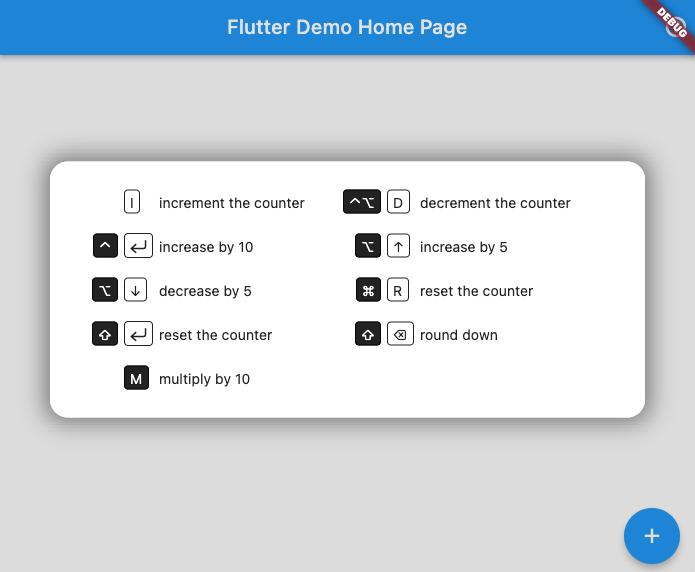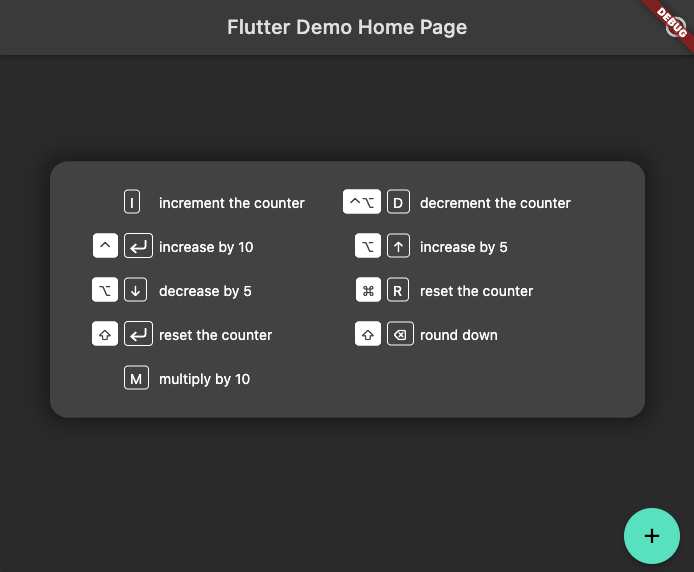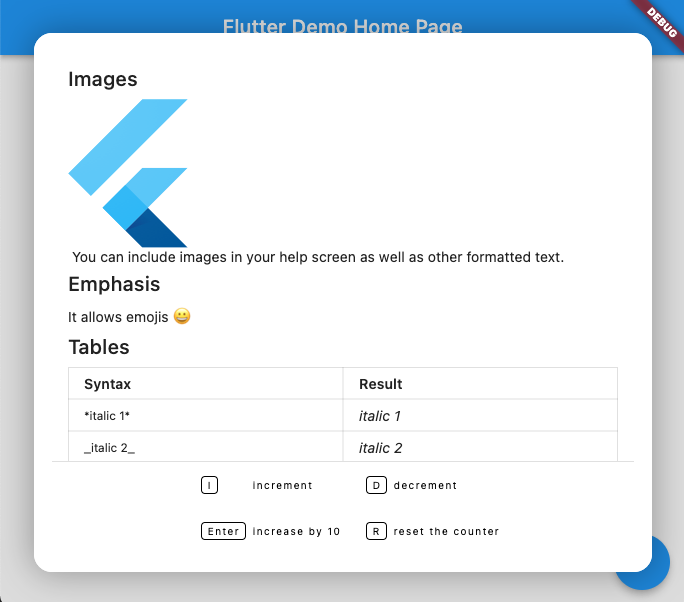A keymap widget letting a developer easily allow end users to use keyboard shortcuts and an associated help screen overlay to any app.
This is pre-alpha and the API will probably change in the future.
dependencies:
keymap: <latest-version>
- Easily add keyboard shortcuts to any widget tree
- Clear, readable help screen
- Allows rich text introductions with images using the Markdown format
- Handles focus, passing up unhandled key events
- Respects application theme colors and fonts
Add a KeyMap widget to your tree in the build method
@override
Widget build(BuildContext context) {
return KeyboardWidget(
bindings: [
KeyAction.fromString('A','increment the counter', () {
setState(() {
count++;
});}, isControlPressed: true),
KeyAction(LogicalKeyboardKey.keyD, 'decrement the counter', () {
setState(() {
count--;
});
}, isAltPressed: true, isControlPressed: true),
],
child: Column(
children: [
const Text('Up arrow for adding, down arrow to subtract'),
Text('count: $count'),
],
),
);
}You can optionally set the number of columns for the text shown in the help screen
@override
Widget build(BuildContext context) {
return KeyboardWidget(
columnCount: 2,
child: Scaffold(
This creates keyboard shortcuts that call the referenced methods and a help screen that can be called up by pressing F1 (or any key you choose):
It will shift colors to match your app's theme (here in dark mode)
You can add rich text (using Markdown format) above the keyboard map. A code sample showing how to do this can be found in the examples directory