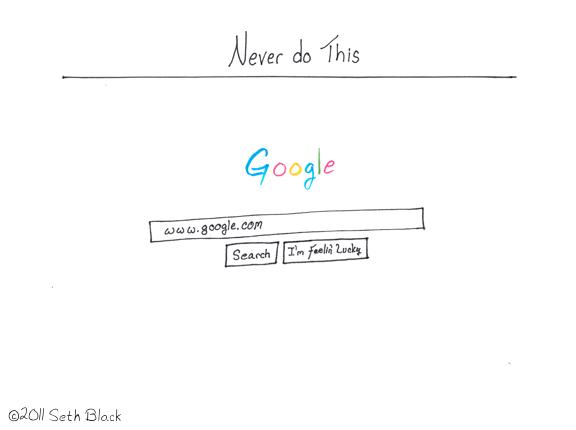I tried to run this on Mac:
seoanalyze http://www.benefits.gov
Traceback (most recent call last):
File "/Users/syedahmed/anaconda3/lib/python3.7/site-packages/urllib3/contrib/pyopenssl.py", line 444, in wrap_socket
cnx.do_handshake()
File "/Users/syedahmed/anaconda3/lib/python3.7/site-packages/OpenSSL/SSL.py", line 1907, in do_handshake
self._raise_ssl_error(self._ssl, result)
File "/Users/syedahmed/anaconda3/lib/python3.7/site-packages/OpenSSL/SSL.py", line 1639, in _raise_ssl_error
_raise_current_error()
File "/Users/syedahmed/anaconda3/lib/python3.7/site-packages/OpenSSL/_util.py", line 54, in exception_from_error_queue
raise exception_type(errors)
OpenSSL.SSL.Error: [('SSL routines', 'ssl3_get_server_certificate', 'certificate verify failed')]
During handling of the above exception, another exception occurred:
Traceback (most recent call last):
File "/Users/syedahmed/anaconda3/lib/python3.7/site-packages/urllib3/connectionpool.py", line 600, in urlopen
chunked=chunked)
File "/Users/syedahmed/anaconda3/lib/python3.7/site-packages/urllib3/connectionpool.py", line 343, in _make_request
self._validate_conn(conn)
File "/Users/syedahmed/anaconda3/lib/python3.7/site-packages/urllib3/connectionpool.py", line 849, in validate_conn
conn.connect()
File "/Users/syedahmed/anaconda3/lib/python3.7/site-packages/urllib3/connection.py", line 356, in connect
ssl_context=context)
File "/Users/syedahmed/anaconda3/lib/python3.7/site-packages/urllib3/util/ssl.py", line 359, in ssl_wrap_socket
return context.wrap_socket(sock, server_hostname=server_hostname)
File "/Users/syedahmed/anaconda3/lib/python3.7/site-packages/urllib3/contrib/pyopenssl.py", line 450, in wrap_socket
raise ssl.SSLError('bad handshake: %r' % e)
ssl.SSLError: ("bad handshake: Error([('SSL routines', 'ssl3_get_server_certificate', 'certificate verify failed')])",)
During handling of the above exception, another exception occurred:
Traceback (most recent call last):
File "/Users/syedahmed/anaconda3/lib/python3.7/site-packages/requests/adapters.py", line 445, in send
timeout=timeout
File "/Users/syedahmed/anaconda3/lib/python3.7/site-packages/urllib3/connectionpool.py", line 638, in urlopen
_stacktrace=sys.exc_info()[2])
File "/Users/syedahmed/anaconda3/lib/python3.7/site-packages/urllib3/util/retry.py", line 398, in increment
raise MaxRetryError(_pool, url, error or ResponseError(cause))
urllib3.exceptions.MaxRetryError: HTTPSConnectionPool(host='ashbbcpsg03.usae.bah.com', port=4433): Max retries exceeded with url: /?cfru=aHR0cDovL3d3dy5iZW5lZml0cy5nb3Yv (Caused by SSLError(SSLError("bad handshake: Error([('SSL routines', 'ssl3_get_server_certificate', 'certificate verify failed')])")))
During handling of the above exception, another exception occurred:
Traceback (most recent call last):
File "/Users/syedahmed/anaconda3/bin/seoanalyze", line 11, in
sys.exit(main())
File "/Users/syedahmed/anaconda3/lib/python3.7/site-packages/seoanalyzer/main.py", line 26, in main
output = analyze(args.site, args.sitemap)
File "/Users/syedahmed/anaconda3/lib/python3.7/site-packages/seoanalyzer/analyzer.py", line 622, in analyze
pg.analyze()
File "/Users/syedahmed/anaconda3/lib/python3.7/site-packages/seoanalyzer/analyzer.py", line 243, in analyze
page = self.session.get(self.url)
File "/Users/syedahmed/anaconda3/lib/python3.7/site-packages/requests/sessions.py", line 525, in get
return self.request('GET', url, **kwargs)
File "/Users/syedahmed/anaconda3/lib/python3.7/site-packages/requests/sessions.py", line 512, in request
resp = self.send(prep, **send_kwargs)
File "/Users/syedahmed/anaconda3/lib/python3.7/site-packages/requests/sessions.py", line 644, in send
history = [resp for resp in gen] if allow_redirects else []
File "/Users/syedahmed/anaconda3/lib/python3.7/site-packages/requests/sessions.py", line 644, in
history = [resp for resp in gen] if allow_redirects else []
File "/Users/syedahmed/anaconda3/lib/python3.7/site-packages/requests/sessions.py", line 222, in resolve_redirects
**adapter_kwargs
File "/Users/syedahmed/anaconda3/lib/python3.7/site-packages/requests/sessions.py", line 622, in send
r = adapter.send(request, **kwargs)
File "/Users/syedahmed/anaconda3/lib/python3.7/site-packages/requests/adapters.py", line 511, in send
raise SSLError(e, request=request)
requests.exceptions.SSLError: HTTPSConnectionPool(host='ashbbcpsg03.usae.bah.com', port=4433): Max retries exceeded with url: /?cfru=aHR0cDovL3d3dy5iZW5lZml0cy5nb3Yv (Caused by SSLError(SSLError("bad handshake: Error([('SSL routines', 'ssl3_get_server_certificate', 'certificate verify failed')])")))