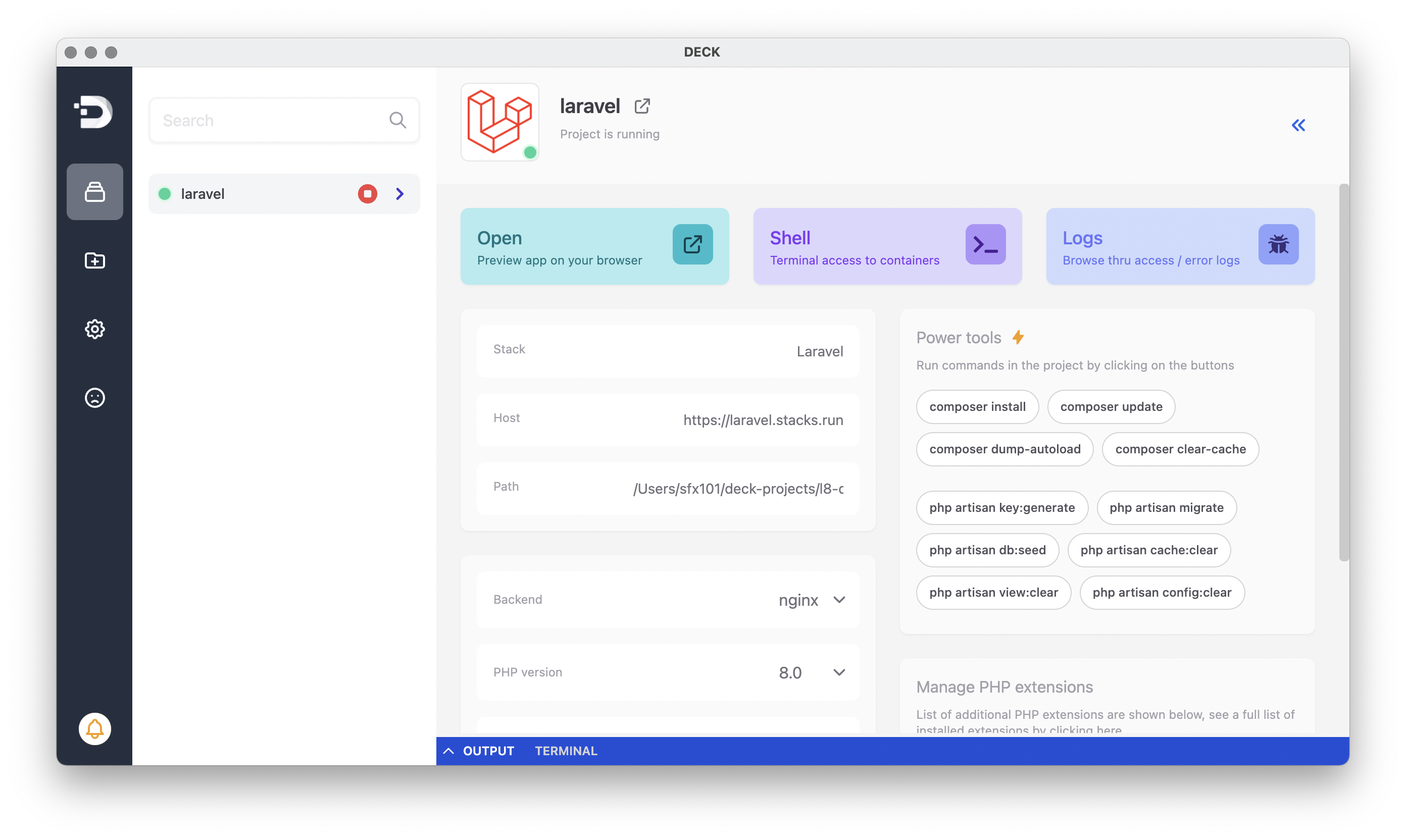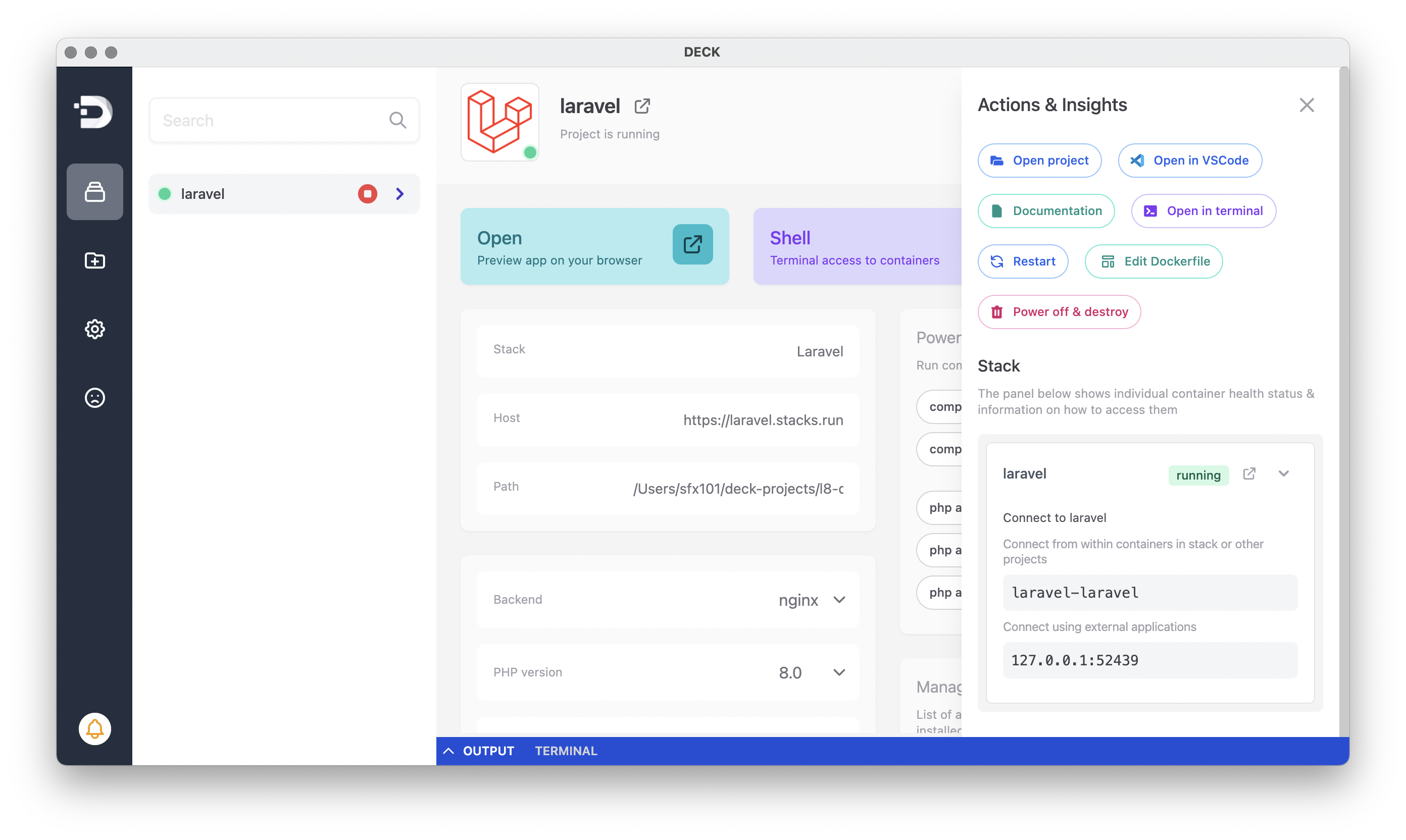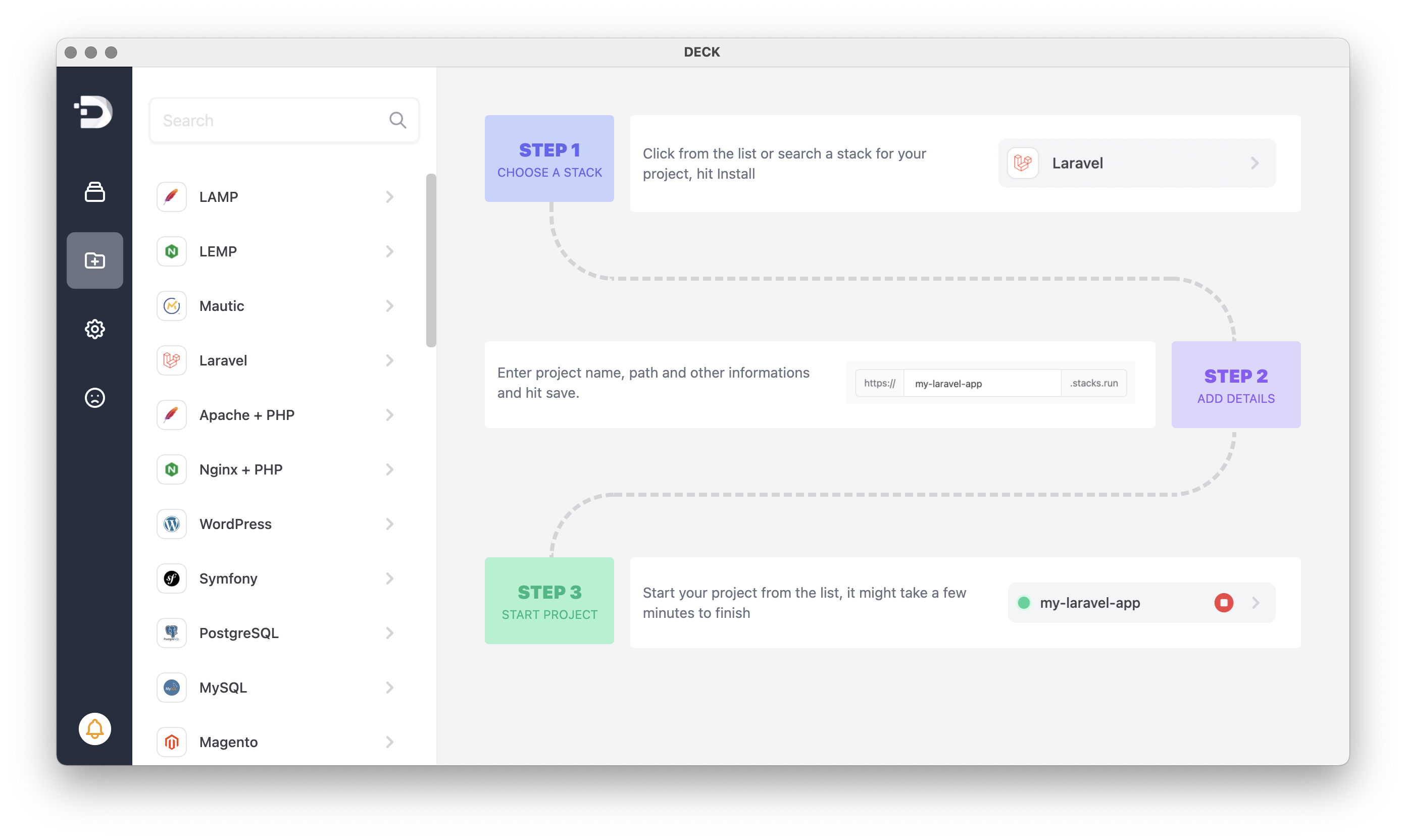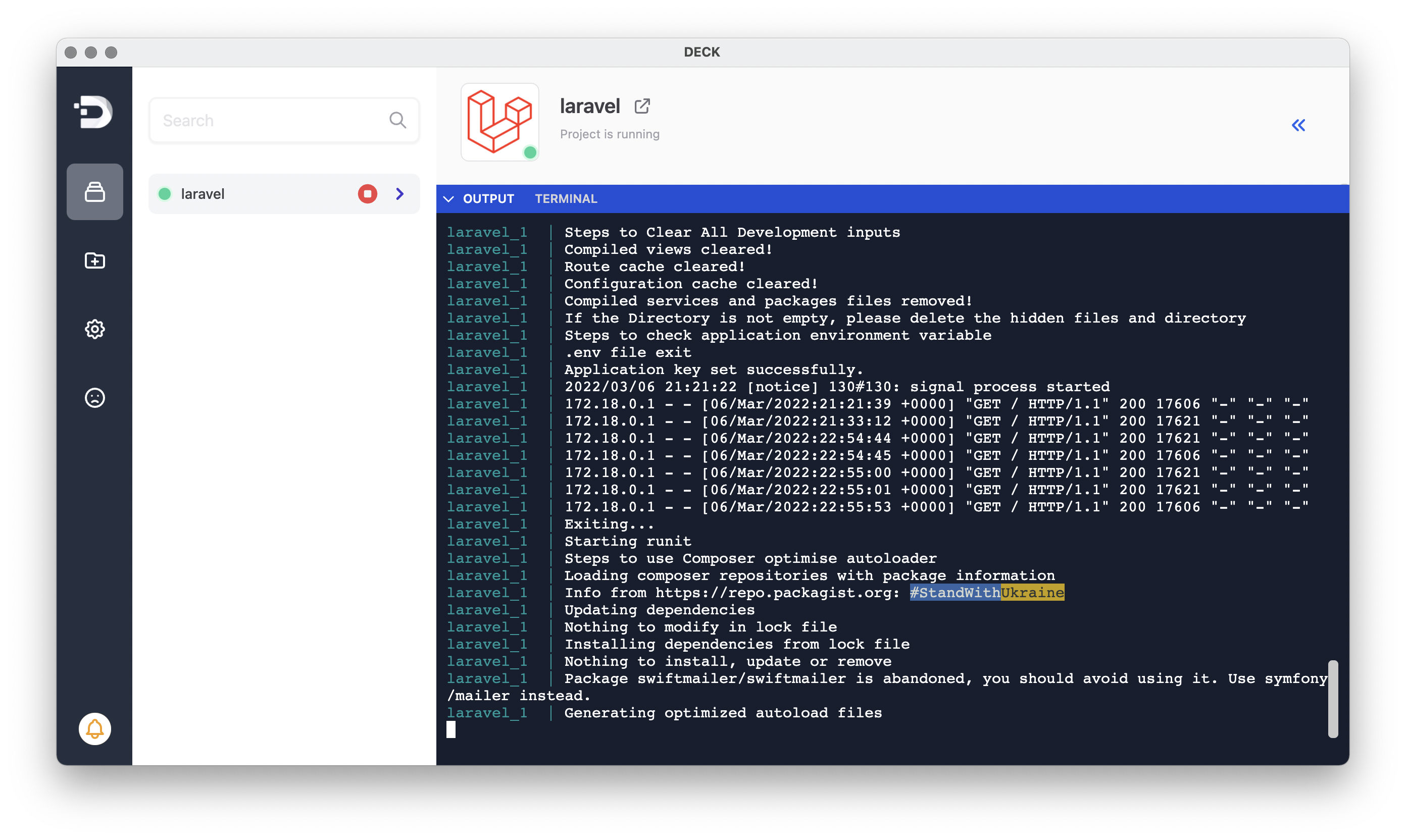DECK is powerful and high performant local web development studio unlike any other, install & try out more than 40+ open source stacks ☀️
- A local web development studio to spin up almost any development environment effortlessly
- Seamless GUI to create & manage multiple development environments
- Cross-platform. It runs on macOS, Windows & Ubuntu
- Automatic HTTPS, powered by LetsEncrypt
- Test your code by switching multiple PHP, Nodejs, Apache, Nginx versions
- A free & open-source marketplace to install, share local development environments
- It is highly extensible by modifying Docker & docker-compose files
- Create your own Docker projects as custom dev environment
- Native support for Docker, doesn't require Docker Desktop app
- Live reload for PHP, Javascript apps
- Automatic sync with remote server using rsync
- Share projects previews as public URLs
- 🚀 Deploy projects to AWS, Google cloud & DigitalOcean
Download DECK
DECK's inbuilt SSL engine powered by LetsEncrypt and a supercharged proxy layer enables full HTTPS on localhost apps.
Create any number of development environments right from your localhost. DECK's integrated marketplace lets you spin up stacks with just a click of a button. Popular web technologies such as LAMP, LEMP, MERN, MEAN, Laravel, Symfony, WordPress, Magento & many more are available out of the box
See real-time logs from your projects, access terminal to run shell commands, composer or npm
DECK has NO dependency on Docker Desktop app to run Docker containers. It just works out of the box with native support for Docker powered by Multipass on macOS & WSL 2 on Windows
See a full list of downloads here: https://github.com/sfx101/deck/releases