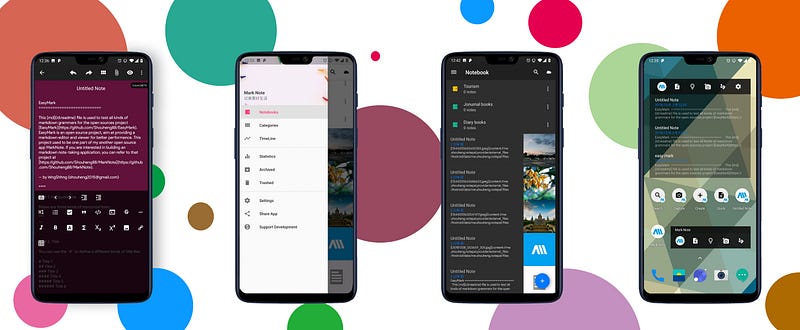For those who wanna a better user experience while taking markdown note, please try my new product, LeafNote. LeafNote is an advanced note application, connecting phone and computer, designed for cross platform. LeafNote can provide you a better experience. Here are some preview images of LeafNote:
Anyway if you want to make a markdown App yourself, I think the MarkNote still can provide you with a lot of useful information :)
MarkNote is a fast, material and multifunctional markdown note-taking application for Android. It has many cool features which can fit most of the requirements of the user. Now it is open sourced on Github for communication and studying. Surely, we hope that you can join the development of MarkNote to make it more useful.
MarkNote is an open sourced Markdown note-taking applicatioin with the material deigsn styled UI. The application now has many cool features, including MathJax, makdown grammers, HTML etc. The application can now fit most requirements of the user. The main purpose of making it open source is for communication and studying. At the same time, we hope that you can join the developement of MarkNote to make it more helpful.
MarkNote is now published to Google Play Store. The app now support three kinds of languages including Simplified Chinese, Traditional Chinese and English. So, please feel free to try it!
Or you can download it from the CoolApk market: 酷安网:马克笔记--质感的Markdown笔记应用.

Here are screenshots displayed features and current development state of this application.
Online links for this project:
Here I made a list of its functions:
| No. | Functions |
|---|---|
| 1 | Basic CREATE, UPDATE, ARCHIVE, TRASH, DELETE options |
| 2 | Basic MARKDOWN GRAMMERS |
| 3 | The beautiful TIMELINE to collect your actions in app (LOCAL ONLY) |
| 4 | Multi-media, including FILES, VIDEOS, AUDIOS, PICTURES, PAINTING etc |
| 5 | DAY-NIGHT MODE |
| 6 | Colorful CHARTS to show your statistics |
| 7 | APP WIDGETS |
| 8 | Manage notes by CATEGORY |
| 9 | Manage notes by NOTEBOOK (TREE) |
| 10 | EXPORT NOTES TO PDF, TXT, MD, HTML and IMAGES |
| 11 | Independent LOCK with FINGER PRINT LOCK |
| 12 | Backup to ONEDRIVE |
| 13 | Image COMPRESS |
| 14 | Backup to EXTERNAL STORAGE |
| 15 | SHORTCUT to edit note |
| 16 | HIGHLIGHT |
As mentioned above, if you are interested in this project. Make a pull request or put forward an issue and follow the development state at waffle.io. If you find some unpleasent bugs, please don't be heasitated to report to me by sending email to [email protected].
OTHRE WAYS TO PARTICIPATE:
- Feedback at: Feedback link for English, 反馈链接 for Chinese.
- Feedback by sending me an email: [email protected];
- 加入 QQ 群:878285438.
CONTRIBUTORS:
Copyright 2016-2020 CodeBrick
This program is free software: you can redistribute it and/or modify
it under the terms of the GNU General Public License as published by
the Free Software Foundation, either version 3 of the License, or
(at your option) any later version.
This program is distributed in the hope that it will be useful,
but WITHOUT ANY WARRANTY; without even the implied warranty of
MERCHANTABILITY or FITNESS FOR A PARTICULAR PURPOSE. See the
GNU General Public License for more details.
You should have received a copy of the GNU General Public License
along with this program. If not, see <http://www.gnu.org/licenses/>.