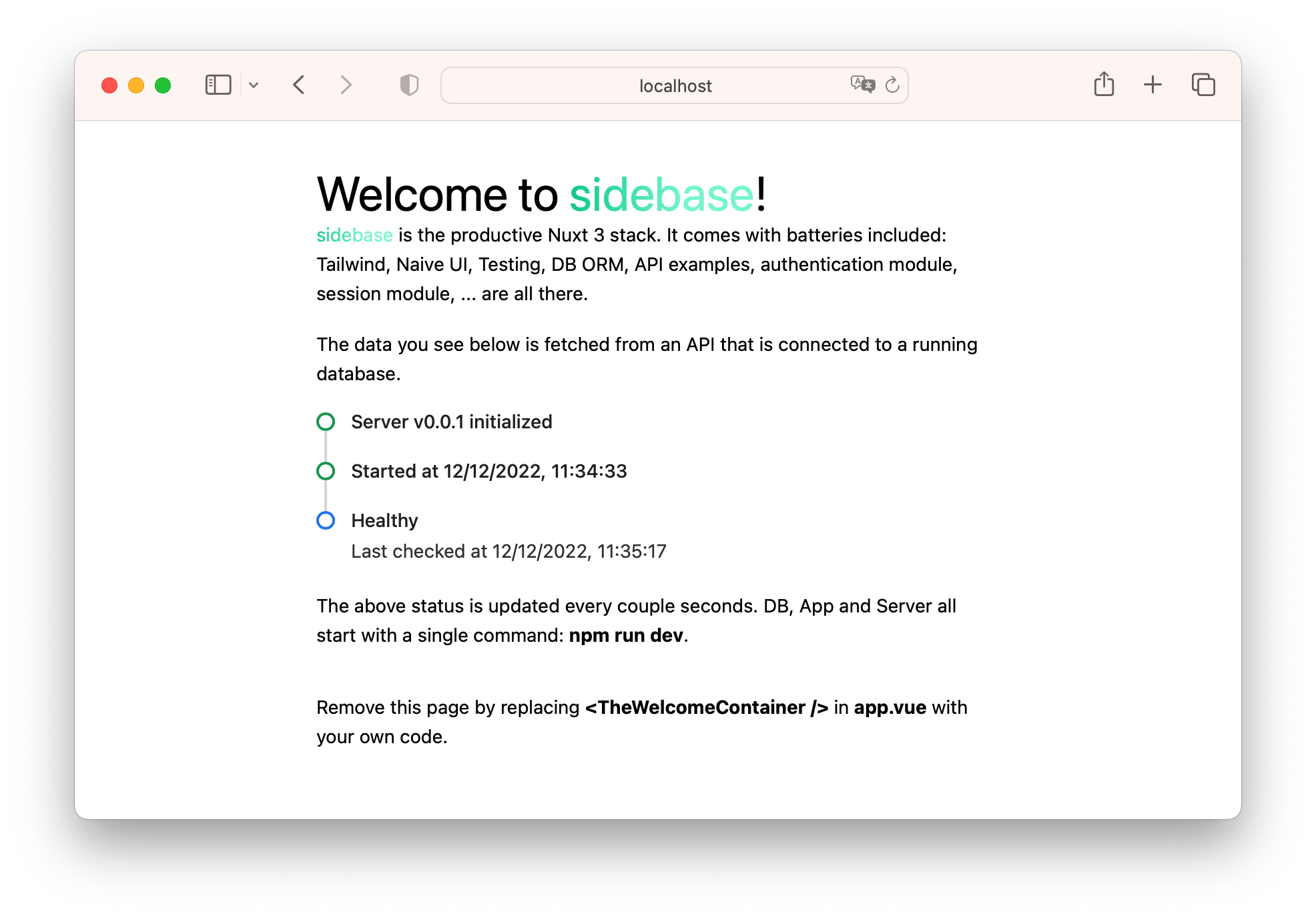sidebase is a web development kit to build production ready fullstack Nuxt 3 apps quickly. sidebase relies on modern, fully-typed and best-practice technology to achieve this goal. sidebase embraces the fullstack TypeScript approach to app development: Code sharing between client and server, reduced learning curve for engineers and code-reuse across apps are things we love about this approach. That said, you can also use sidebase to build client-side only apps.
Visit sidebase.io/sidebase for quick-start, docs, guides and more!
To get started, run:
npm create sidebase@latestAnd you are ready to go! The sidebase CLI will guide you through the process. Afterwards, or if you still want to know more, read the documentation to continue.
With sidebase you can build production ready, robust, maintainable, fullstack applications:
- 🎒 Fullstack: Develop frontend and backend in a single TypeScript code base
- 🏎️ Fast to code: Database, example tests, example components and example pages are all there for you to fill out
- 🐛 Fewer bugs: Strong data-validation using
Prismato validate all data coming into the database at runtime - 😊 Easy to use: Designed to follow best practices and to be ready-to-go for development, without additional dev-dependencies like
dockerthat make it hard to get started - 🚀 Ready for launch: Github Actions CI, Dockerfile, easy switch to most popular SQL-databases are all there, out of the box (get in touch if you're missing something)
To facilitate this sidebase bootstraps a nuxt 3 project that permits developing a backend and a frontend using just Nuxt 3 with overarching TypeScript support. We want to show the world how enjoyable end-to-end typescript programming can be, displacing the myth that JS/TS-backends are no good. This starter solves a lot of the "real-world" problems that occur after you start using Nuxt or any other framework: How to write backend tests? How to write component tests? How to calculate test coverage? How to integrate a database? How to build a docker image? ...?
If you have any problems with this project (e.g., setting it up on your PC) open an issue and we'll figure it out together with you 🎉