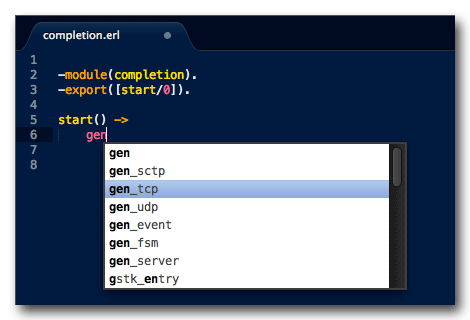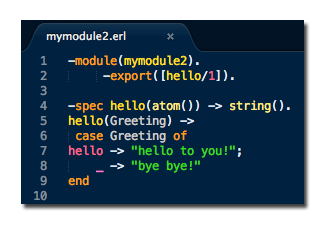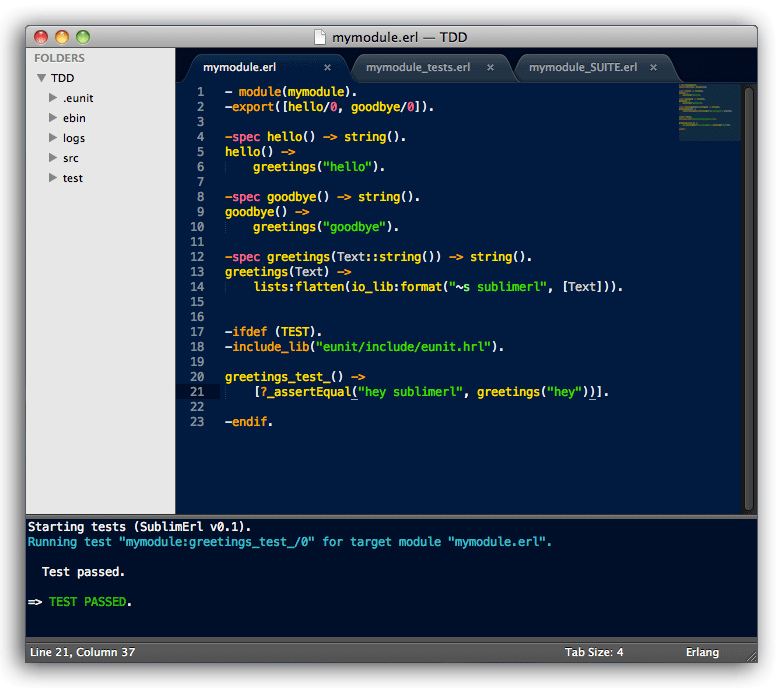SublimErl is a plugin for the text editor Sublime Text 2. It allows you to:
- Benefit from Code Completion ( all Erlang libs + your current project )
- Allows you to Auto-Indent your Erlang code
- Run Eunit tests ( all tests for module / single test )
- Run Common Tests ( all tests for module )
- Run Dialyzer tests ( single module )
- Goto any exported function of your project easily
- Access man pages from the text editor
All within your test editor.
A brief feature introduction video can be seen here:
Here's a screenshot of SublimErl's Code Completion feature:
Here's a screenshot of SublimErl's Auto-Indenting feature:
Here's a screenshot of SublimErl running an Eunit specific test in file.
- Code Completion: Just type and select available options
- Auto-Indenting: hit
Command-Option-Lto auto-intent an entire file - Run single Eunit: position your cursor anywhere within your test function and hit
Command-Shift-F8 - Run all Eunit tests in file: position your cursor outside any test function and hit
Command-Shift-F8 - Run all CT tests in file: view the file and hit
Command-Shift-F8 - Run Dialyzer on file: view the file and hit
Command-Shift-F9 - Re-Run the previous test: hit
Command-F8( you do not need to be viewing the test to launch it ) - View Common Tests results in browser: hit
Command-Option-F8(OSX) |Command-Alt-F8(Linux/Win) - Goto any exported function of your project easily: hit
Command-Option-p(OSX) |Command-Alt-p(Linux/Win) and select a function - To access man pages: hit
Command-Option-i(OSX) |Command-Alt-i(Linux/Win) and select a module
SublimErl currently supports only on OSX and Linux. There are 3 ways to install it.
Download and install the Sublime Package Control. This package controller allows you to easily manage your Sublime Text 2 plugins (installs / removals / upgrades).
SublimErl's latest stable versions are pushed automatically to the package control. However, if you want the latest and greatest, you'll have to use one of the other following options.
Go to your Sublime Text 2 Packages directory:
- OS X:
~/Library/Application Support/Sublime Text 2/Packages - Linux:
~/.Sublime Text 2/Packages/
and clone the repository using the command below:
git clone https://github.com/ostinelli/SublimErl.gitHead to the downloads section and unzipping the downloaded file into the Sublime Text 2 Packages directory.
SublimErl needs and will try to detect the paths of the following executables: rebar, erl, escript and dialyzer. If it doesn't succeed to find those, or if you prefer to manually configure these path, you can set them in the SublimErl.sublime-settings file, located in the SublimErl plugin directory.
To use SublimErl, you need to have:
- The editor Sublime Text 2.
- Erlang ( ..obviously ^^_ ).
- Basho's Rebar built after September 13th, 2012 (which has support for the
tests=option). - (optional) Erlang man pages if you use this functionality.
To unleash the full power of the plugin, you will also need to comply to:
- OTP standards ( i.e. have your project defined according to OTP Directory Structure ).
- Rebar's conventions.
TL;DR: it basically means to organize your project structure using:
-- myproject
|-- ebin
|-- src
|-- myproject.app.src
|-- test
|-- ...
or, for example, a more complex project structure defined in rebar.conf:
-- myproject
rebar.config
|-- apps
|-- app1
|-- app2
|-- deps
|-- dep1
|-- dep2
|-- ...
We have had reports that some plugin functionalities experience unwanted behaviour (freezing) with the Erlang precompiled package provided by Erlang Solutions, see issue #56. We're looking into this.