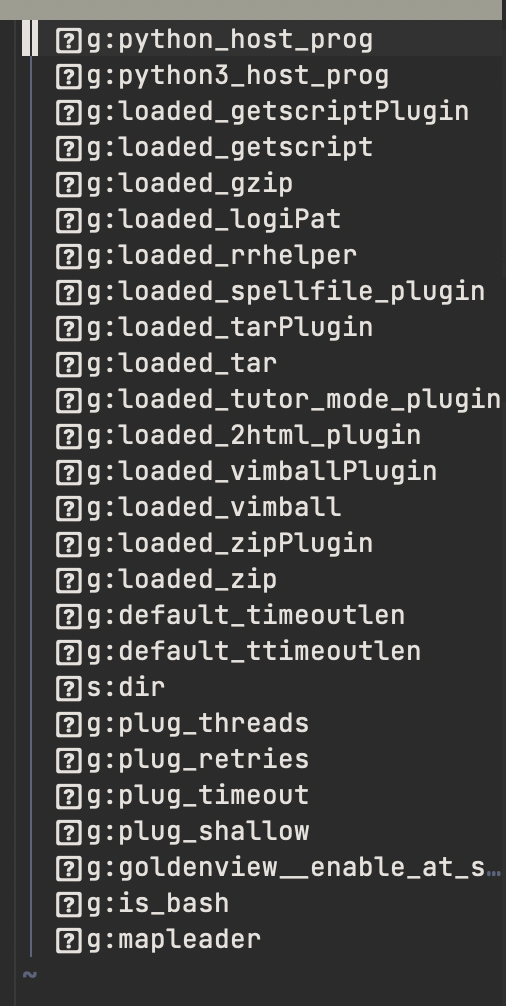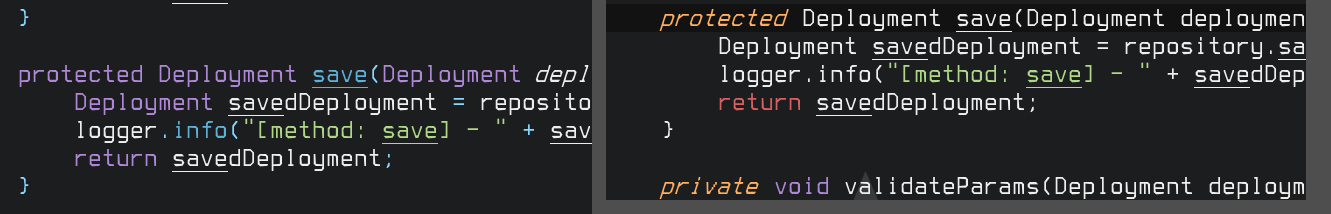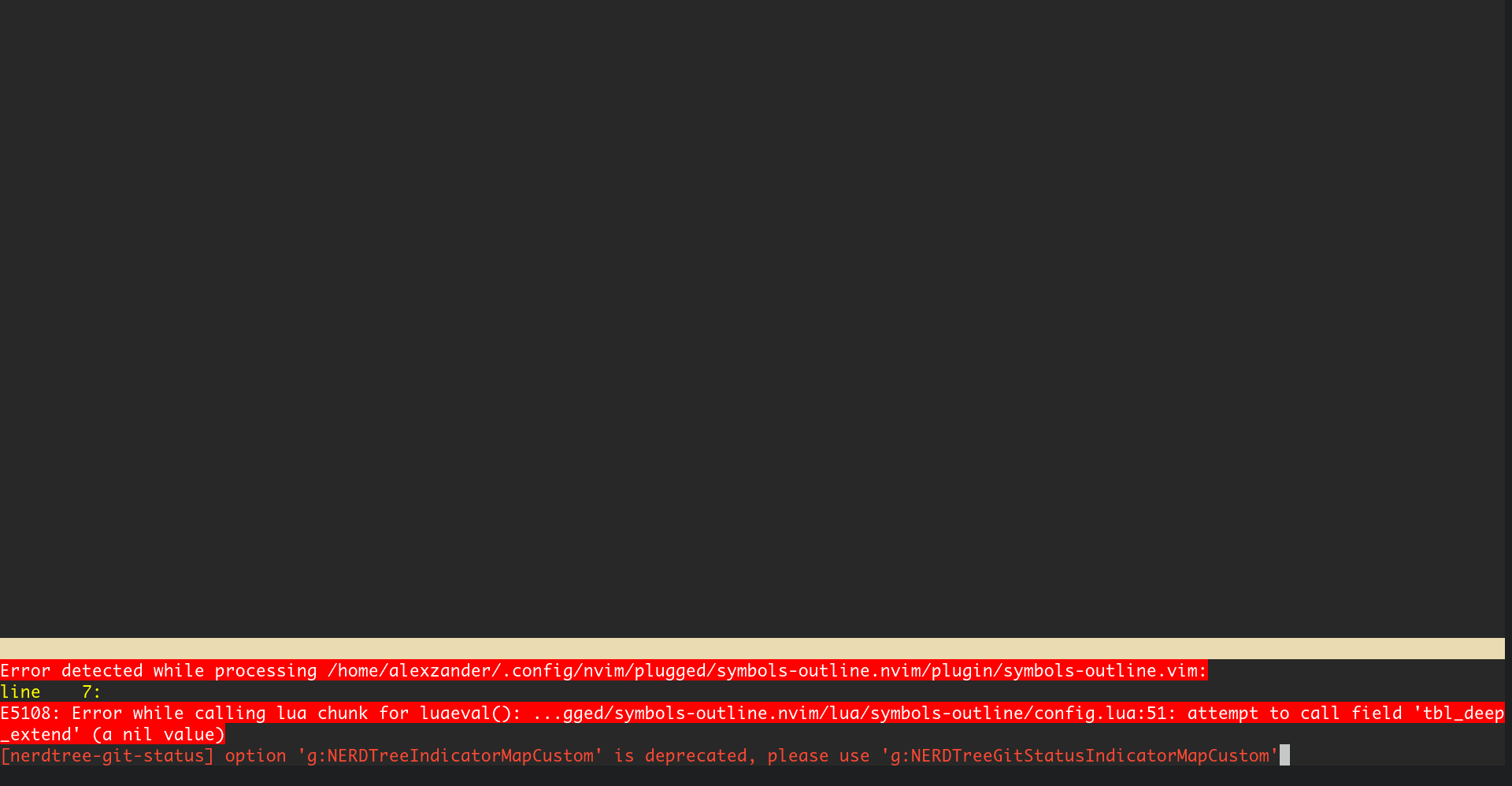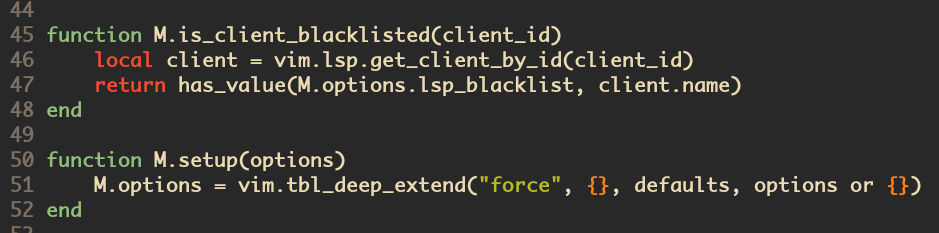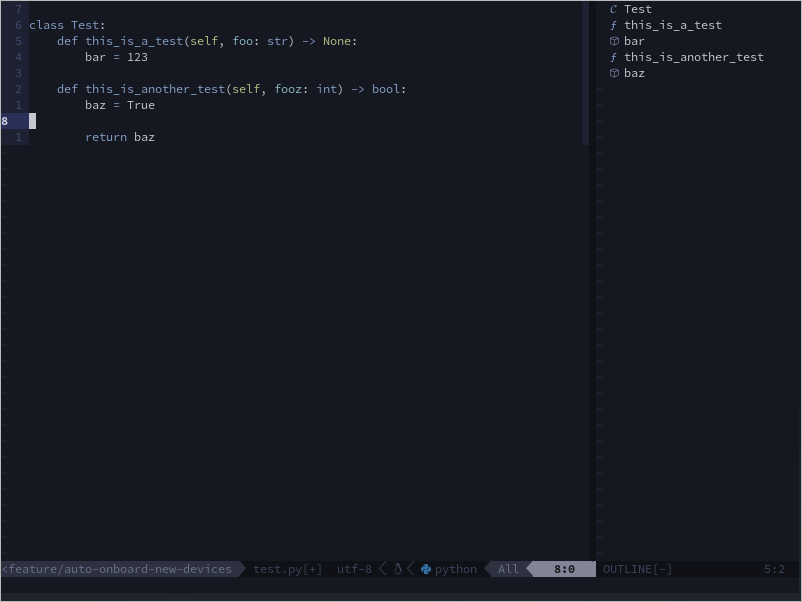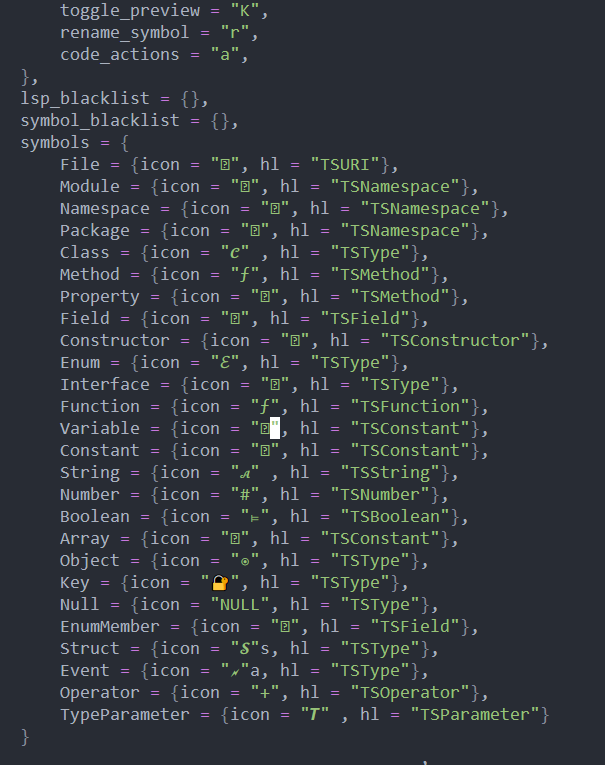Note
Due to lack of time, this plugin has been archived.
A tree like view for symbols in Neovim using the Language Server Protocol. Supports all your favourite languages.
neovim 0.7+- Properly configured Neovim LSP client
Using packer.nvim
use 'simrat39/symbols-outline.nvim'Put the setup call in your init.lua or any lua file that is sourced.
require("symbols-outline").setup()Pass a table to the setup call above with your configuration options.
local opts = {
highlight_hovered_item = true,
show_guides = true,
auto_preview = false,
position = 'right',
relative_width = true,
width = 25,
auto_close = false,
show_numbers = false,
show_relative_numbers = false,
show_symbol_details = true,
preview_bg_highlight = 'Pmenu',
autofold_depth = nil,
auto_unfold_hover = true,
fold_markers = { '', '' },
wrap = false,
keymaps = { -- These keymaps can be a string or a table for multiple keys
close = {"<Esc>", "q"},
goto_location = "<Cr>",
focus_location = "o",
hover_symbol = "<C-space>",
toggle_preview = "K",
rename_symbol = "r",
code_actions = "a",
fold = "h",
unfold = "l",
fold_all = "W",
unfold_all = "E",
fold_reset = "R",
},
lsp_blacklist = {},
symbol_blacklist = {},
symbols = {
File = { icon = "", hl = "@text.uri" },
Module = { icon = "", hl = "@namespace" },
Namespace = { icon = "", hl = "@namespace" },
Package = { icon = "", hl = "@namespace" },
Class = { icon = "𝓒", hl = "@type" },
Method = { icon = "ƒ", hl = "@method" },
Property = { icon = "", hl = "@method" },
Field = { icon = "", hl = "@field" },
Constructor = { icon = "", hl = "@constructor" },
Enum = { icon = "ℰ", hl = "@type" },
Interface = { icon = "ﰮ", hl = "@type" },
Function = { icon = "", hl = "@function" },
Variable = { icon = "", hl = "@constant" },
Constant = { icon = "", hl = "@constant" },
String = { icon = "𝓐", hl = "@string" },
Number = { icon = "#", hl = "@number" },
Boolean = { icon = "⊨", hl = "@boolean" },
Array = { icon = "", hl = "@constant" },
Object = { icon = "⦿", hl = "@type" },
Key = { icon = "🔐", hl = "@type" },
Null = { icon = "NULL", hl = "@type" },
EnumMember = { icon = "", hl = "@field" },
Struct = { icon = "𝓢", hl = "@type" },
Event = { icon = "🗲", hl = "@type" },
Operator = { icon = "+", hl = "@operator" },
TypeParameter = { icon = "𝙏", hl = "@parameter" },
Component = { icon = "", hl = "@function" },
Fragment = { icon = "", hl = "@constant" },
},
}| Property | Description | Type | Default |
|---|---|---|---|
| highlight_hovered_item | Whether to highlight the currently hovered symbol (high cpu usage) | boolean | true |
| show_guides | Whether to show outline guides | boolean | true |
| position | Where to open the split window | 'right' or 'left' | 'right' |
| relative_width | Whether width of window is set relative to existing windows | boolean | true |
| width | Width of window (as a % or columns based on relative_width) |
int | 25 |
| auto_close | Whether to automatically close the window after selection | boolean | false |
| auto_preview | Show a preview of the code on hover | boolean | false |
| show_numbers | Shows numbers with the outline | boolean | false |
| show_relative_numbers | Shows relative numbers with the outline | boolean | false |
| show_symbol_details | Shows extra details with the symbols (lsp dependent) | boolean | true |
| preview_bg_highlight | Background color of the preview window | string | Pmenu |
| winblend | Pseudo-transparency of the preview window | int | 0 |
| keymaps | Which keys do what | table (dictionary) | here |
| symbols | Icon and highlight config for symbol icons | table (dictionary) | scroll up |
| lsp_blacklist | Which lsp clients to ignore | table (array) | {} |
| symbol_blacklist | Which symbols to ignore (possible values) | table (array) | {} |
| autofold_depth | Depth past which nodes will be folded by default | int | nil |
| auto_unfold_hover | Automatically unfold hovered symbol | boolean | true |
| fold_markers | Markers to denote foldable symbol's status | table (array) | { '', '' } |
| wrap | Whether to wrap long lines, or let them flow off the window | boolean | false |
| Command | Description |
|---|---|
:SymbolsOutline |
Toggle symbols outline |
:SymbolsOutlineOpen |
Open symbols outline |
:SymbolsOutlineClose |
Close symbols outline |
| Key | Action |
|---|---|
| Escape | Close outline |
| Enter | Go to symbol location in code |
| o | Go to symbol location in code without losing focus |
| Ctrl+Space | Hover current symbol |
| K | Toggles the current symbol preview |
| r | Rename symbol |
| a | Code actions |
| h | fold symbol |
| l | Unfold symbol |
| W | Fold all symbols |
| E | Unfold all symbols |
| R | Reset all folding |
| ? | Show help message |
| Highlight | Purpose |
|---|---|
| FocusedSymbol | Highlight of the focused symbol |
| Pmenu | Highlight of the preview popup windows |
| SymbolsOutlineConnector | Highlight of the table connectors |
| Comment | Highlight of the info virtual text |