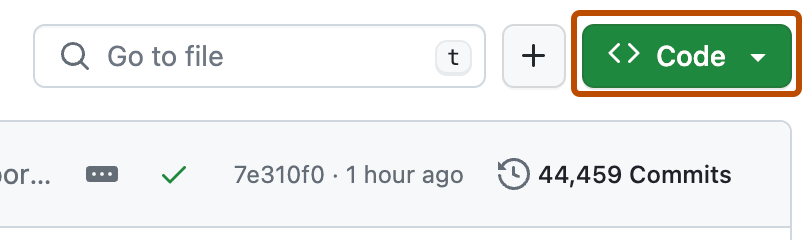Safe secrets is a full-stack web application. The main objective is storing and managing all of your secrets in one safe place. This can mean all of your passwords, security codes and anything that you can think off that can be represented as plain text. All of the data is encrypted and cannot be compromised. Future support for images can also be added.
The logic of the application is divided between files with different responsibilities. Files with similar purposes are grouped in folders. The building blocks are listed below.
-
Description
The entry point of the application.
-
Contents
Basic html skeleton.
-
Resposibility
Loading favicon, global styles, main script. Defining the react root and a user friendly no script page.
-
Description
The entry point of react.
-
Contents
Browser router, toast container, page components, application level contexts.
-
Resposibility
Defines the main application routes and the toast container. Initializes the application level contexts.
-
Description
The public resources of the application.
-
Contents
Images, svgs, favicons, videos and other.
-
Resposibility
Groups all of the public resources of the application in one place.
-
Description
Simple reusable react components.
-
Contents
{componentName}.jsx- React component{componentName}.module.scss- Component styles{componentName}.test.js- Component tests -
Resposibility
Dividing the logic into small readable reusable components. Defining the component structure and logic.
-
Description
The pages folder contains react components with minimal logic used for defining the main pages in the application.
-
Contents
{componentName}.jsx- React page component{componentName}.module.scss- Component styles{componentName}.test.js- Component tests -
Resposibility
They are exclusively used as a element prop to a route component. Their job is to handle the changes in the meta tags in the document's head, import and include layout components and page specific component to compose the page.
-
Description
The layout folder contains highly reusable components which define the main structure of the pages.
-
Contents
{componentName}.jsx- React layout component{componentName}.module.scss- Component styles{componentName}.test.js- Component tests -
Resposibility
Defining the page structure. Mainly used in page components.
-
Description
The services folder contains plain javascript files responsible for the communication with different APIs.
-
Contents
Plain ES6 javascript modules.
-
Resposibility
Communication with different servers and APIs.
-
Description
Utilities folder.
-
Contents
Plain ES6 javascript modules.
-
Resposibility
Export small utility functions.
-
Description
The validators folder contains plain javascript files which describe the validation logic for different objects and different scenarios. They are used in a custom useValidation hook.
-
Contents
Plain ES6 javascript modules.
-
Resposibility
Extract validation logic.
-
Description
The hooks folder contains custom react hooks.
-
Contents
Custom react hooks.
-
Resposibility
Extract repetitive logic using hooks.
-
Description
The context folder contains components exposing the React Context API.
-
Contents
Custom react contexts.
-
Resposibility
Eliminate the need for props drilling.
You can install the project in three different ways.
- Open Git Bash.
- Change the current working directory to the location where you want the cloned project.
- Type
git clone https://github.com/Sirmov/Safe-Secrets-FrontEndand press enter.
-
Go to the root of the repository.
-
Click the green code button.
-
Click download zip.
3. Using a Git GUI client
- Install the project
- Open the root directory of the project in your prefered terminal
- Change directory to the server folder
- Type
npm install - After that, you can start the development server with this command
npm run dev - Follow the instruction for starting the client side
- Make sure you have installed the project
- Open the root directory of the project in your prefered terminal
- Type
npm install - After that, you can start the development server with this command
npm run dev - Open the application in the browser
- Log in with one of the seeded users or registerer
Email Password [email protected] 123456 [email protected] 123456 - Enjoy the app and share your experience
- You can also visit the app here but you need to have the server running locally.
The project is licensed under the GNU GPL v3 license.