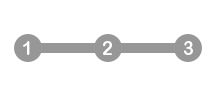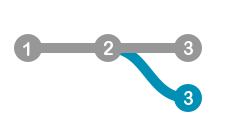Imagine being able to have many connections to the same database, each one reading a separate branch or commit at the same time. Or even writing to separate branches.
This is possible with LiteTree. It is a modification of the SQLite engine to support branching, like git!
Database branching is a very useful tool for blockchain implementations and LiteTree will be at the core of Aergo.
This is how it works:
Each database transaction is saved as a commit, and each commit has an incremental number. Let's consider an empty db in which we run this first SQL command:
CREATE TABLE t1 (name)
Now it will have the first commit (number 1) in the automatically created master branch:
When we execute new transactions it will add new commits to the current branch:
INSERT INTO t1 VALUES ('first')
INSERT INTO t1 VALUES ('second')
Now we have 3 commits:
To include many SQL commands in a single commit we must enclose them in BEGIN and COMMIT commands.
We create new branches informing the source branch and commit number:
PRAGMA new_branch=test at master.2
After this command is executed the new branch is created but without any new data added to it. The database connection also moves to this new branch, having it as the current branch.
We can check the current branch with the command:
PRAGMA branch
In this case it will return: test
If we execute a SQL command on this db connection the commit will be saved in the connection's current branch:
INSERT INTO t1 VALUES ('from test branch')
Now the graph state will be:
We can also read the database at this new branch:
SELECT * FROM t1
It will return these values:
first
from test branch
We can move to the master branch:
PRAGMA branch=master
And executing the same SELECT command (but now in the master branch) it will return:
first
second
Different content for the same table on separate branches.
Commits in separate branches have the same numbering based on the distance from the first commit:
We can read the database in a previous point-in-time by moving to that commit, like this:
PRAGMA branch=master.2
At this point the table t1 has a single row and if we do a SELECT it will return just first.
We cannot write to the database when we are in a defined commit, writing is only possible at the head of each branch. If you want to make modifications to some previous commit you must create a new branch that starts at that commit.
It is also possible to truncate a branch at a specific commit, rename a branch, delete it and retrieve branch info.
- Selecting the active branch:
PRAGMA branch=<name> - Selecting a specific commit in a branch:
PRAGMA branch=<name>.<commit> - Retrieving the current/active branch:
PRAGMA branch - Listing the existing branches:
PRAGMA branches - Creating a new branch:
PRAGMA new_branch=<name> at <source>.<commit> - Deleting a branch:
PRAGMA del_branch(<name>) - Renaming a branch:
PRAGMA rename_branch <old_name> <new_name> - Retrieving the branch info:
PRAGMA branch_info(<name>) - Truncating a branch at a specific commit:
PRAGMA branch_truncate(<name>.<commit>)
These commands can be implemented if required:
- Showing the commit and SQL log/history for a branch:
PRAGMA branch_log(<name>) - Showing the diff between 2 branches or commits:
PRAGMA branch_diff <from_branch>[.<commit>] <to_branch>[.<commit>] - Displaying the tree structure in some format:
PRAGMA branch_tree
And maybe these extended features could be supported:
- Save metadata to each branch and/or commit
- Merging 2 branches
- Access control by branch
Check the roadmap on our wiki. Feature requests and suggestions are welcome.
We can use LiteTree with big databases (many gigabytes). There is no data copying when a new branch is created. When a new transaction is commited only the modified database pages are copied.
LiteTree is implemented storing the SQLite db pages on LMDB.
The data is not compressed, and each db page is stored on just one disk sector (4096 bytes by default). This is achieved by reserving some bytes at each SQLite db page so it can fit into one LMDB overflow page, that can hold 4080 (4096 - 16) bytes.
LiteTree is more than TWICE AS FAST than normal SQLite on Linux and MacOSX!!!
Here are the some results:
writing:
--------
normal = 3.06862306595 seconds
litetree = 1.49606800079 seconds
reading:
--------
normal = 0.00796008110046 seconds
litetree = 0.00337290763855 seconds
writing:
--------
normal = 0.562711000443 seconds
litetree = 0.192953109741 seconds
reading:
--------
normal = 0.00511813163757 seconds
litetree = 0.00336885452271 seconds
writing:
--------
normal = 68.0931215734 seconds
litetree = 39.239919979 seconds
reading:
--------
normal = 0.012673914421 seconds
litetree = 0.00631055510799 seconds
You can make your own benchmark (after installing LiteTree) with this command:
make benchmark
Number of branches: 1024 branches (can be increased)
Number of commits per branch: 2^32 = 4,294,967,295 commits
- This value can be increased to 64 bits
Concurrent db connections to the same db: XXX readers
A database file created in one architecture cannot be used in another. This is a limitation of LMDB. We need to dump the database using mdb_dump and load it using mdb_load.
The db file cannot be opened by unmodified SQLite libraries.
Savepoints are not yet supported.
LiteTree can be used in many programming languages via existing SQLite wrappers.
-
Update your app to open the database file using an URI containing the
branchesparameter, like this:“file:data.db?branches=on” -
Make your app use this new library instead of the pre-installed SQLite library:
This can be achieved in 4 ways:
-
Using the
LD_LIBRARY_PATHenvironment variable:LD_LIBRARY_PATH=/usr/local/lib/litetree ./myappThis can be used with all programming languages and wrappers.
-
Patching your wrapper or app to search for the library in the new path:
patchelf --set-rpath /usr/local/lib/litetree lib_or_app -
Setting the
rpathat the link time:LIBPATH = /usr/local/lib/litetree gcc myapp.c -Wl,-rpath,$(LIBPATH) -L$(LIBPATH) -lsqlite3You can use this if your app is linking directly to the LiteTree library.
-
Replacing the pre-installed SQLite library on your system
This can also be used with many programming languages. But use it with care because the native library may have been compiled with different directives.
This can be achieved in these ways:
-
Patching your wrapper or app to search for the library in the new path:
install_name_tool -change /old/path/to/libsqlite3.dylib /usr/local/lib/litetree/libsqlite3.dylib lib_or_appYou can check the old path with this command:
otool -L lib_or_appThis method can be used with all programming languages and wrappers as long as they are not protected by the OS.
It it is protected then you will need to install a new copy of the wrapper, modify it and use it instead of the protected one.
-
Using the
DYLD_LIBRARY_PATHenvironment variable:DYLD_LIBRARY_PATH=/usr/local/lib/litetree ./myappThis can be used if the wrapper was linked to just the library name and does not contain any path.
If it does not work we can patch the wrapper to not contain any path:
install_name_tool -change /old/path/to/libsqlite3.dylib libsqlite3.dylib lib_or_appBut if you are able to modify the wrapper with
install_name_toolthen the first method above may be better. -
Linking to the LiteTree library:
gcc myapp.c -L/usr/local/lib/litetree -lsqlite3
Copy the modified SQLite library to the system folder.
-
On 64 bit Windows:
C:\Windows\System32 (if 64 bit DLL)
C:\Windows\SysWOW64 (if 32 bit DLL)
-
On 32 bit Windows:
C:\Windows\System32
Install LMDB if not already installed:
git clone https://github.com/lmdb/lmdb
cd lmdb/libraries/liblmdb
make
sudo make install
Then install LiteTree:
git clone https://github.com/aergoio/litetree
cd litetree
make
sudo make install
You can use these pre-compiled binaries: (can be outdated)
Or follow these steps:
-
Compile LiteTree using MinGW or Visual Studio
-
Copy the libraries to the Windows System folder
The tests are written in Python using the pysqlite wrapper.
On MacOSX we cannot use a modified SQLite library with the pre-installed system python due to the System Integrity Protection so we need to install another copy of pysqlite and link it to the LiteTree library:
git clone https://github.com/ghaering/pysqlite
cd pysqlite
echo "include_dirs=/usr/local/include" >> setup.cfg
echo "library_dirs=/usr/local/lib/litetree" >> setup.cfg
python setup.py build
sudo python setup.py install
To run the tests:
make test
MIT
Developed by Bernardo Ramos at