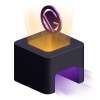Leverage the wide variety of powerful React components to build your design system. Display your colors, typography or any other design tokens with ease and focus on the design system itself, not on how to showcase it. Works seamlessly with MDX. Using the Gatsby Theme @lekoarts/gatsby-theme-specimens.
Also be sure to checkout other Free & Open Source Gatsby Themes
- Theme UI-based theming
- Suitable for MDX
- Offers React components specifically designed for design systems. You can display:
- Colors as swatches and rows. Individually placed or automated from an object/array in your theme file
- Typography e.g. font-family, font-size, font-weight and headings
- Spacing scales
- Audio files and downloads
- border-radius or box-shadow
- Alerts to emphasize important messages
- Create a Gatsby site.
Use the Gatsby CLI to create a new site, specifying this project
gatsby new project-name https://github.com/LekoArts/gatsby-starter-specimens- Start developing.
Navigate into your new site's directory and start it up.
cd project-name
gatsby develop- Open the code and start customizing!
Your site is now running at http://localhost:8000!
If you want to learn more about how you can use a Gatsby starter that is configured with a Gatsby theme, you can checkout this shorter or longer tutorial. The tutorials don't exactly apply to this starter however the concepts are the same.
Important Note: Please read the guide Shadowing in Gatsby Themes to understand how to customize the underlying theme!
This starter creates a new Gatsby site that installs and configures the theme @lekoarts/gatsby-theme-specimens.
Have a look at the theme's README and files to see what options are available and how you can shadow the various components including Theme UI. Generally speaking you will want to place your files into src/@lekoarts/gatsby-theme-specimens/ to shadow/override files. The Theme UI config can be configured by shadowing its files in src/gatsby-plugin-theme-ui/.
The static folder contains the icons, social media images and robots.txt. Don't forget to change these files, too!
Please open up an issue on the main repository: LekoArts/gatsby-themes. Thanks!
Looking for more guidance? Full documentation for Gatsby lives on Gatsby's website.
- To learn more about Gatsby themes specifically, we recommend checking out the theme docs.
-
For most developers, I recommend starting with the in-depth tutorial for creating a site with Gatsby. It starts with zero assumptions about your level of ability and walks through every step of the process.
-
To dive straight into code samples, head to Gatsby's documentation. In particular, check out the Reference Guides and Gatsby API sections in the sidebar.
Thanks for using this project! I'm always interested in seeing what people do with my projects, so don't hesitate to tag me on Twitter and share the project with me.
Please star this project, share it on Social Media or consider supporting me on Patreon or GitHub Sponsor!