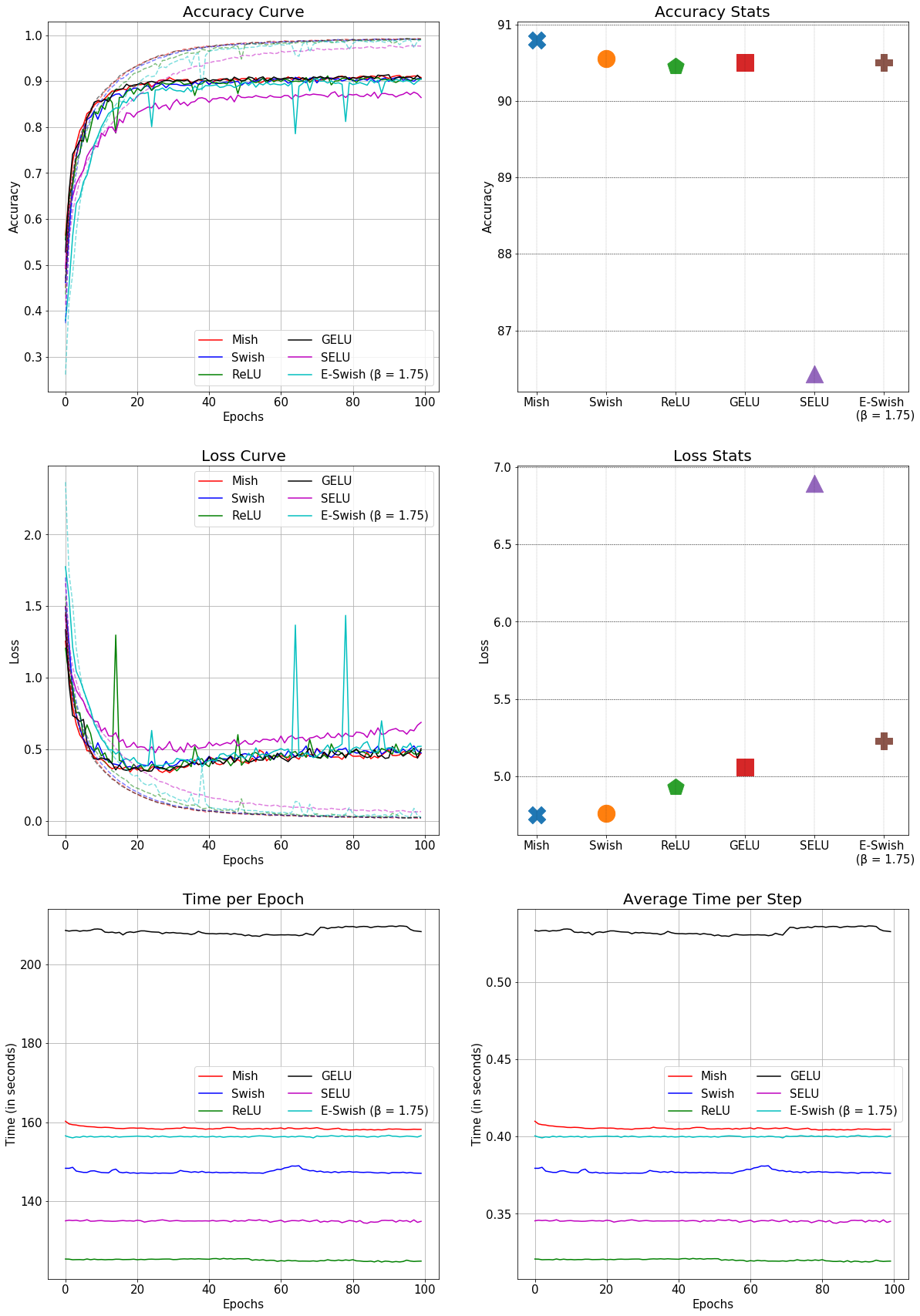Neural Network Libraries is a deep learning framework that is intended to be used for research, development and production. We aim to have it running everywhere: desktop PCs, HPC clusters, embedded devices and production servers.
- Neural Network Libraries - CUDA extension: An extension library of Neural Network Libraries that allows users to speed-up the computation on CUDA-capable GPUs.
- Neural Network Libraries - Examples: Working examples of Neural Network Libraries from basic to state-of-the-art.
- Neural Network Libraries - C Runtime: Runtime library for inference Neural Network created by Neural Network Libraries.
- Neural Network Libraries - NAS: Hardware-aware Neural Architecture Search (NAS) for Neural Network Libraries.
- Neural Network Libraries - RL: Deep Reinforcement Learning (RL) library built on top of Neural Network Libraries.
- Neural Network Console: A Windows GUI app for neural network development.
Installing Neural Network Libraries is easy:
pip install nnabla
This installs the CPU version of Neural Network Libraries. GPU-acceleration can be added by installing the CUDA extension with following command.
pip install nnabla-ext-cuda110
Above command is for version 11.0 CUDA Toolkit.
The other supported CUDA packages are listed here.
CUDA ver.10.x, ver.9.x, ver.8.x are not supported now.
For more details, see the installation section of the documentation.
See Build Manuals.
For details on running on Docker, see the installation section of the documentation.
The Python API built on the Neural Network Libraries C++11 core gives you flexibility and
productivity. For example, a two layer neural network with classification loss
can be defined in the following 5 lines of codes (hyper parameters are enclosed
by <>).
import nnabla as nn
import nnabla.functions as F
import nnabla.parametric_functions as PF
x = nn.Variable(<input_shape>)
t = nn.Variable(<target_shape>)
h = F.tanh(PF.affine(x, <hidden_size>, name='affine1'))
y = PF.affine(h, <target_size>, name='affine2')
loss = F.mean(F.softmax_cross_entropy(y, t))Training can be done by:
import nnabla.solvers as S
# Create a solver (parameter updater)
solver = S.Adam(<solver_params>)
solver.set_parameters(nn.get_parameters())
# Training iteration
for n in range(<num_training_iterations>):
# Setting data from any data source
x.d = <set data>
t.d = <set label>
# Initialize gradients
solver.zero_grad()
# Forward and backward execution
loss.forward()
loss.backward()
# Update parameters by computed gradients
solver.update()The dynamic computation graph enables flexible runtime network construction. Neural Network Libraries can use both paradigms of static and dynamic graphs, both using the same API.
x.d = <set data>
t.d = <set label>
drop_depth = np.random.rand(<num_stochastic_layers>) < <layer_drop_ratio>
with nn.auto_forward():
h = F.relu(PF.convolution(x, <hidden_size>, (3, 3), pad=(1, 1), name='conv0'))
for i in range(<num_stochastic_layers>):
if drop_depth[i]:
continue # Stochastically drop a layer
h2 = F.relu(PF.convolution(x, <hidden_size>, (3, 3), pad=(1, 1),
name='conv%d' % (i + 1)))
h = F.add2(h, h2)
y = PF.affine(h, <target_size>, name='classification')
loss = F.mean(F.softmax_cross_entropy(y, t))
# Backward computation (can also be done in dynamically executed graph)
loss.backward()You can differentiate to any order with nn.grad.
import nnabla as nn
import nnabla.functions as F
import numpy as np
x = nn.Variable.from_numpy_array(np.random.randn(2, 2)).apply(need_grad=True)
x.grad.zero()
y = F.sin(x)
def grad(y, x, n=1):
dx = [y]
for _ in range(n):
dx = nn.grad([dx[0]], [x])
return dx[0]
dnx = grad(y, x, n=10)
dnx.forward()
print(np.allclose(-np.sin(x.d), dnx.d))
dnx.backward()
print(np.allclose(-np.cos(x.d), x.g))
# Show the registry status
from nnabla.backward_functions import show_registry
show_registry()Neural Network Libraries provides a command line utility nnabla_cli for easier use of NNL.
nnabla_cli provides following functionality.
- Training, Evaluation or Inference with NNP file.
- Dataset and Parameter manipulation.
- File format converter
- From ONNX to NNP and NNP to ONNX.
- From TensorFlow to NNP and NNP to TensorFlow.
- From NNP to TFLite.
- From ONNX or NNP to NNB or C source code.
For more details see Documentation
- Python API can be used on Linux and Windows
- Most of the library code is written in C++14, deployable to embedded devices
- Easy to add new modules like neural network operators and optimizers
- The library allows developers to add specialized implementations (e.g., for FPGA, ...). For example, we provide CUDA backend as an extension, which gives speed-up by GPU accelerated computation.
- High speed on a single CUDA GPU
- Memory optimization engine
- Multiple GPU support
https://nnabla.readthedocs.org
-
A number of Jupyter notebook tutorials can be found in the tutorial folder. We recommend starting from
by_examples.ipynbfor a first working example in Neural Network Libraries andpython_api.ipynbfor an introduction into the Neural Network Libraries API. -
We also provide some more sophisticated examples at
nnabla-examplesrepository. -
C++ API examples are available in
examples/cpp.
The technology is rapidly progressing, and researchers and developers often want to add their custom features to a deep learning framework. NNabla is really nice in this point. The architecture of Neural Network Libraries is clean and quite simple. Also, you can add new features very easy by the help of our code template generating system. See the following link for details.
Neural Network Libraries is provided under the Apache License Version 2.0 license.
It also depends on some open source software packages. For more information, see LICENSES.
@misc{hayakawa2021neural,
title={Neural Network Libraries: A Deep Learning Framework Designed from Engineers' Perspectives},
author={Takuya Narihira and Javier Alonsogarcia and Fabien Cardinaux and Akio Hayakawa
and Masato Ishii and Kazunori Iwaki and Thomas Kemp and Yoshiyuki Kobayashi
and Lukas Mauch and Akira Nakamura and Yukio Obuchi and Andrew Shin and Kenji Suzuki
and Stephen Tiedmann and Stefan Uhlich and Takuya Yashima and Kazuki Yoshiyama},
year={2021},
eprint={2102.06725},
archivePrefix={arXiv},
primaryClass={cs.LG}
}