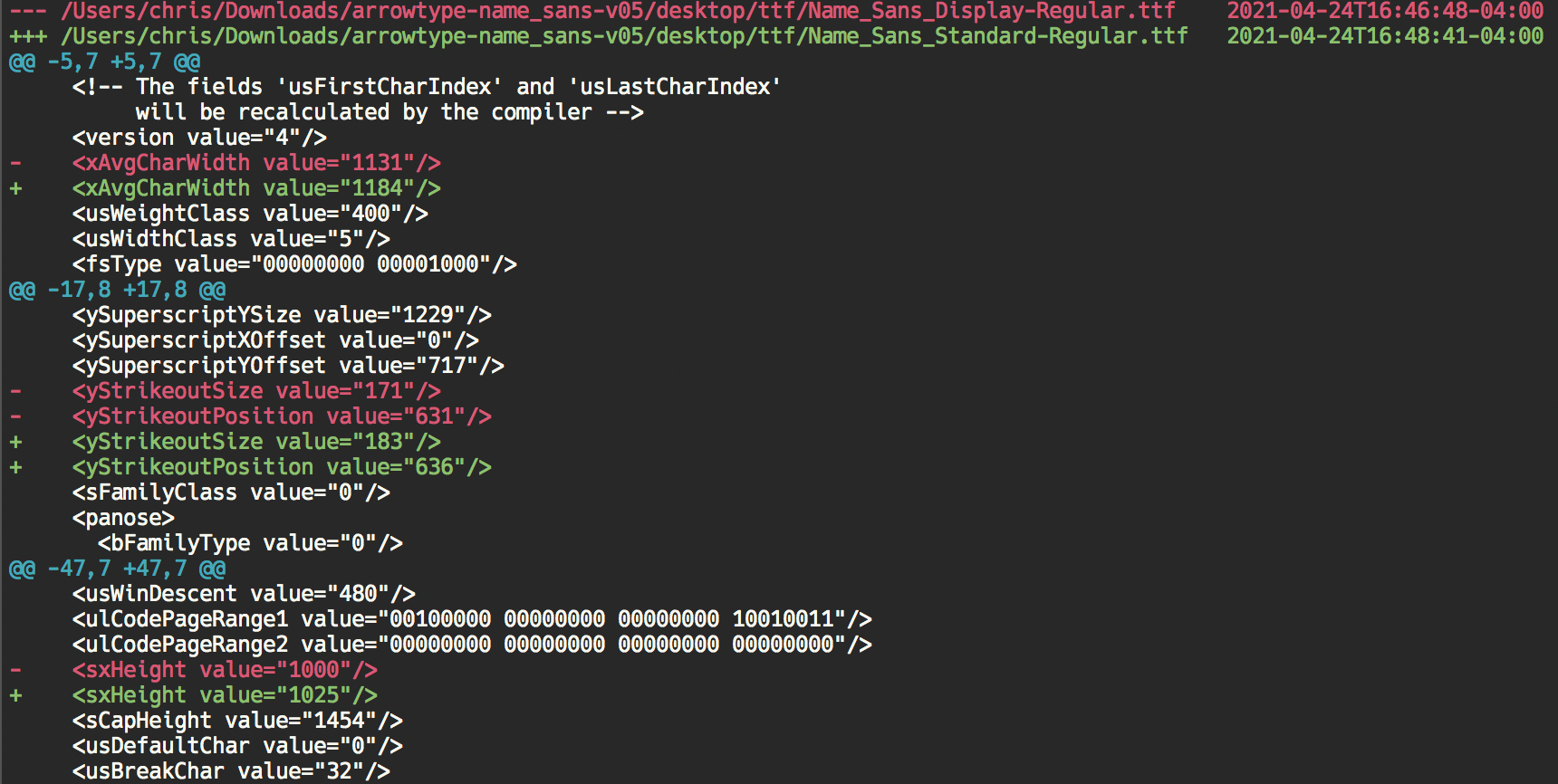fdiff is a Python command line comparison tool for assessment of granular differences in the OpenType table data between font files. The tool provides cross-platform support for local and remote font diffs on macOS, Windows, and GNU/Linux systems with a Python v3.7+ interpreter.
Looking for a high-level overview of OpenType table differences rather than low-level changes? Check out Just van Rossum's fbdiff tool.
- Takes two font file path arguments (or URL for remote fonts) for the font comparison
- Dumps OpenType table data in the fontTools library TTX format (XML)
- Compares the OpenType table data across the two files using the unified diff format with 3 lines of surrounding context
- Filter OpenType tables with the
--includeor--excludeoptions - Modify the number of context lines displayed in the diff with the
-lor--linesoption - Display the first n lines of the diff output with the
--headoption - Display the last n lines of the diff output with the
--tailoption - Execute the diff with an external diff tool using the
--externaloption
Run fdiff --help to view all available options.
fdiff requires a Python 3.7+ interpreter.
Installation in a Python3 virtual environment is recommended.
Use any of the following installation approaches:
$ pip3 install fdiff
$ git clone https://github.com/source-foundry/fdiff.git
$ cd fdiff
$ pip3 install -r requirements.txt .
The following approach installs the project and associated optional developer dependencies, so that source changes are available without the need for re-installation.
$ git clone https://github.com/source-foundry/fdiff.git
$ cd fdiff
$ pip3 install --ignore-installed -r requirements.txt -e ".[dev]"
$ fdiff [OPTIONS] [PRE-FONT FILE PATH] [POST-FONT FILE PATH]
fdiff supports GET requests for publicly accessible remote font files. Replace the file path arguments with URL:
$ fdiff [OPTIONS] [PRE-FONT FILE URL] [POST-FONT FILE URL]
fdiff works with any combination of local and remote font files. For example, to compare a local post font file with a remote pre font file to assess local changes against a font file that was previously pushed to a remote, use the following syntax:
$ fdiff [OPTIONS] [PRE-FONT FILE URL] [POST-FONT FILE FILE PATH]
⭐ Tip: Remote git repository hosting services (like Github) support access to files on different git branches by URL. Use these repository branch URL to compare fonts across git branches in your repository.
To include only specified tables in your diff, use the --include option with a comma-separated list of table names:
$ fdiff --include head,post [PRE-FONT FILE PATH] [POST-FONT FILE PATH]
To exclude specified tables in your diff, use the --exclude option with a comma-separated list of table names:
$ fdiff --exclude glyf,OS/2 [PRE-FONT FILE PATH] [POST-FONT FILE PATH]
Do not include spaces between the comma-separated table name values!
To change the number of lines of context above/below lines that have differences, use the -l or --lines option with an integer value for the desired number of lines. The following command reduces the contextual information to a single line above and below lines with differences:
$ fdiff -l 1 [PRE-FONT FILE PATH] [POST-FONT FILE PATH]
Use the --head option followed by an integer for the number of lines at the beginning of the output. For example, the following command displays the first 20 lines of the diff:
$ fdiff --head 20 [PRE-FONT FILE PATH] [POST-FONT FILE PATH]
Use the --tail option followed by an integer for the number of lines at the end of the output. For example, the following command displays the last 20 lines of the diff:
$ fdiff --tail 20 [PRE-FONT FILE PATH] [POST-FONT FILE PATH]
Please Note: This feature has not been tested across all supported platforms. Please report any issues that you come across on the project issue tracker.
By default, fdiff performs diffs with Python source. If you run into performance issues with this approach, you can use compiled diff executables that are available on your platform. fdiff will dump the ttx files and run the command that you provide on the command line passing the pre and post font ttx dump file paths as the first and second positional arguments to your command.
For example, you may run the diff -u command on GNU/Linux or macOS like this:
$ fdiff --external="diff -u" [PRE-FONT FILE PATH] [POST-FONT FILE PATH]
fdiff supports built-in color formatting and OpenType table filtering when used with external diff tools. The context line, head, and tail options are not supported with the use of external diff tools.
ANSI escape code colored diffs are performed by default in terminal environments.
To view a diff without ANSI escape codes in your terminal, include the --nocolor option in your command:
$ fdiff --nocolor [PRE-FONT FILE PATH] [POST-FONT FILE PATH]
Use fdiff -h to view all available options.
Please report issues on the project issue tracker.
Contributions are warmly welcomed. A development dependency environment can be installed in editable mode with the developer installation documentation above.
Please use the standard Github pull request approach to propose source changes.
Python source files are linted with flake8. See the Makefile test-lint target for details.
The project runs continuous integration testing on the GitHub Actions service with the pytest toolchain. Test modules are located in the tests directory of the repository.
Local testing by Python interpreter version can be performed with the following command executed from the root of the repository:
$ tox -e [PYTHON INTERPRETER VERSION]
Please see the tox documentation for additional details.
Unit test coverage is executed with the coverage tool. See the Makefile test-coverage target for details.
fdiff is built with the fantastic fontTools free software library and performs text diffs of binary font files using dumps of the TTX OpenType table data serialization format as defined in the fontTools library.
Copyright 2019 Source Foundry Authors and Contributors
Licensed under the Apache License, Version 2.0 (the "License"); you may not use this file except in compliance with the License. You may obtain a copy of the License at
http://www.apache.org/licenses/LICENSE-2.0
Unless required by applicable law or agreed to in writing, software distributed under the License is distributed on an "AS IS" BASIS, WITHOUT WARRANTIES OR CONDITIONS OF ANY KIND, either express or implied. See the License for the specific language governing permissions and limitations under the License.