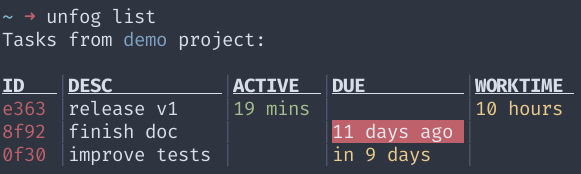Minimalist CLI task & time manager, written in Haskell.
Taskwarrior is a good and powerful CLI to track your tasks, but it requires time to configure it. The amount of features is giant, which can lead to confusion. Plus, if you also want to track your time, you need to install the Timewarrior plugin, which makes the configuration step even heavier.
In the other hand, Watson tracks well your time but can't tracks your tasks.
Unfog proposes an alternative solution that:
- is easy to install / configure / use
- can track your tasks AND your time
A task is composed of a description and an optionnal due time. It can be attached to a project. It can be started and stopped (to track time) and done or deleted (to track projects).
Basic reports can be generated to have an overview of your tasks and your projects. They allow you to determine how and where the time was spent, if projects fits their initial estimations…
curl -sSL https://raw.githubusercontent.com/soywod/unfog/master/install.sh | bashSee wiki section for more information.
# ~/.config/unfog/config.toml
# Store file location.
# Default: $XDG_CONFIG_HOME/unfog/store
# Warning: only absolute paths are supported for now,
# see https://github.com/soywod/unfog/issues/45
store-path = "/abs/path/to/store"See wiki section for more information.
⏱ Unfog - Minimalist task & time manager
Usage: unfog COMMAND
Available options:
-h,--help Show this help text
Available commands:
list Show current project tasks [l]
info Show task details [i]
worktime Show worktime report [wtime, w]
status Show active task info [stat]
add Add a new task [a]
edit Edit an existing task [e]
start Start a task [sta, s]
stop Stop a task [sto, S]
toggle Toggle a task [tog, t]
done Mark as done a task [do, d]
undone Unmark as done a task [undo, u]
delete Delete a task [del, D]
undelete Undelete a task [undel, U]
context Change the current project [ctx, c]
upgrade Upgrade the CLI
version Show the version
cache:clear Clear the state cache
See wiki section for more information.
- Unfog.vim, a (neo)vim plugin
See wiki section for more information.
- Kronos, the unfog predecessor
- Taskwarrior, a task manager
- Timewarrior, a time tracker plugin for Taskwarrior
- Watson, a time tracker
See wiki section for more information.