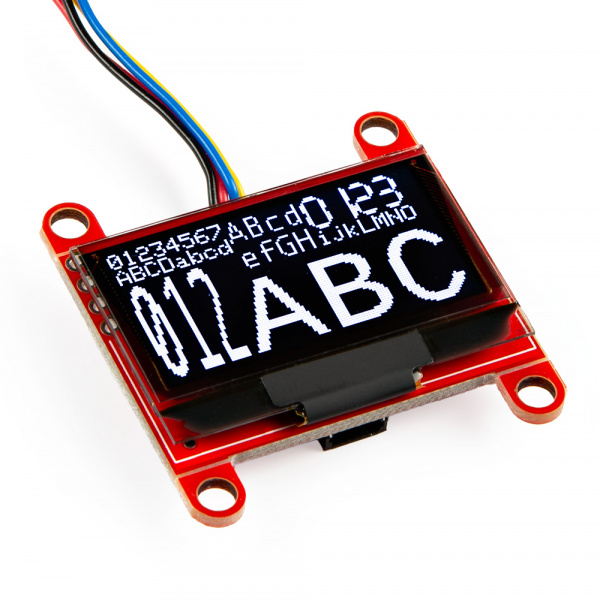Hi! I've an Arduino MKR 1010 board. Working on a simple temperature sensor & display project.
I've ordered "SparkFun Qwiic OLED Display (0.91 in, 128x32) LCD-17153" display from SparkFun. https://www.sparkfun.com/products/17153 Installed "SparkFun Qwiiic OLED Graphics Library" (library from this repo I think).
Opened the first example "Example-01_Hello". When I click on compile I'm getting the error messages below. Basically it says:
Arduino: 1.8.19 (Windows 10), Board: "Arduino MKR WiFi 1010"
In file included from C:\Users\vug\AppData\Local\Arduino15\packages\arduino\tools\CMSIS-Atmel\1.2.0/CMSIS/Device/ATMEL/samd21/include/samd21.h:69:0,
from C:\Users\vug\AppData\Local\Arduino15\packages\arduino\tools\CMSIS-Atmel\1.2.0/CMSIS/Device/ATMEL/samd.h:105,
from C:\Users\vug\AppData\Local\Arduino15\packages\arduino\hardware\samd\1.8.13\cores\arduino/WVariant.h:22,
from C:\Users\vug\AppData\Local\Arduino15\packages\arduino\hardware\samd\1.8.13\variants\mkrwifi1010/variant.h:24,
from C:\Users\vug\AppData\Local\Arduino15\packages\arduino\hardware\samd\1.8.13\libraries\Wire/Wire.h:24,
from C:\Users\vug\Documents\Arduino\libraries\SparkFun_Qwiic_OLED_Graphics_Library\src\qwiic_i2c.h:56,
from C:\Users\vug\Documents\Arduino\libraries\SparkFun_Qwiic_OLED_Graphics_Library\src\qwiic_i2c.cpp:48:
C:\Users\vug\AppData\Local\Arduino15\packages\arduino\tools\CMSIS-Atmel\1.2.0/CMSIS/Device/ATMEL/samd21/include/samd21g18a.h:226:0: warning: "LITTLE_ENDIAN" redefined
#define LITTLE_ENDIAN 1
In file included from c:\users\vug\appdata\local\arduino15\packages\arduino\tools\arm-none-eabi-gcc\7-2017q4\arm-none-eabi\include\sys\types.h:67:0,
from c:\users\vug\appdata\local\arduino15\packages\arduino\tools\arm-none-eabi-gcc\7-2017q4\arm-none-eabi\include\stdio.h:61,
from C:\Users\vug\AppData\Local\Arduino15\packages\arduino\hardware\samd\1.8.13\cores\arduino/api/Print.h:22,
from C:\Users\vug\AppData\Local\Arduino15\packages\arduino\hardware\samd\1.8.13\cores\arduino/api/Stream.h:25,
from C:\Users\vug\AppData\Local\Arduino15\packages\arduino\hardware\samd\1.8.13\cores\arduino/api/HardwareI2C.h:22,
from C:\Users\vug\AppData\Local\Arduino15\packages\arduino\hardware\samd\1.8.13\libraries\Wire/Wire.h:23,
from C:\Users\vug\Documents\Arduino\libraries\SparkFun_Qwiic_OLED_Graphics_Library\src\qwiic_i2c.h:56,
from C:\Users\vug\Documents\Arduino\libraries\SparkFun_Qwiic_OLED_Graphics_Library\src\qwiic_i2c.cpp:48:
c:\users\vug\appdata\local\arduino15\packages\arduino\tools\arm-none-eabi-gcc\7-2017q4\arm-none-eabi\include\machine\endian.h:17:0: note: this is the location of the previous definition
#define LITTLE_ENDIAN _LITTLE_ENDIAN
In file included from C:\Users\vug\AppData\Local\Arduino15\packages\arduino\tools\CMSIS-Atmel\1.2.0/CMSIS/Device/ATMEL/samd21/include/samd21.h:69:0,
from C:\Users\vug\AppData\Local\Arduino15\packages\arduino\tools\CMSIS-Atmel\1.2.0/CMSIS/Device/ATMEL/samd.h:105,
from C:\Users\vug\AppData\Local\Arduino15\packages\arduino\hardware\samd\1.8.13\cores\arduino/WVariant.h:22,
from C:\Users\vug\AppData\Local\Arduino15\packages\arduino\hardware\samd\1.8.13\variants\mkrwifi1010/variant.h:24,
from C:\Users\vug\AppData\Local\Arduino15\packages\arduino\hardware\samd\1.8.13\libraries\Wire/Wire.h:24,
from C:\Users\vug\Documents\Arduino\libraries\SparkFun_Qwiic_OLED_Graphics_Library\src\qwiic_i2c.h:56,
from C:\Users\vug\Documents\Arduino\libraries\SparkFun_Qwiic_OLED_Graphics_Library\src\qwiic_grssd1306.h:53,
from C:\Users\vug\Documents\Arduino\libraries\SparkFun_Qwiic_OLED_Graphics_Library\src\qwiic_grssd1306.cpp:51:
C:\Users\vug\AppData\Local\Arduino15\packages\arduino\tools\CMSIS-Atmel\1.2.0/CMSIS/Device/ATMEL/samd21/include/samd21g18a.h:226:0: warning: "LITTLE_ENDIAN" redefined
#define LITTLE_ENDIAN 1
In file included from c:\users\vug\appdata\local\arduino15\packages\arduino\tools\arm-none-eabi-gcc\7-2017q4\arm-none-eabi\include\sys\types.h:67:0,
from c:\users\vug\appdata\local\arduino15\packages\arduino\tools\arm-none-eabi-gcc\7-2017q4\arm-none-eabi\include\stdio.h:61,
from C:\Users\vug\AppData\Local\Arduino15\packages\arduino\hardware\samd\1.8.13\cores\arduino/api/Print.h:22,
from C:\Users\vug\AppData\Local\Arduino15\packages\arduino\hardware\samd\1.8.13\cores\arduino/api/Stream.h:25,
from C:\Users\vug\AppData\Local\Arduino15\packages\arduino\hardware\samd\1.8.13\cores\arduino/api/HardwareI2C.h:22,
from C:\Users\vug\AppData\Local\Arduino15\packages\arduino\hardware\samd\1.8.13\libraries\Wire/Wire.h:23,
from C:\Users\vug\Documents\Arduino\libraries\SparkFun_Qwiic_OLED_Graphics_Library\src\qwiic_i2c.h:56,
from C:\Users\vug\Documents\Arduino\libraries\SparkFun_Qwiic_OLED_Graphics_Library\src\qwiic_grssd1306.h:53,
from C:\Users\vug\Documents\Arduino\libraries\SparkFun_Qwiic_OLED_Graphics_Library\src\qwiic_grssd1306.cpp:51:
c:\users\vug\appdata\local\arduino15\packages\arduino\tools\arm-none-eabi-gcc\7-2017q4\arm-none-eabi\include\machine\endian.h:17:0: note: this is the location of the previous definition
#define LITTLE_ENDIAN _LITTLE_ENDIAN
In file included from C:\Users\vug\Documents\Arduino\libraries\SparkFun_Qwiic_OLED_Graphics_Library\src\qwiic_grssd1306.h:53:0,
from C:\Users\vug\Documents\Arduino\libraries\SparkFun_Qwiic_OLED_Graphics_Library\src\qwiic_grssd1306.cpp:51:
C:\Users\vug\Documents\Arduino\libraries\SparkFun_Qwiic_OLED_Graphics_Library\src\qwiic_i2c.h:64:15: error: 'TwoWire' has not been declared
bool init(TwoWire& wirePort);
^~~~~~~
C:\Users\vug\Documents\Arduino\libraries\SparkFun_Qwiic_OLED_Graphics_Library\src\qwiic_i2c.h:75:5: error: 'TwoWire' does not name a type; did you mean 'TwoWire_h'?
TwoWire* m_i2cPort;
^~~~~~~
TwoWire_h
In file included from C:\Users\vug\Documents\Arduino\libraries\SparkFun_Qwiic_OLED_Graphics_Library\src\qwiic_i2c.cpp:48:0:
C:\Users\vug\Documents\Arduino\libraries\SparkFun_Qwiic_OLED_Graphics_Library\src\qwiic_i2c.h:64:15: error: 'TwoWire' has not been declared
bool init(TwoWire& wirePort);
^~~~~~~
C:\Users\vug\Documents\Arduino\libraries\SparkFun_Qwiic_OLED_Graphics_Library\src\qwiic_i2c.h:75:5: error: 'TwoWire' does not name a type; did you mean 'TwoWire_h'?
TwoWire* m_i2cPort;
^~~~~~~
TwoWire_h
C:\Users\vug\Documents\Arduino\libraries\SparkFun_Qwiic_OLED_Graphics_Library\src\qwiic_i2c.cpp: In constructor 'QwI2C::QwI2C()':
C:\Users\vug\Documents\Arduino\libraries\SparkFun_Qwiic_OLED_Graphics_Library\src\qwiic_i2c.cpp:76:5: error: 'm_i2cPort' was not declared in this scope
m_i2cPort = nullptr;
^~~~~~~~~
C:\Users\vug\Documents\Arduino\libraries\SparkFun_Qwiic_OLED_Graphics_Library\src\qwiic_i2c.cpp: At global scope:
C:\Users\vug\Documents\Arduino\libraries\SparkFun_Qwiic_OLED_Graphics_Library\src\qwiic_i2c.cpp:84:6: error: prototype for 'bool QwI2C::init(arduino::TwoWire&)' does not match any in class 'QwI2C'
bool QwI2C::init(TwoWire& wirePort)
^~~~~
In file included from C:\Users\vug\Documents\Arduino\libraries\SparkFun_Qwiic_OLED_Graphics_Library\src\qwiic_i2c.cpp:48:0:
C:\Users\vug\Documents\Arduino\libraries\SparkFun_Qwiic_OLED_Graphics_Library\src\qwiic_i2c.h:64:10: error: candidates are: bool QwI2C::init(int&)
bool init(TwoWire& wirePort);
^~~~
C:\Users\vug\Documents\Arduino\libraries\SparkFun_Qwiic_OLED_Graphics_Library\src\qwiic_i2c.h:63:10: error: bool QwI2C::init()
bool init(void);
^~~~
C:\Users\vug\Documents\Arduino\libraries\SparkFun_Qwiic_OLED_Graphics_Library\src\qwiic_i2c.cpp: In member function 'bool QwI2C::init()':
C:\Users\vug\Documents\Arduino\libraries\SparkFun_Qwiic_OLED_Graphics_Library\src\qwiic_i2c.cpp:98:10: error: 'm_i2cPort' was not declared in this scope
if (!m_i2cPort)
^~~~~~~~~
C:\Users\vug\Documents\Arduino\libraries\SparkFun_Qwiic_OLED_Graphics_Library\src\qwiic_i2c.cpp:99:25: error: no matching function for call to 'QwI2C::init(arduino::TwoWire&)'
return init(Wire); // no wire, send in Wire
^
C:\Users\vug\Documents\Arduino\libraries\SparkFun_Qwiic_OLED_Graphics_Library\src\qwiic_i2c.cpp:95:6: note: candidate: bool QwI2C::init()
bool QwI2C::init(void)
^~~~~
C:\Users\vug\Documents\Arduino\libraries\SparkFun_Qwiic_OLED_Graphics_Library\src\qwiic_i2c.cpp:95:6: note: candidate expects 0 arguments, 1 provided
In file included from C:\Users\vug\Documents\Arduino\libraries\SparkFun_Qwiic_OLED_Graphics_Library\src\qwiic_i2c.cpp:48:0:
C:\Users\vug\Documents\Arduino\libraries\SparkFun_Qwiic_OLED_Graphics_Library\src\qwiic_i2c.h:64:10: note: candidate: bool QwI2C::init(int&)
bool init(TwoWire& wirePort);
^~~~
C:\Users\vug\Documents\Arduino\libraries\SparkFun_Qwiic_OLED_Graphics_Library\src\qwiic_i2c.h:64:10: note: no known conversion for argument 1 from 'arduino::TwoWire' to 'int&'
C:\Users\vug\Documents\Arduino\libraries\SparkFun_Qwiic_OLED_Graphics_Library\src\qwiic_i2c.cpp: In member function 'bool QwI2C::ping(uint8_t)':
C:\Users\vug\Documents\Arduino\libraries\SparkFun_Qwiic_OLED_Graphics_Library\src\qwiic_i2c.cpp:110:5: error: 'm_i2cPort' was not declared in this scope
m_i2cPort->beginTransmission(i2c_address);
^~~~~~~~~
C:\Users\vug\Documents\Arduino\libraries\SparkFun_Qwiic_OLED_Graphics_Library\src\qwiic_i2c.cpp: In member function 'bool QwI2C::writeRegisterByte(uint8_t, uint8_t, uint8_t)':
C:\Users\vug\Documents\Arduino\libraries\SparkFun_Qwiic_OLED_Graphics_Library\src\qwiic_i2c.cpp:121:5: error: 'm_i2cPort' was not declared in this scope
m_i2cPort->beginTransmission(i2c_address);
^~~~~~~~~
C:\Users\vug\Documents\Arduino\libraries\SparkFun_Qwiic_OLED_Graphics_Library\src\qwiic_i2c.cpp: In member function 'int QwI2C::writeRegisterRegion(uint8_t, uint8_t, uint8_t*, uint16_t)':
C:\Users\vug\Documents\Arduino\libraries\SparkFun_Qwiic_OLED_Graphics_Library\src\qwiic_i2c.cpp:139:9: error: 'm_i2cPort' was not declared in this scope
m_i2cPort->beginTransmission(i2c_address);
^~~~~~~~~
exit status 1
Error compiling for board Arduino MKR WiFi 1010.
This report would have more information with
"Show verbose output during compilation"
option enabled in File -> Preferences.