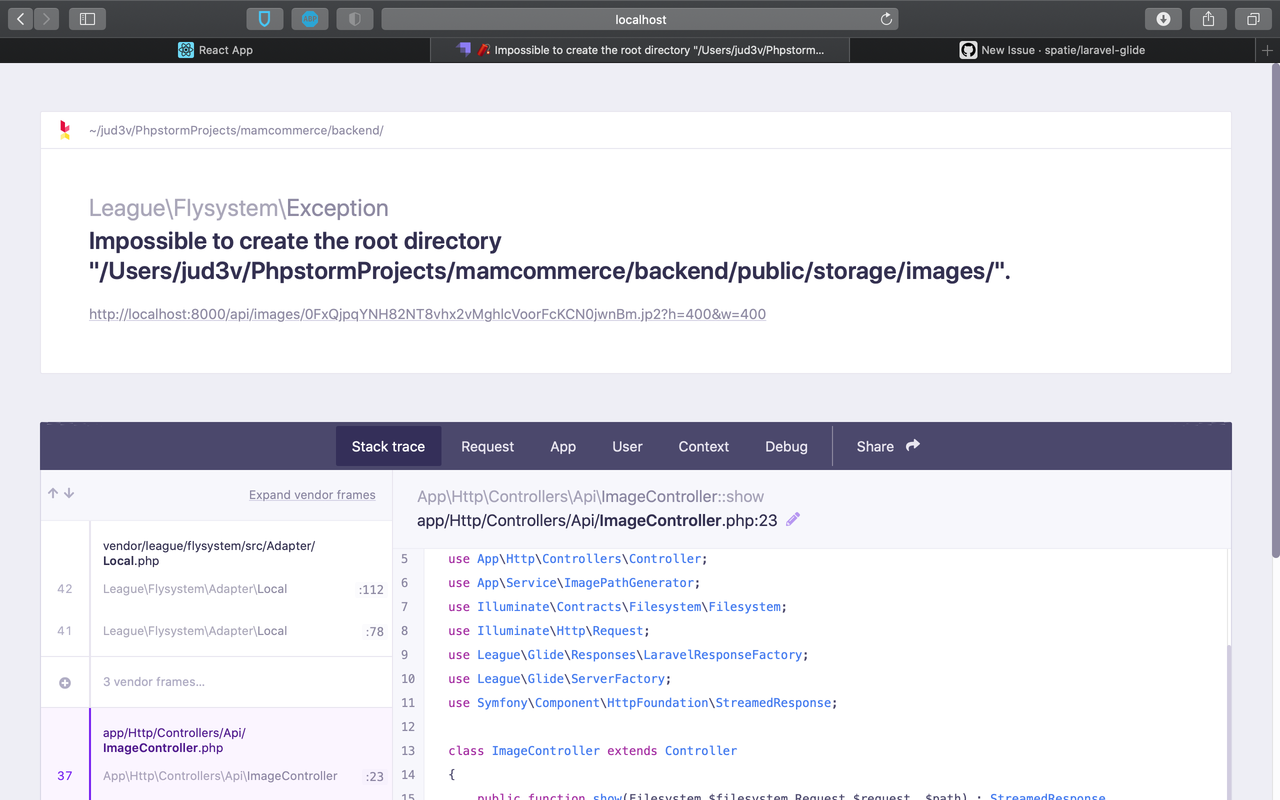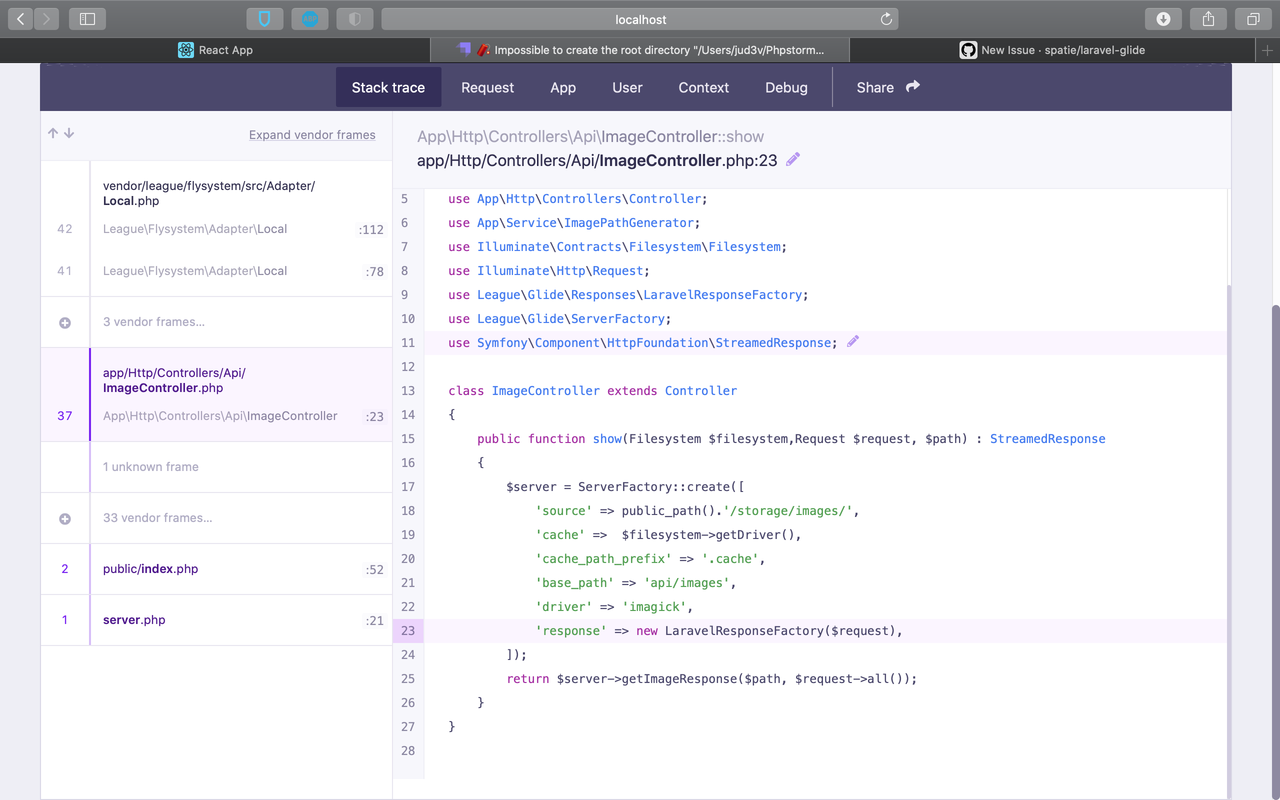This package provides an easy to use class to manipulate images. Under the hood it leverages Glide to perform the manipulations.
Here's an example of how the package can be used:
GlideImage::create($pathToImage)
->modify(['w'=> 50, 'filt'=>'greyscale'])
->save($pathToWhereToSaveTheManipulatedImage);Learn how to create a package like this one, by watching our premium video course:
We invest a lot of resources into creating best in class open source packages. You can support us by buying one of our paid products.
We highly appreciate you sending us a postcard from your hometown, mentioning which of our package(s) you are using. You'll find our address on our contact page. We publish all received postcards on our virtual postcard wall.
You can install the package through Composer.
composer require spatie/laravel-glideIn Laravel 5.5 the service provider and facade will automatically get registered. In older versions of the framework just add the service provider and facade in config/app.php file:
'providers' => [
...
Spatie\Glide\GlideServiceProvider::class,
...
];
...
'aliases' => [
...
'GlideImage' => Spatie\Glide\GlideImageFacade::class,
...
]You can publish the config file of the package using artisan.
php artisan vendor:publish --provider="Spatie\Glide\GlideServiceProvider"The config file looks like this:
<?php
return [
/*
* The driver that will be used to create images. Can be set to gd or imagick.
*/
'driver' => 'gd',
];Here's a quick example that shows how an image can be modified:
GlideImage::create($pathToImage)
->modify(['w'=> 50, 'filt'=>'greyscale'])
->save($pathToWhereToSaveTheManipulatedImage);Take a look at Glide's image API to see which parameters you can pass to the modify-method.
You can run the tests with:
composer testPlease see CHANGELOG for more information what has changed recently.
Previous versions of this package had PHP 5.4 support and the ability to generate images on the fly from an url.
The previous versions are unsupported, but they should still work in your older projects.
If you've found a bug regarding security please mail [email protected] instead of using the issue tracker.
The MIT License (MIT). Please see LICENSE for more information.