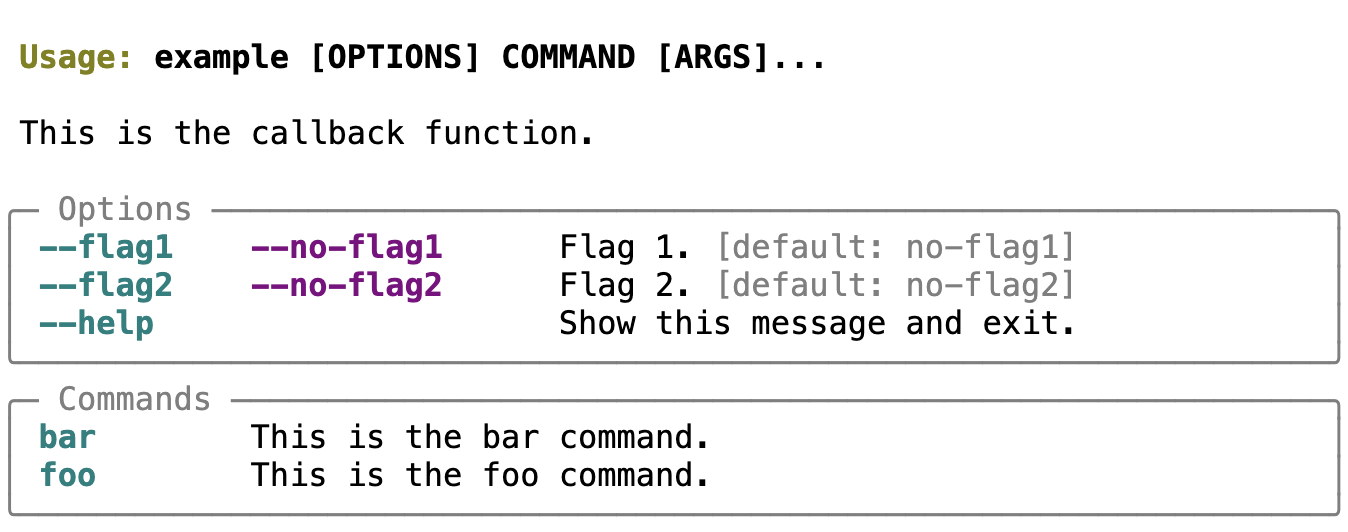A Sphinx directive for auto generating docs for Typer (and Click commands!) using the rich console formatting available in Typer. This package generates concise command documentation in text, html or svg formats out of the box, but if your goal is to greatly customize the generated documentation sphinx-click may be more appropriate and will also work for Typer commands.
Install with pip::
pip install sphinxcontrib-typer
Add sphinxcontrib.typer to your conf.py file:
# be sure that the commands you want to document are importable
# from the python path when building the docs
import sys
from pathlib import Path
sys.path.insert(0, str(Path(__file__).parent / '../path/to/your/commands'))
extensions = [
...
'sphinxcontrib.typer',
...
]Say you have a command in the file examples/example.py that looks like
this:
import typer
import typing as t
app = typer.Typer(add_completion=False)
@app.callback()
def callback(
flag1: bool = typer.Option(False, help="Flag 1."),
flag2: bool = typer.Option(False, help="Flag 2.")
):
"""This is the callback function."""
pass
@app.command()
def foo(
name: str = typer.Option(..., help="The name of the item to foo.")
):
"""This is the foo command."""
pass
@app.command()
def bar(
names: t.List[str] = typer.Option(..., help="The names of the items to bar."),
):
"""This is the bar command."""
pass
if __name__ == "__main__":
app()You can generate documentation for this command using the typer directive
like so:
.. typer:: examples.example.app
:prog: example1
:width: 70
:preferred: htmlThis would generate html that looks like this:
You could change :preferred: to svg, to generate svg instead:
|
Or to text
Usage: example [OPTIONS] COMMAND [ARGS]...
This is the callback function.
╭─ Options ──────────────────────────────────────────────────────────╮
│ --flag1 --no-flag1 Flag 1. [default: no-flag1] │
│ --flag2 --no-flag2 Flag 2. [default: no-flag2] │
│ --help Show this message and exit. │
╰────────────────────────────────────────────────────────────────────╯
╭─ Commands ─────────────────────────────────────────────────────────╮
│ bar This is the bar command. │
│ foo This is the foo command. │
╰────────────────────────────────────────────────────────────────────╯
The typer directive has options for generating docs for all subcommands as well
and optionally generating independent sections for each. There are also mechanisms
for passing options to the underlying console and svg generation functions. See the
official documentation for more information.