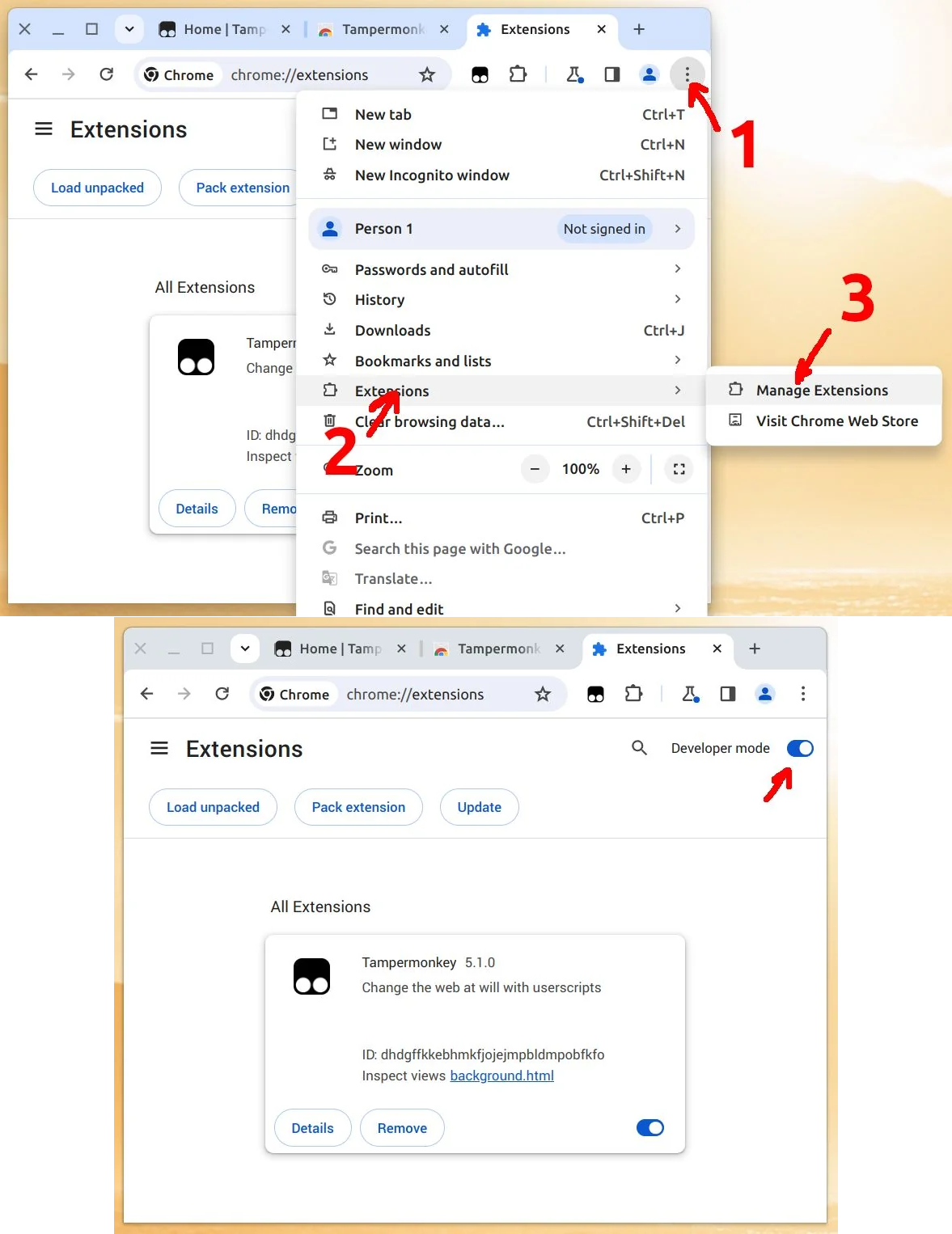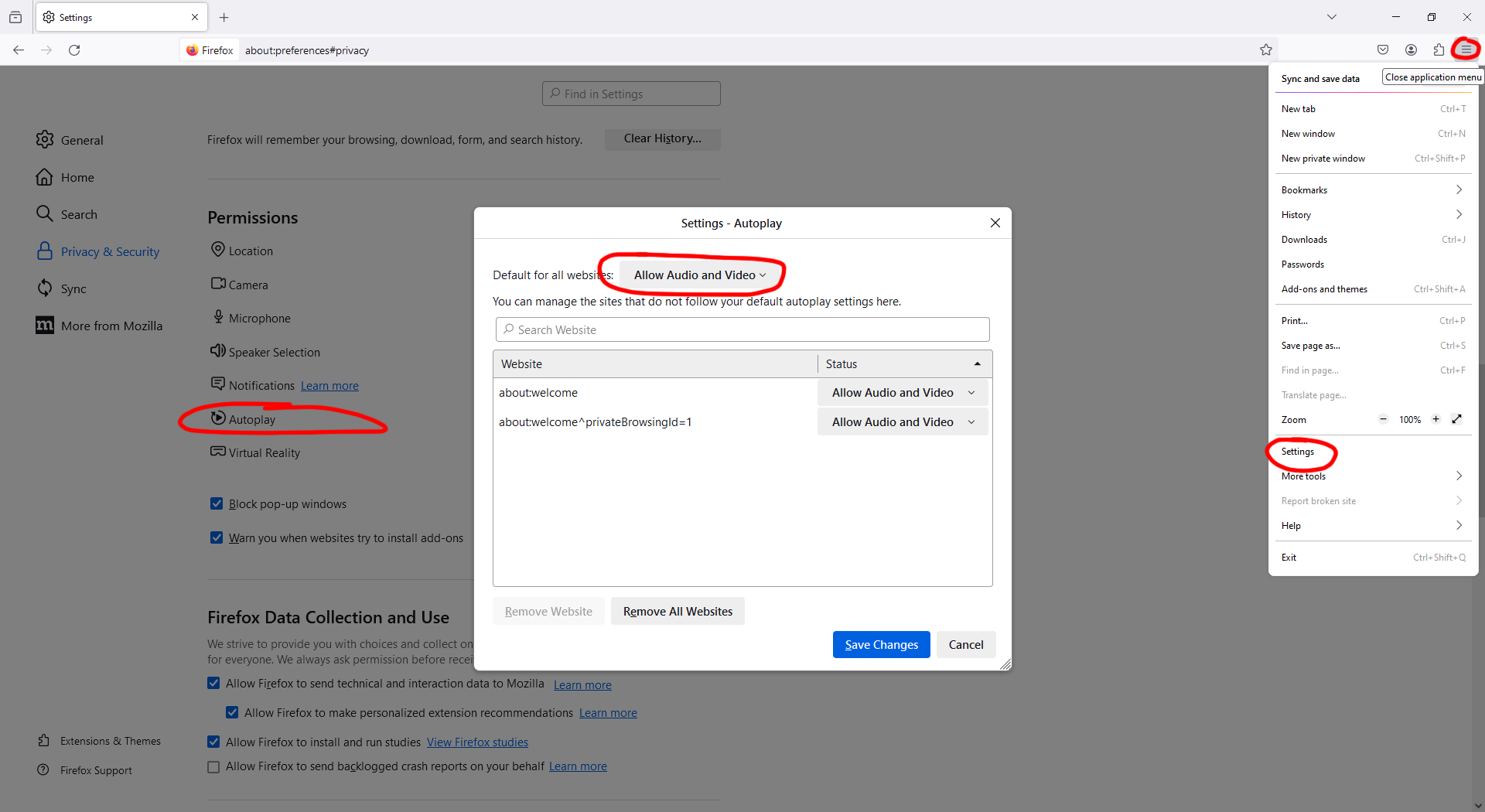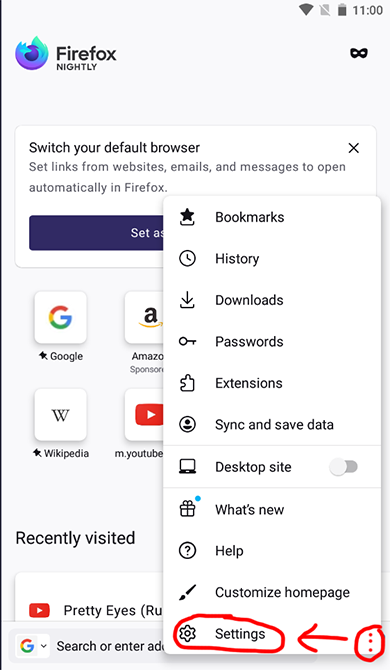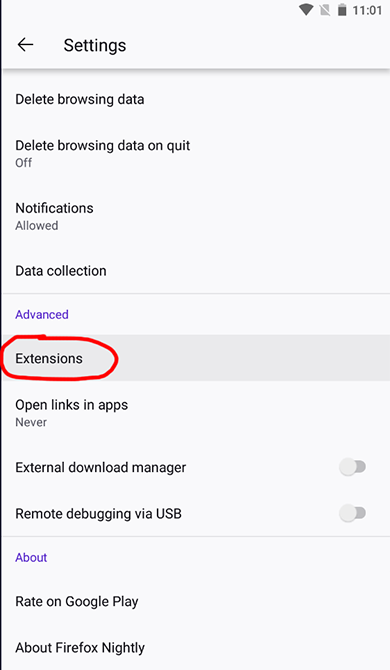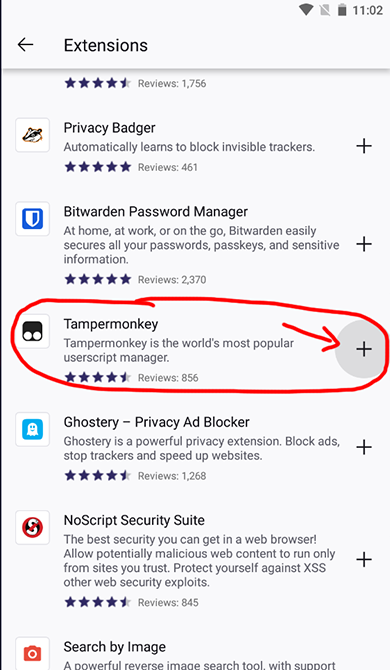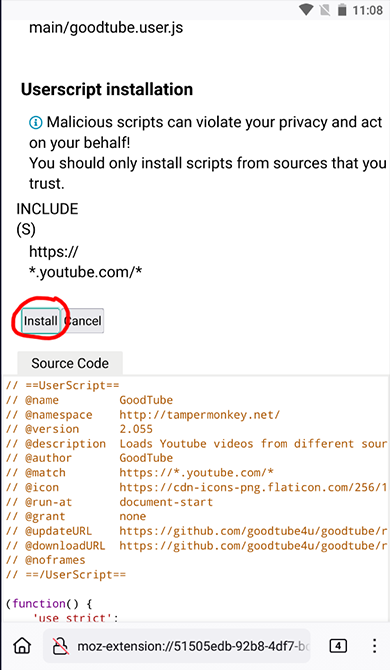Hello and welcome! I'm glad you're here.
What is GoodTube you ask? It's a little plugin for Youtube (just works) and;
- REMOVES 100% OF PAGE AND VIDEO ADS.
- Allows background play (so you can turn your phone screen off and keep listening).
- Allows you to download the audio / video / entire playlist in up to 8K quality with the click of a button (at the bottom of the player).
- Works on both desktop and mobile (iOS and Android).
- Works in all major browsers (Chrome, Firefox, Opera, etc).
- Proxies in Youtube videos from different servers (in up to 1080p).
- Removes shorts.
- Removes unwanted search results ("You might also like this", "Other people also watched", etc).
- Removes thumbnails for other recommended videos that pop up when a video finishes (I really hate these, try without it's nice).
- Removes the annoying "are you still watching" popup / keeps videos playing indefinitely.
- Keeps you up to date, prompting you to update the plugin directly from Youtube when there's a new release. These updates are mostly just new features and minor bugfixes. So far 100% of the time this plugin has worked, so you don't need to update all the time or anything like that.
And it keeps the good stuff like;
- The beloved algorithm / watch history.
- Keyboard shortcuts.
- Subtitles.
- Chapters.
- Autoplay.
- Playlists.
- Picture in picture / the miniplayer.
- Theater mode.
- Live streams.
It's easy to install too;
- How to install on desktop
- How to install on Android (mobile)
- How to install on iOS / iPhone (mobile)
Here's some screenshots;
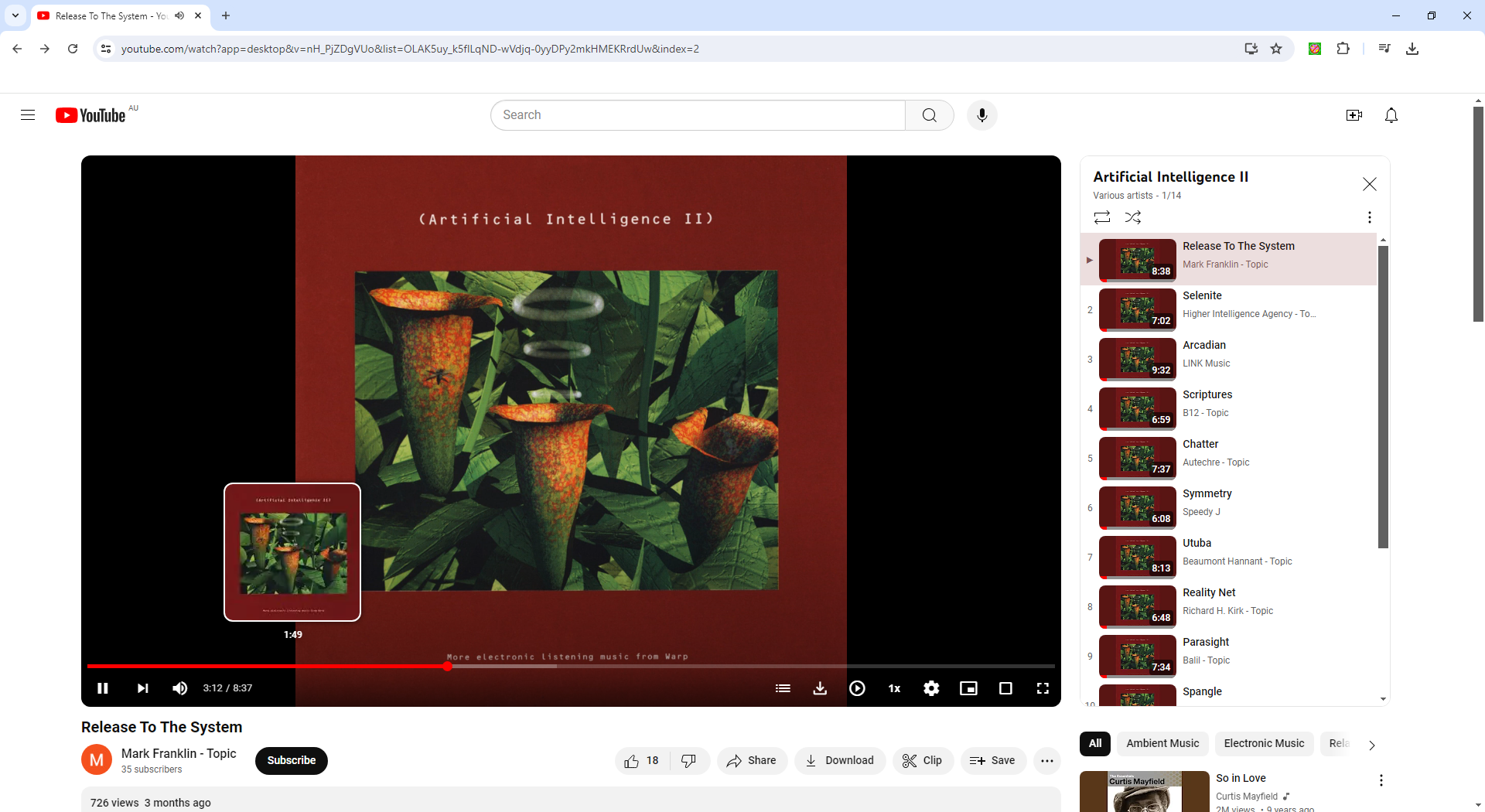 |
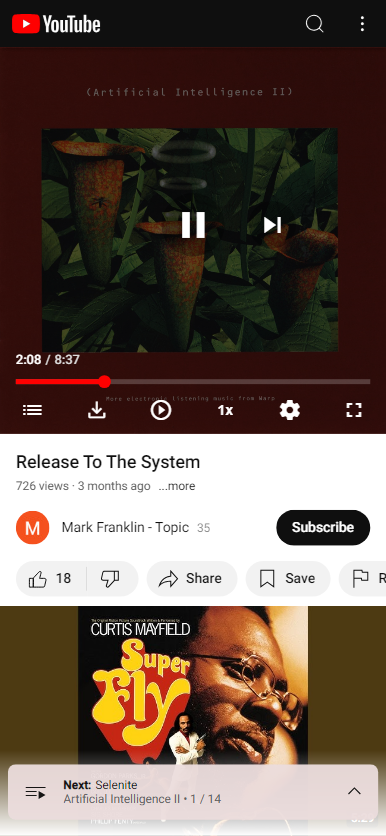 |
|---|
-
Disable your other adblockers! You can do this for Youtube only.
-
Install this browser extension "Tampermonkey":
- Once that's done, simply click on this link and press "Install":
https://github.com/goodtube4u/goodtube/raw/main/goodtube.user.js
- If you're using CHROME
You need to turn on developer mode for this extension. Check out the screenshots below for instructions.
- If you're using FIREFOX
You need to enable autoplay. Check out the screenshot below for instructions.
That's it. You're good to go. Open up Youtube and happy days.
This will take you a few minutes, because mobiles are generally sort of annoying...
Just follow the steps below and I promise it'll work for you! :)
- First off you'll need to install this app called "Firefox Nightly". You can find it on Google Play. (Basically it's an official release of Firefox, but it also allows you to install browser extensions.)
Pro tip - I've recently discovered that you can also install extensions on normal Firefox, so you may not need to download Firefox Nightly! Other than that, the steps are the same.
- Once it's installed, open Firefox Nightly. Now click the 3 dots down the bottom right, and go to "Settings":
- Scroll down and go to "Extensions":
- Add the extension "Tampermonkey":
-
Now go back to the main screen of Firefox Nightly (just hit back back back until you're there).
-
Then go to the following webpage: https://github.com/goodtube4u/goodtube/raw/main/goodtube.user.js
-
Click "Install":
That's it. You're good to go. Open up Youtube in Firefox Nightly and happy days!!
I recommend using Firefox Nightly just like you would the Youtube app. Put it on your home screen somewhere / make Youtube the homepage for an even smoother experience :)
Please note: If you see a mostly blank screen on the Youtube homepage, don't worry! This is normal. Just search for something.
Simply sign into Youtube and the homepage will be full of your favorite videos once again.
This will take you a few minutes, because mobiles are generally sort of annoying...
Just follow the steps below and I promise it'll work for you! :)
-
First off you'll need to install this app called "Orion Browser". You can find it on the App Store. (Basically it's an alternative browser that allows you to install browser extensions.)
-
Once it's installed, open Orion Browser.
-
Go to Extensions.
-
Install an extension called "Violentmonkey" (do NOT try and use Tampermonkey instead, it doesn't work for iOS).
-
Now go to the following webpage: https://github.com/goodtube4u/goodtube/raw/main/goodtube.user.js
-
Click "Install" on the page the pops up.
That's it. You're good to go. Open up Youtube in Orion Browser and happy days!!
I recommend using Orion Browser just like you would the Youtube app. Put it on your home screen somewhere / make Youtube the homepage for an even smoother experience :)
Please note: If you see a mostly blank screen on the Youtube homepage, don't worry! This is normal. Just search for something.
Simply sign into Youtube and the homepage will be full of your favorite videos once again.
Well lately I've been raging as Youtube have successfully stopped most adblockers from working (or they only work sometimes). You've probably been experiencing this same nightmare on and off.
I'm a programmer by trade so decided to try and fix this for everyone.
I'll never pay a company that is slapping ads on one of the largest archives of music / film / art in the world and blackmailing me to remove them. They really have a social responsibility that isn't being taken seriously...
So anyway, screw em. Install this little plugin and enjoy no ads 🎉
This took around 5 weeks to create and a thousand black coffees. I do hope you enjoy it.
Any questions, you can contact me at: [email protected]
I'm dedicated to helping every single user get this working, so really - if you have any problems at all hit me up!