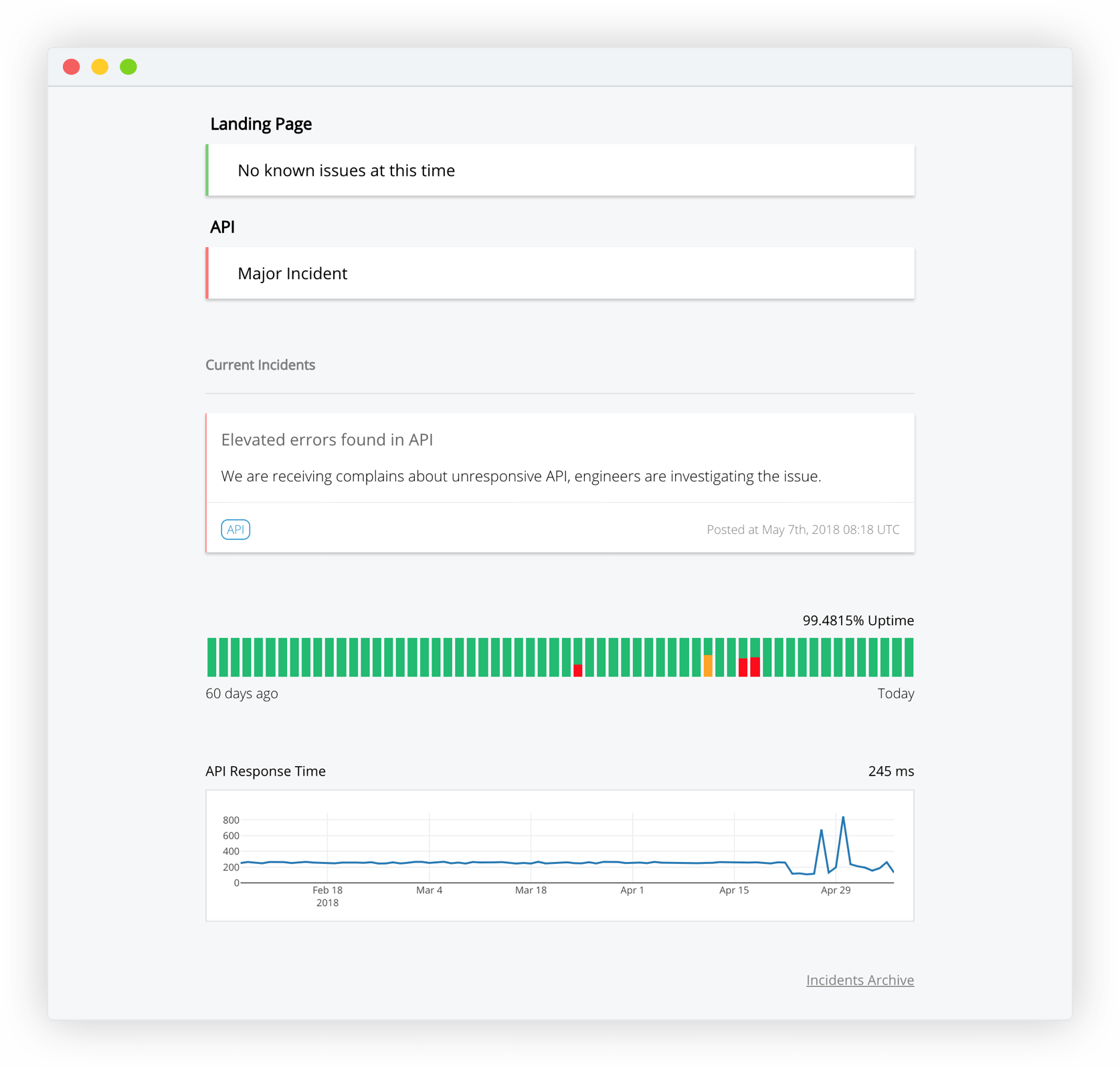root@docker-s-2vcpu-4gb-ams3-01:/statuspal# ./docker/build.sh
+ ACCOUNT=statuspal
+ IMAGE=statuspal
+ docker build -t statuspal/statuspal:latest . -f ./docker/Dockerfile
Sending build context to Docker daemon 2.151MB
Step 1/26 : FROM elixir:alpine
1.7-alpine: Pulling from library/elixir
Digest: sha256:bf9091e3bae512b327d2b0d5d4afa9bacef7f46e0a6206405481ca4cbfe40379
Status: Downloaded newer image for elixir:alpine
---> 9233fdadf463
Step 2/26 : ENV MIX_ENV prod
---> Using cache
---> b9d7d1ac33f9
Step 3/26 : RUN apk add --no-cache nodejs nodejs-npm yarn bash git openssh alpine-sdk python2
---> Using cache
---> 6fa99b81a4b8
Step 4/26 : RUN mkdir /build
---> Using cache
---> 9b1beec78e5f
Step 5/26 : WORKDIR /build
---> Using cache
---> 645450297b90
Step 6/26 : COPY ./mix.* ./
---> Using cache
---> 587bc26e9e78
Step 7/26 : COPY ./apps/statushq/mix.* ./apps/statushq/
---> Using cache
---> 0aa550f32e3b
Step 8/26 : RUN echo "Compiling app..." && mix do local.hex --force, local.rebar --force, deps.get, compile
---> Using cache
---> 74dba5222f20
Step 9/26 : COPY ./package.json ./package.json
---> Using cache
---> ee88ecd20a8d
Step 10/26 : COPY ./yarn.lock ./yarn.lock
---> Using cache
---> daf7b2050141
Step 11/26 : COPY ./.babelrc ./.babelrc
---> Using cache
---> ce4670b47445
Step 12/26 : COPY ./apps/statushq/webpack*.js ./apps/statushq/
---> Using cache
---> 10bd8aba3574
Step 13/26 : COPY ./apps/statushq/lib/statushq_web/static ./apps/statushq/lib/statushq_web/static
---> Using cache
---> 6df555bcded6
Step 14/26 : RUN mkdir -p apps/statushq/priv/static && yarn && npm run prod:build
---> Using cache
---> 938230c00b51
Step 15/26 : COPY . ./
---> Using cache
---> 1074f3207324
Step 16/26 : RUN rm -rf ./apps/statushq_pro
---> Using cache
---> fdf480359a53
Step 17/26 : RUN mix do phx.digest, release --no-tar --env=prod
---> Running in cf1102ab15f9
warning: found quoted keyword "test" but the quotes are not required. Note that keywords are always atoms, even when quoted, and quotes should only be used to introduce keywords with foreign characters in them
/build/apps/statushq/mix.exs:78
warning: not passing the :switches or :strict option to OptionParser is deprecated
(elixir) lib/option_parser.ex:562: OptionParser.build_config/1
(elixir) lib/option_parser.ex:197: OptionParser.parse/2
lib/mix/tasks/phx.digest.ex:39: Mix.Tasks.Phx.Digest.run/1
(mix) lib/mix/task.ex:316: Mix.Task.run_task/3
(mix) lib/mix/project.ex:348: Mix.Project.in_project/4
==> statushq
Check your digested files at "priv/static"
==> statushq
Compiling 82 files (.ex)
warning: function init/1 required by behaviour GenServer is not implemented (in module Statushq.Api).
We will inject a default implementation for now:
def init(args) do
{:ok, args}
end
You can copy the implementation above or define your own that converts the arguments given to GenServer.start_link/3 to the server state.
lib/statushq/api.ex:1
warning: System.stacktrace/0 outside of rescue/catch clauses is deprecated. If you want to support only Elixir v1.7+, you must access __STACKTRACE__ inside a rescue/catch. If you want to support earlier Elixir versions, move System.stacktrace/0 inside a rescue/catch
lib/statushq_web/services/monitoring.ex:44
warning: "not expr1 in expr2" is deprecated. Instead use "expr1 not in expr2" if you require Elixir v1.5+, or "not(expr1 in expr2)" if you have to support earlier Elixir versions
lib/statushq_web/controllers/admin/user_status_page_controller.ex:22
warning: unused alias Config
lib/statushq_web/emails/coherence/user_email.ex:8
warning: "not expr1 in expr2" is deprecated. Instead use "expr1 not in expr2" if you require Elixir v1.5+, or "not(expr1 in expr2)" if you have to support earlier Elixir versions
lib/statushq_web/controllers/admin/status_page_controller.ex:13
warning: variable "pro?" does not exist and is being expanded to "pro?()", please use parentheses to remove the ambiguity or change the variable name
lib/with_pro.ex:9
warning: Ecto.DateTime is deprecated, plese use :naive_datetime instead
lib/ecto/schema.ex:1872: Ecto.Schema.check_type!/3
lib/ecto/schema.ex:1507: Ecto.Schema.__field__/4
lib/statushq/accounts/user.ex:13: (module)
(elixir) src/elixir_compiler.erl:71: :elixir_compiler.dispatch/4
(elixir) src/elixir_compiler.erl:68: :elixir_compiler.compile/3
warning: Ecto.DateTime is deprecated, plese use :naive_datetime instead
lib/ecto/schema.ex:1872: Ecto.Schema.check_type!/3
lib/ecto/schema.ex:1507: Ecto.Schema.__field__/4
lib/statushq/accounts/user.ex:13: (module)
(elixir) src/elixir_compiler.erl:71: :elixir_compiler.dispatch/4
(elixir) src/elixir_compiler.erl:68: :elixir_compiler.compile/3
warning: Ecto.DateTime is deprecated, plese use :naive_datetime instead
lib/ecto/schema.ex:1872: Ecto.Schema.check_type!/3
lib/ecto/schema.ex:1507: Ecto.Schema.__field__/4
lib/statushq/accounts/user.ex:13: (module)
(elixir) src/elixir_compiler.erl:71: :elixir_compiler.dispatch/4
(elixir) src/elixir_compiler.erl:68: :elixir_compiler.compile/3
warning: Ecto.DateTime is deprecated, plese use :naive_datetime instead
lib/ecto/schema.ex:1872: Ecto.Schema.check_type!/3
lib/ecto/schema.ex:1507: Ecto.Schema.__field__/4
lib/statushq/accounts/user.ex:13: (module)
(elixir) src/elixir_compiler.erl:71: :elixir_compiler.dispatch/4
(elixir) src/elixir_compiler.erl:68: :elixir_compiler.compile/3
warning: variable "acc" is unused
lib/statushq/spm.ex:213
warning: variable "conn" is unused
lib/statushq_web/router.ex:9
warning: variable "kind" is unused
lib/statushq_web/router.ex:9
warning: variable "reason" is unused
lib/statushq_web/router.ex:9
warning: variable "stacktrace" is unused
lib/statushq_web/router.ex:9
warning: this clause cannot match because a previous clause at line 47 always matches
lib/statushq/spm.ex:49
warning: this clause cannot match because a previous clause at line 1 always matches
lib/statushq_web/router.ex:1
warning: variable "params" is unused
lib/statushq_web/controllers/coherence/registration_controller.ex:42
warning: variable "params" is unused
lib/statushq_web/controllers/coherence/password_controller.ex:35
warning: variable "params" is unused
lib/statushq_web/controllers/coherence/password_controller.ex:126
warning: function Rollbax.report/4 is undefined (module Rollbax is not available)
Found at 2 locations:
lib/statushq_web/services/monitoring.ex:44
lib/statushq_web/services/monitoring.ex:49
warning: function StatushqProWeb.Services.Accounts.delete_account/1 is undefined (module StatushqProWeb.Services.Accounts is not available)
lib/statushq_web/controllers/coherence/registration_controller.ex:140
Generated statushq app
** (Mix.Releases.Config.LoadError) could not load release config rel/config.exs
** (UndefinedFunctionError) function Mix.Config.Agent.start_link/0 is undefined (module Mix.Config.Agent is not available)
Mix.Config.Agent.start_link()
(stdlib) erl_eval.erl:680: :erl_eval.do_apply/6
(stdlib) erl_eval.erl:449: :erl_eval.expr/5
(stdlib) erl_eval.erl:126: :erl_eval.exprs/5
(elixir) lib/code.ex:232: Code.eval_string/3
(distillery) lib/mix/lib/releases/config/config.ex:281: Mix.Releases.Config.read_string!/1
(distillery) lib/mix/lib/releases/config/config.ex:302: Mix.Releases.Config.read!/1
The command '/bin/sh -c mix do phx.digest, release --no-tar --env=prod' returned a non-zero code: 1