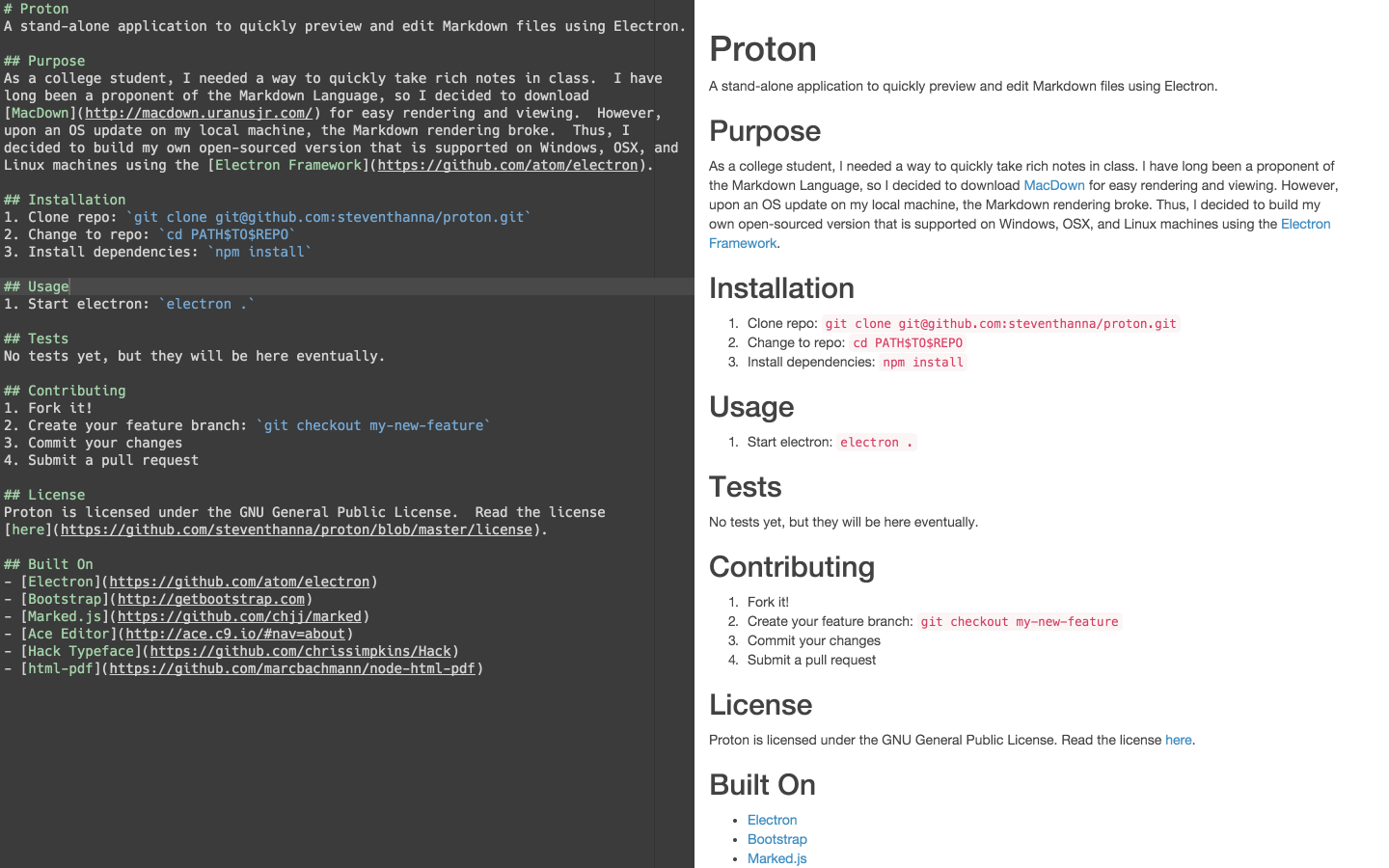A stand-alone application to quickly preview and edit Markdown files using Electron.
As a college student, I needed a way to quickly take rich notes in class. I have long been a proponent of the Markdown Language, so I decided to download MacDown for easy rendering and viewing. However, upon an OS update on my local machine, the Markdown rendering broke. Thus, I decided to build my own open-sourced version that is supported on Windows, OSX, and Linux machines using the Electron Framework.
- Download the Zip File.
- Unzip the file.
- Move
Proton.appto your Applications Folder.
- Download the Zip File.
- Unzip the file.
- Move the
Proton.exeto your desired destination for installed applications.
Coming soon
- Download the .deb file (amd64 only -- more support coming soon)
$: cd ~/Downloads $: wget https://github.com/steventhanna/proton/releases/download/v0.1.0/proton_0.1.0_amd64.deb - Install Proton from the .deb file.
$: sudo dpkg -i proton_0.1.0_amd64.deb
- Download and Install the Binary. (x64) (ia32)
$: cd ~/Download # For x64 $: wget https://github.com/steventhanna/proton/releases/download/v0.1.0/Proton-Linux_0.1.0_x64.tar.gz $: tar -xzf Proton-Linux_0.1.0_x64.tar.gz $: mkdir /opt/Proton $: cd /opt/Proton $: mv ~/Downloads/Proton-Linux_0.1.0_x64/* . # For ia32 $: wget https://github.com/steventhanna/proton/releases/download/v0.1.0/Proton-Linux_0.1.0_ia32.tar.g $: tar -xzf Proton-Linux_0.1.0_ia32.tar.gz $: mkdir /opt/Proton $: cd /opt/Proton $: mv ~/Downloads/Proton-Linux_0.1.0_ia32/* .
- Clone repo:
git clone [email protected]:steventhanna/proton.git - Change to repo:
cd PATH$TO$REPO - Install dependencies:
npm install
- Start electron:
electron .
Coming Soon
- Fork it!
- Create your feature branch:
git checkout my-new-feature - Commit your changes
- Submit a pull request
Proton is licensed under the GNU General Public License. Read the license here.
CoverAll Package Script: electron-packager proton Proton --platform=linux --arch=all --overwrite && electron-packager proton Proton --platform=win32 --arch=all --icon=proton.ico --overwrite && electron-packager proton Proton --platform=darwin --arch=all --icon=proton.icns --overwrite