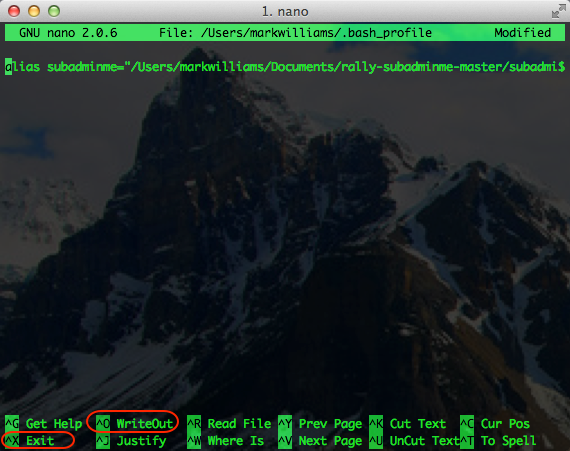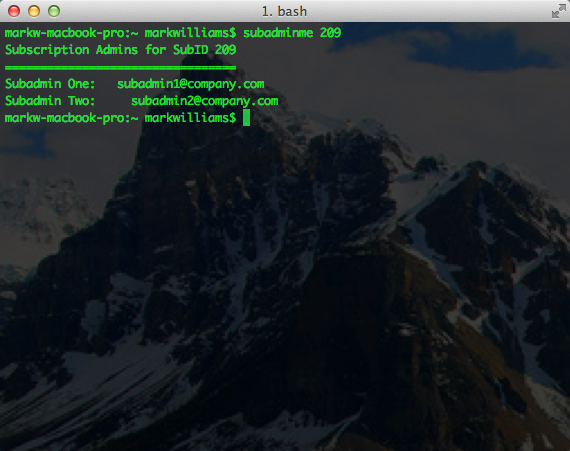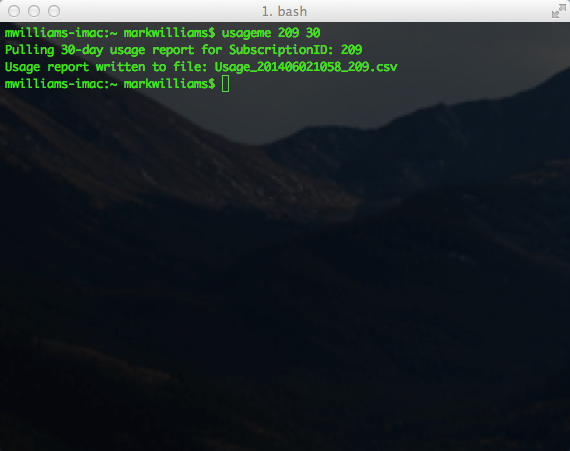A simple set of scripts to get the Sub Admins for a specified Rally Subscription ID.
How to Use:
- No pre-requisites! Works on a vanilla Mac with no additional gems, libs, or anything else needed!
- Download the GitHub ZIP distribution of this repo here.
- In each step of the following section, always replace mydomainusername with your actual Mac login ID.
- Move the the ZIP file to: /Users/mydomainusername/Documents/
- Double click the ZIP file to extract it. This will create the following folder: /Users/mydomainusername/Documents/rally-subadminme-master
- Use your favorite text editor to update the MY_USERNAME, MY_PASSWORD, and INSTALL_DIR and/or HOME_DIR variables,
located in the
subadminme.shandusageme.shscripts (these are your super-user credentials):
subadminme.sh:
MY_USERNAME="[email protected]"
MY_PASSWORD="top\$3cr3t"
INSTALL_DIR="/Users/mydomainusername/Documents/rally-subadminme-master"
usageme.sh:
MY_USERNAME="[email protected]"
MY_PASSWORD="top\$3cr3t"
HOME_DIR="/Users/mydomainusername/Documents/rally-subadminme-master"
- Note that we had to escape the special character $ by using $ in the password, since this has a special meaning in the bash shell. Take care to escape any instance of $ in your password.
- Add an alias for subadminme:
- Open your mac terminal window.
- nano ~/.bash_profile
- Add the following two lines to this file (replacing mydomainusername with your actual Mac/domain user id):
alias subadminme="/Users/mydomainusername/Documents/rally-subadminme-master/subadminme.sh" alias usageme="/Users/mydomainusername/Documents/rally-subadminme-master/usageme.sh"
- Save the File:
- CTRL-O
- Hit RETURN
- Exit nano:
- CTRL-X
- $ source ~/.bash_profile
- subadminme 209
- Subadmin list bliss ensues! From here on out, all you have to do is open your Mac Terminal, and you've got instant access to subadminme:
Subscription Admins for SubID 209 ================================= Subadmin One: [email protected] Subadmin Two: [email protected]
- Usage bliss ensues! All you have to do to get a Usage Report is open your Mac Terminal, and you've got instant access to usageme:
Pulling 30-day usage report for SubscriptionID: 209 Usage report written to file: Usage_201406021058_209.csv