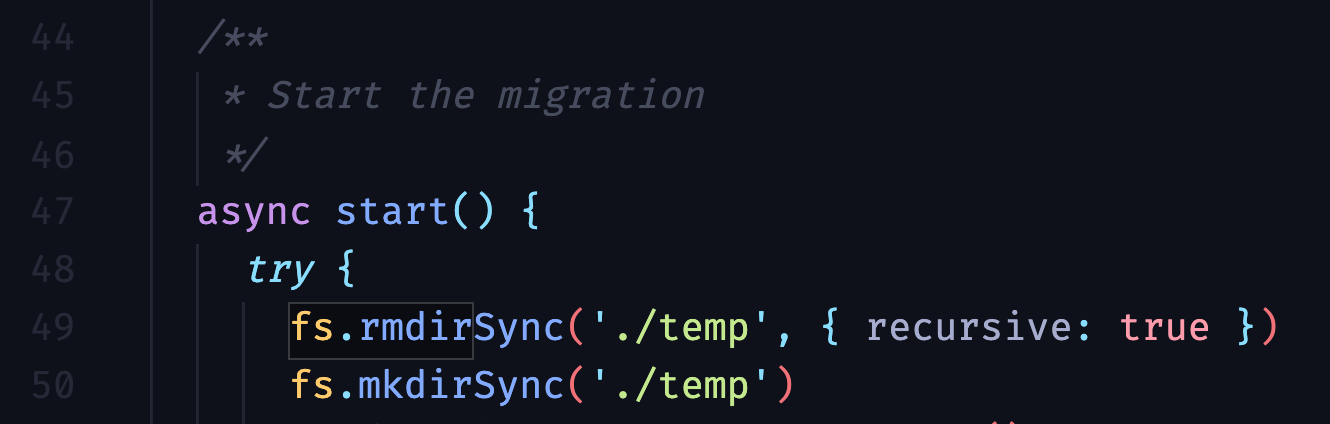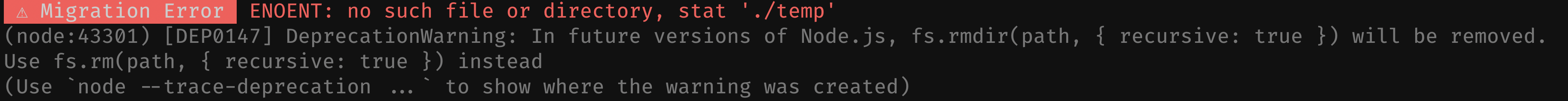A collection of tools & scripts for Storyblok created by the community.
Table of Content
Each example contains a README.md with an explanation about the tool.
| Example | Author |
|---|---|
| Clean Up Field Script A tool to remove a specific field from all stories |
Alexander Feiglstorfer |
| Clone Assets A tool to clone assets from a space to its clone |
Christian Zoppi |
| Storyblok Private Asset Demo Repository to showcase a typical use case for Storyblok private assets. |
Edoardo Sandon |
| Storyblok Assets Backup Tool for differential backups of the assets of any Storyblok space |
Christian Zoppi, Gerrit Plehn |
| Storyblok Unused Assets Detect unused assets and either move them to a folder or delete them. |
Christian Zoppi, Alexandra Spalato |
The following examples live in their own Github repository.
| Example | Author |
|---|---|
| React Rich Text Renderer For Storyblok In Built Rte Renderer to outputs React elements, and provides options to map any Stoyblok rich text element to custom React components |
dohomi |
| Storyblok Generate Component Typings NodeJS tool to auto generate TypeScript types based on your components.x.json file |
dohomi |
| Storyblok Migrate Migration tool from Storyblok (Import/Export of schemas and content) |
maoberlehner |
| Sb Mig CLI tool to handle migrations and components in Storyblok |
sb-mig |
Have an example? Submit a PR or open an issue.We are happy to accept more examples from the community.
Adding an example in this repository
-
Create a new folder for your tool
-
Add a
README.mdfile in your example folder with a markdown table of the following format:
| Name | Description | Author |
|---|---|---|
| Name of your tool | Short description | Your Github |
- Make sure your contribution matches the linting setup for this repo:
Run the linting via
npm run lint- Regenerate the README.md with the following command
npm run docs- Open a new pull request with your example. ⚡️
Adding an example in a different repository
If you want to be listed in the Example Repositories, follow these steps:
-
Create a new entry with a
name,description, andgithubUrlin thecommunity-examples.jsonfile. -
Regenerate the README.md with the following command
npm run docs- Open a new pull request with your example.