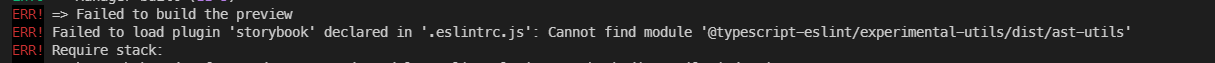Build bulletproof UI components faster
Best practice rules for Storybook
You'll first need to install ESLint:
npm install eslint --save-dev
# or
yarn add eslint --devNext, install eslint-plugin-storybook:
npm install eslint-plugin-storybook --save-dev
# or
yarn add eslint-plugin-storybook --devAnd finally, add this to your .eslintignore file:
// Inside your .eslintignore file
!.storybook
This allows for this plugin to also lint your configuration files inside the .storybook folder, so that you always have a correct configuration and don't face any issues regarding mistyped addon names, for instance.
For more info on why this line is required in the .eslintignore file, check this ESLint documentation.
Use .eslintrc.* file to configure rules. See also: https://eslint.org/docs/user-guide/configuring
Add plugin:storybook/recommended to the extends section of your .eslintrc configuration file. Note that we can omit the eslint-plugin- prefix:
{
// extend plugin:storybook/<configuration>, such as:
"extends": ["plugin:storybook/recommended"]
}This plugin will only be applied to files following the *.stories.* (we recommend this) or *.story.* pattern. This is an automatic configuration, so you don't have to do anything.
Optionally, you can override, add or disable rules settings. You likely don't want these settings to be applied in every file, so make sure that you add a overrides section in your .eslintrc.* file that applies the overrides only to your stories files.
{
"overrides": [
{
// or whatever matches stories specified in .storybook/main.js
"files": ['*.stories.@(ts|tsx|js|jsx|mjs|cjs)'],
"rules": {
// example of overriding a rule
'storybook/hierarchy-separator': 'error',
// example of disabling a rule
'storybook/default-exports': 'off',
}
}
]
}This plugin does not support MDX files.
Key: 🔧 = fixable
Configurations: csf, csf-strict, addon-interactions, recommended
| Name | Description | 🔧 | Included in configurations |
|---|---|---|---|
storybook/await-interactions |
Interactions should be awaited | 🔧 |
|
storybook/context-in-play-function |
Pass a context when invoking play function of another story |
|
|
storybook/csf-component |
The component property should be set |
|
|
storybook/default-exports |
Story files should have a default export | 🔧 |
|
storybook/hierarchy-separator |
Deprecated hierarchy separator in title property | 🔧 |
|
storybook/no-redundant-story-name |
A story should not have a redundant name property | 🔧 |
|
storybook/no-stories-of |
storiesOf is deprecated and should not be used |
|
|
storybook/no-title-property-in-meta |
Do not define a title in meta | 🔧 |
|
storybook/no-uninstalled-addons |
This rule identifies storybook addons that are invalid because they are either not installed or contain a typo in their name. |
|
|
storybook/prefer-pascal-case |
Stories should use PascalCase | 🔧 |
|
storybook/story-exports |
A story file must contain at least one story export |
|
|
storybook/use-storybook-expect |
Use expect from @storybook/jest |
🔧 |
|
storybook/use-storybook-testing-library |
Do not use testing-library directly on stories | 🔧 |
|
Looking into improving this plugin? That would be awesome! Please refer to the contributing guidelines for steps to contributing.