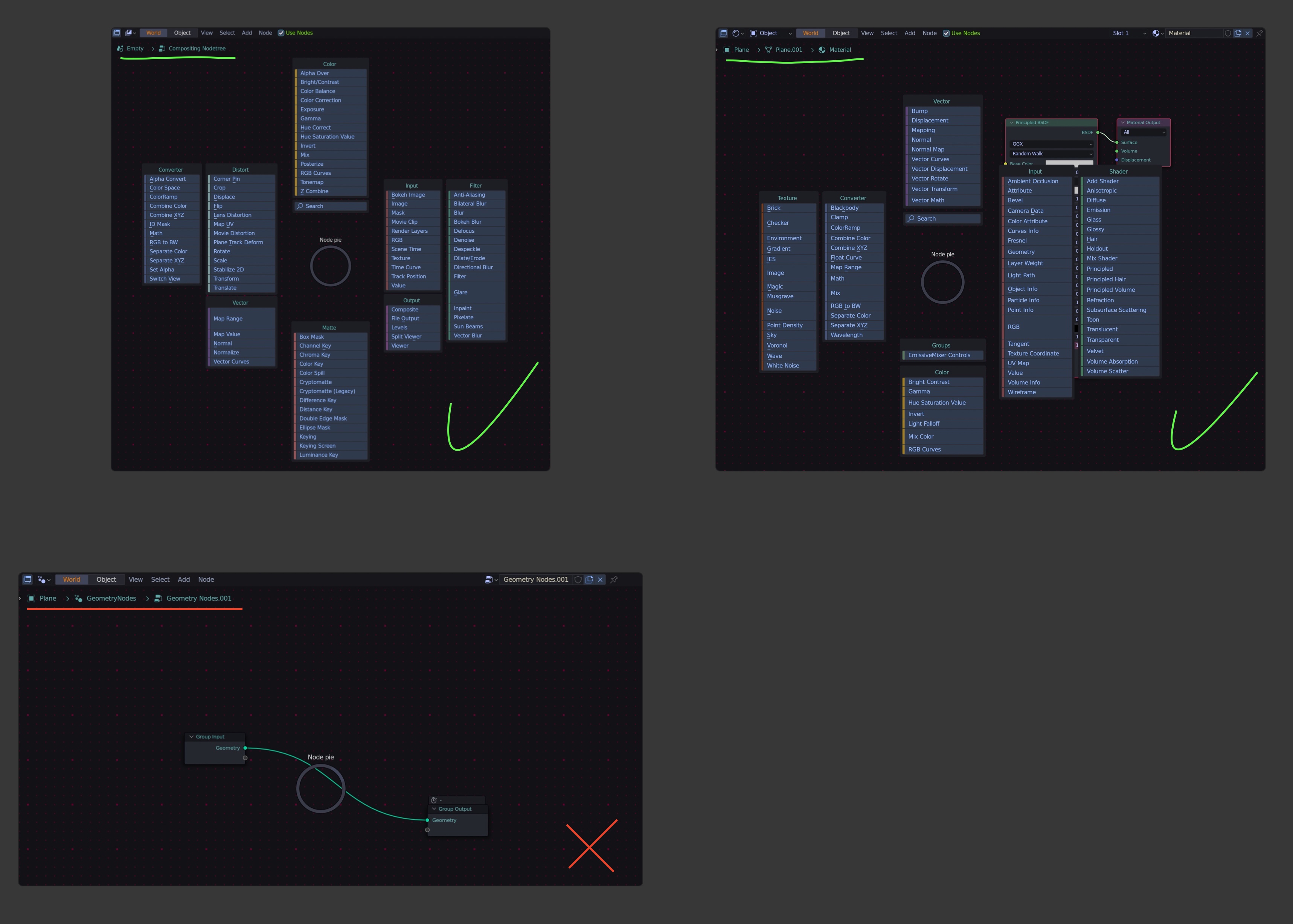(3.0 is the path of addon not the blender version. I use 3.6)
Traceback (most recent call last):
File "G:\blender\36\3.6\scripts\modules\addon_utils.py", line 333, in enable
mod = __import__(module_name)
File "G:\blenderplus\3.0\addons\node_pie\__init__.py", line 28, in <module>
auto_load.init()
File "G:\blenderplus\3.0\addons\node_pie\auto_load.py", line 24, in init
modules = get_all_submodules(Path(__file__).parent)
File "G:\blenderplus\3.0\addons\node_pie\auto_load.py", line 62, in get_all_submodules
return list(iter_submodules(directory, directory.name))
File "G:\blenderplus\3.0\addons\node_pie\auto_load.py", line 67, in iter_submodules
yield importlib.import_module("." + name, package_name)
File "G:\blender\36\3.6\python\lib\importlib\__init__.py", line 126, in import_module
return _bootstrap._gcd_import(name[level:], package, level)
File "G:\blenderplus\3.0\addons\node_pie\node_pie\npie_operators.py", line 12, in <module>
from .npie_helpers import BOperator, get_all_def_files
ImportError: cannot import name 'BOperator' from 'node_pie.node_pie.npie_helpers' (G:\blenderplus\3.0\addons\node_pie\node_pie\npie_helpers.py)