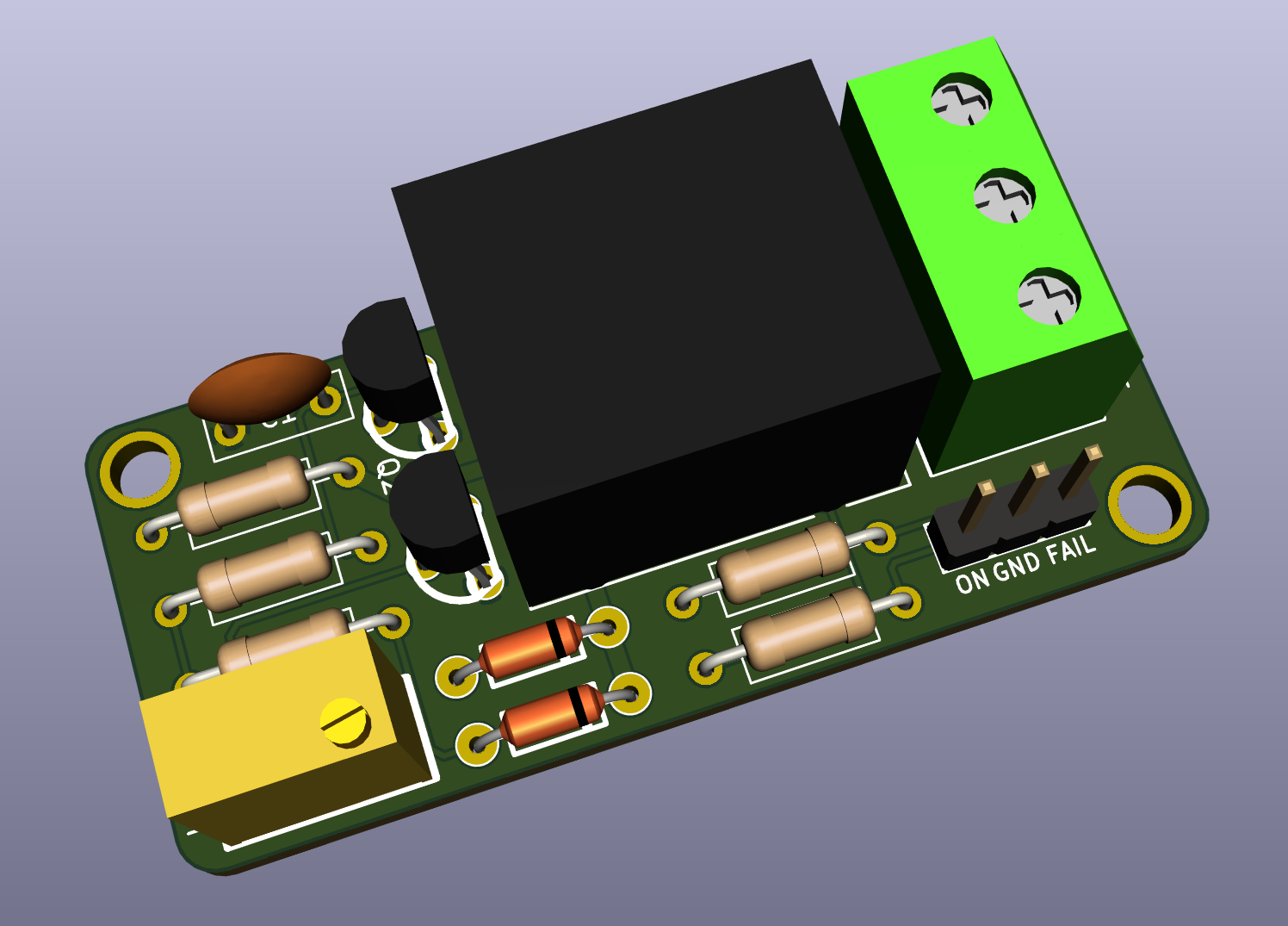OpenC64Saver is an Open Hardware implementation of the Computer Saver device developed by Ray Carlsen, mainly targeted at Commodore 64 users, but also usable on VIC-20 computers.
This over-voltage protection unit is designed to prevent damage to the Commodore 64 computer due to a failing power supply. One of the ways the Commodore "brick" power supply can fail is from a shorted internal 5 volt regulator. That fault puts excessive voltage into the computer and damages chips such as RAM very quickly... and silently. The Saver protector is essentially a fast-acting electronic circuit breaker. It functions to quickly cut off the 5 volt supply line to the computer if the voltage exceeds about 5.4 volts. It is not a "crowbar" device but opens the line from the supply to the computer before the voltage gets high enough to do damage. That's the safest way to do it. After-market power supplies, even switching types, can fail at any time. Switchers are more reliable and much less prone to catastrophic failures but can still cause damage to the computer if they fail. This Saver is designed to protect any computer that uses the standard Commodore "brick" power supply as well as any newer switch-mode PS. Computers include all versions of the C64, the later CR version of the VIC20, and the Plus/4. Because of its square power connector, an external Saver is possible for the Plus/4 but its power socket would have to be changed to the round C64 version because four pin square DIN connectors are not available. - Ray Carlsen
There are several ways to add this protection device to your system. One way is to install the components or a completed module inside the computer. That way, it is protected from any supply plugged into it. If you have more than one computer, a protector can be installed in each one. To install the protector circuit inside a C64, it is necessary to open the +5 volt line on the circuit board. Input and output lines of the protector are wired to each end of the now-open circuit. If your C64 board differs from the pictures on my site, you will have to locate the correct area of your board to open the line and make the connections. In all internal versions, the correct point is electrically between the power connector and the power switch. There are at least five board versions of that computer, each with a different PC board layout, and the physical connections will be specific for each board.
Ray's C64 motherboard pictures can be found here.
For the VIC-20 see this. Note that you will have to cut a trace.
You can also put your OpenC64Saver in an external box, by using one of those common small boxes for electronic stuff. If you have a 3D printer available, you can also print this excellent case by Ruben Coolen (Thanks!!!).
The connectors you will need are called DIN-7 (formally DIN 45329) and are very common and easy to find in both cable- and panel-mount versions. Please refer to this page for the wiring.
This way you will be able to use a single OpenC64Saver with different computers, both C64s and VIC-20s.
OpenC64Saver includes a trimmer to set the cut-off voltage:
Because of fairly wide Saver component tolerances and to accommodate the normal voltage variations of even good power supplies, the basic Saver circuit must be "trimmed" so the voltage cuts off at about 5.4 volts DC. If set too high, it will not protect the computer; if too low it will trip prematurely even with a good PS. Feedback from a few users indicated the Saver would trip when they turned their computer off, and it remained in failsafe mode until unplugged from the PS. Apparently some power supplies output can jump up past the failsafe point when the load on them is suddenly removed (computer off). That's why the trip point is set as high as it is. 5.4 volts is still under the "absolute maximum rating" specification for the RAM chips.
To properly set the cut-out voltage you will need a variable DC supply and a voltmeter:
- Slowly increase the supply voltage until you hear the relay cut in (voltage appears on the relay output side)
- Continue advancing it until the relay cuts out again. The voltage at that instant is the trip point of the device.
- If it is too high, decrease the supply voltage until the relay cuts in again, rotate the trimmer screw, and repeat the above procedure.
Note that the Zener diode is somewhat temperature sensitive. If very cold, the trip point will read high, and if hot from soldering, the trip point will be low. Therefore, the mounting of the Saver components, if inside the computer, should be away from all heat producing components.
OpenC64Saver is Open Hardware. If you make any modifications to the board, please contribute them back.
OpenC64Saver is provided to you 'as is' and without any express or implied warranties whatsoever with respect to its functionality, operability or use, including, without limitation, any implied warranties of merchantability, fitness for a particular purpose or infringement. We expressly disclaim any liability whatsoever for any direct, indirect, consequential, incidental or special damages, including, without limitation, lost revenues, lost profits, losses resulting from business interruption or loss of data, regardless of the form of action or legal theory under which the liability may be asserted, even if advised of the possibility or likelihood of such damages.
Since the project is open you are free to get the PCBs made by your preferred manufacturer, however in case you want to support the development, you can order them from PCBWay through this link:
You get my gratitude and cheap, professionally-made and good quality PCBs, I get some credit that will help with this and other projects. You won't even have to worry about the various PCB options, it's all pre-configured for you!
Also, if you still have to register to that site, you can use this link to get some bonus initial credit (and yield me some more).
Again, if you want to use another manufacturer, feel free to, don't feel obligated :). But then you can buy me a coffee if you want: