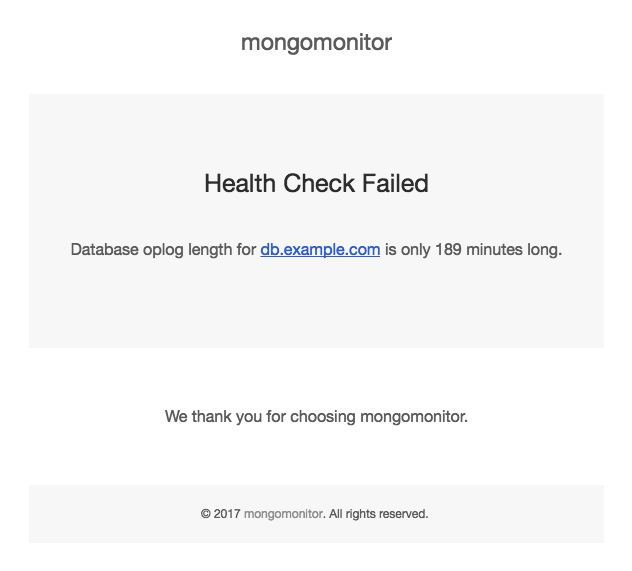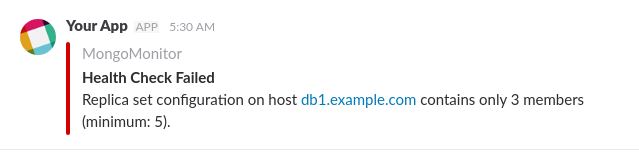A Node.js package that constantly monitors your MongoDB replica set to keep it healthy by checking the following:
- The overall health status of the replica set
- The minimum number of replica set members
- The existence of a primary replica set member and at least one secondary
- The health status of each replica set member, from the point of view of each member
- The number of voting members in the replica set is odd, not even (for election voting majority)
- The heartbeat timestamp between members is relatively low (indicating stable communication)
- The oplog date on secondary members is relatively recent (so that they don't fall too far behind on replication)
- The oplog length on each member is long enough to survive extended data member failures (for secondaries to catch up in case they were offline for a long period)
- The primary database disk utilization doesn't exceed a certain size (to avoid running out of disk space without notice)
- The
mongodprocess on each member isn't consuming too much RAM (to avoid the OS from killing the process due to low memory)
When any of these conditions are not met, mongomonitor alerts you via e-mail or Slack so you can fix the issue ASAP.
First, install the package using npm:
npm install -g mongomonitorThen, create a file called config.js and paste the following inside it:
module.exports = {
// Main database to monitor
database: 'app',
// MongoDB replica set members
members: [
'db1.example.com',
'db2.example.com',
'arbiter1.example.com'
],
// Database authentication
auth: {
username: 'user',
password: 'a1b2c3d4f5',
authSource: 'admin' // The database to authenticate against
},
// SMTP configuration for sending alert e-mails (delete to disable)
smtp: {
host: 'smtp.gmail.com',
port: 465,
secure: true,
auth: {
user: '[email protected]',
pass: 'password'
},
address: '[email protected]'
},
// Slack configuration for sending alert messages through webhook (delete to disable)
slack: {
channelUrl: 'https://hooks.slack.com/services/xxx/xxx/xxx',
notifyMembers: ['john', 'sophia'] // enter slack user names here
},
// Name of the preferred primary member (leave blank to disable checking)
preferredPrimaryMember: '',
// Number of seconds to wait in between health checks
interval: 30,
// Minimum number of members within your replica set
minReplicaSetMembers: 3,
// Maximum number of minutes for a member to be disconnected from another member
maxHeartbeatThreshold: 3,
// Maximum number of minutes for a secondary to lag behind while replicating from the primary's oplog
maxReplicationDelay: 45,
// Minimum number of minutes that each member's oplog must contain to survive a replica set data member failure
minOplogLength: 60,
// Maximum RAM memory (GB) each member's mongod process may occupy
maxMongodMemory: 15,
// Max database disk storage size (in MB) each member may utilize
maxDatabaseSize: 12500
};Modify the configuration file according to your replica set, especially the following parameters:
database- the name of your main databasemembers- the hostnames of all of your replica set membersauth- the database authentication username/passwordsmtp(optional) - the SMTP e-mail configuration for sending alerts (using Gmail, AWS SES, etc)slack(optional) - the Slack webhook configuration for sending alert messages
Test the SMTP configuration by running:
mongomonitor --test-emailCheck the console for SMTP errors. If there are no SMTP errors, check your configured e-mail for the test e-mail.
Finally, run mongomonitor from the same directory as your config.js to actually start monitoring:
mongomonitorObserve the terminal output for any initial errors. If no errors are emitted, your MongoDB deployment is currently in good health.
Leave the tool running on a remote server by executing the following command:
mongomonitor > /tmp/mongomonitor-out.log 2> /tmp/mongomonitor-error.log &If you want to keep your process running uninterrupted (recommended), it is advisable to use a process manager like PM2 or forever.
Apache 2.0