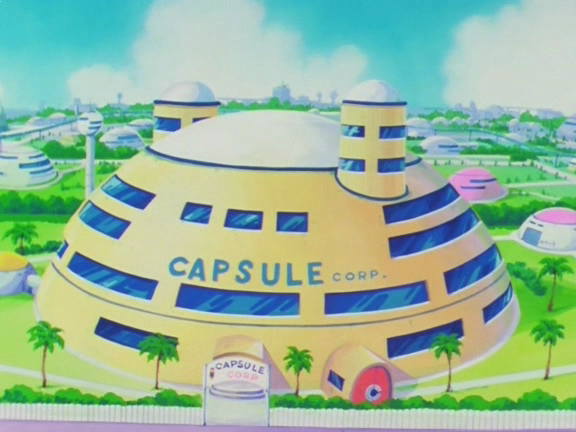A CSS-only Hugo theme using the Bulma CSS framework and Font-Awesome icons.
From the base of your website, run:
git submodule add https://github.com/sudorook/capsule themes/capsule
You can then either build Hugo on the command line and pass the -t capsule
flag, or you can add theme = "capsule" to your config.toml file.
Note: Any additional documentation will be added to the Capsule Demo site, not here.
For code blocks, pick the highlighter style in config.toml by setting:
pygmentsstyle = "<style>"
For dark highlighter themes, you should rebuild capsule CSS with
build/extra/syntax.sass. Uncomment it from the capsule.sass file and run
gulp.
Without that file, the background color will default to Bulma's light background-color, and light colored elements meant to be displayed against dark backgrounds from dark themes will be hard to read.
Capsule is set to only compile the classes it needs. To enable more Bulma
classes, uncomment the relevant sass files in build/bulma/bulma.sass.
In your config.toml files, set:
SectionPagesMenu = "main"
With this set, capsule with automatically generate a navigation menu in the navbar based on all the sections (the directories inside the content/ directory) present in your site.
If you host your site on a public git vc server, you can set capsule to build a "Last edited on ..." note to each page that uses git metadata to display the date of the last commit and add a link to its blob on your public repo.
In your config.toml file, set:
enableGitInfo = true
[params]
repo = "https://github.com/<user>/<repo>
The repo variable should point to the url of your repo for your website. The
above example uses GitHub, but GitLab and any other site that follows the
format of <siteurl>/<user>/<repo>/commit/<hash> will work, too.
In the toml header, add:
css = """
<style>
...
</style>
"""
js = """
<script>
...
</script>
"""
Any CSS or JS specified here will add to the site <head> when Hugo renders the page.
To generate a table of contents for a specific page, add to the toml header:
toc = true
The table of contents will contain all the header items defined in the markdown. The nesting levels for each match the header weight (h1, h2, etc.).
To (re)build the CSS, you need to have npm and gulp installed. Clone the capsule repository and once in it run:
npm install
and then
gulp
You can enable/disable sass components in /build/sass/capsule.sass. To use customized versions of capsule, you can maintain a fork repo and set the theme submodule to your fork, or you can simply make a symlink in the themes/ folder of your site to your local repo.