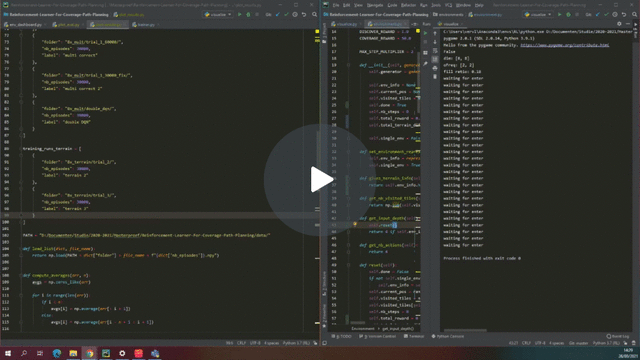This repository applies deep reinforcement learning to the complete coverage path planning problem. The aim for the project is to research if a RL-agent can be trained to take terrain information into account. That is, to see whether a RL-agent will adapt its path for complete-coverage planning when the agent is presented with terrain-information. This will enable the agent to be more energy-efficient than classical planning methods.
After cloning the repository, create a conda environment using the environment.yml file.
conda env create -f environment.yml
conda activate RL
These commands should install all the needed dependencies.
This script will start dashboard on your local computer.
The dashboard lets you play around with the different parameters used to create environments.
python3 env_dashboard.py
Then open a browser and go to localhost:8050.
You can train an agent using the following command. This command will run with all the default parameters.
python3 train.py --savePath="<folder>"
This will start the training process and save all the results in the <repository>/data/ folder.
The following arguments can be added to the run command in order to change the default settings:
--loadArguments=:folder,name- folder and name of a text file that can be used to load arguments
--heightRequired:- indicator whether terrain information should be used or not
--dim=:<dim_x>,<dim_y>- default: 16,16
- dimension of the environment in x and y direction
--hFreq=:<hFreq_x>,<hFreq_y>- default: 2,2
- frequency of variation of the terrain (higher values means more variation, the dimension should be a multiple of the frequency)
--oFreq=:<oFreq_x>,<oFreq_y>- default: 2,2
- frequency of the variation of the obstacles (higher values means more variation, the dimension should be a multiple of the frequency)
--fillRatio=:<ratio>- default: 0.14
- initial ratio used to guide obstacle construction (the obstacle ratio will not exact match this fill ratio)
--loadEnv=:<folder>,<name>- folder and name of a file that stores an environment representation
--movePunish=:<punishment>- default: 0.05
- the punishment given to the agent when moving
--terrainPunish=:<punishment>- default: 0.05
- the punishment given to the agent for the terrain difference
--obstaclePunish=:<punishment>- default: 0.5
- the punishment given to the agent when colliding with an obstacle
--discoverReward=:<reward>- default: 1.0
- the reward given to the agent when the agent discovers a new tile
--coverageReward=:<reward>- default: 50.0
- the reward given tot he agent when the agent has covered all tiles
--maxStepMultiplier=:<multiplier>- default: 2
- related to the maximum number of steps an agent can do before a run will be ended by the environment
--networkGen=:- options: [simpleQ, simpleQ2]
- default: simpleQ
- indicates the type of network the agent will use
--rlAgent=:- options: [deepQ, doubleDQ]
- default: doubleDQ
- indicates the type of agent that will be used
--gamma=:<value>- default: 0.9
- the gamma value used during training, this value indicates how much value is given to future rewards
--epsilonDecay=:<value>- default: 2000
- indicates how rapidly the epsilon values decays, epsilon is used to balance between exploration and exploitation
--targetUpdate=:<value>- default: 1000
- indicates how frequently the target network is updated with the policy network
--nbEpisodes:<value>- default: 2000
- number of episodes the agent is trained on
--printEvery=:<value>- default: 50
- indicates how frequently results are printed to the command line
--saveEvery=:<value>- default: 250
- indicates how frequently results are saved
--softmax=:- options: [True, False]
- default: False
- indicates whether softmax action selection is used over epsilon-greedy action selection
--savePath=:<folder>- folder where the results are saved, should be provided!
The following command renders the training result. It will display a window that shows the agent interacting in the environment. While during training, an epsilon-greedy policy is used, the agent acts in this visualization according to a completely greedy policy.
python3 visualize.py --loadTrainArgs=<repository>/results/8x_multi/ --episodeNb=30000 --visDim=800,800
The following arguments can be added to the run command in order to change the default settings:
--loadTrainArgs=:<folder>- folder where the arguments and models are saved, should be provided!
--episodeNb=:<value>- default: 250
- episode number that will be loaded
--visDim=:<dim_x>,<dim_y>- default: 500,500
- the dimension of the visualization
--fps=:<value>- default: 2
- the frames per second of the visualization
After running the command, you should see something like below: