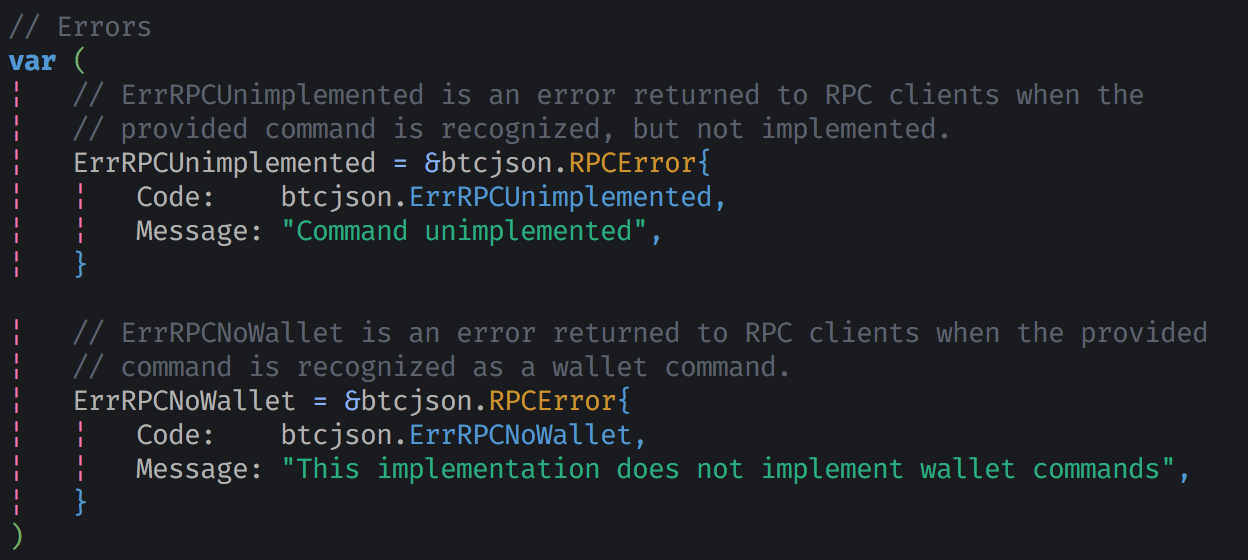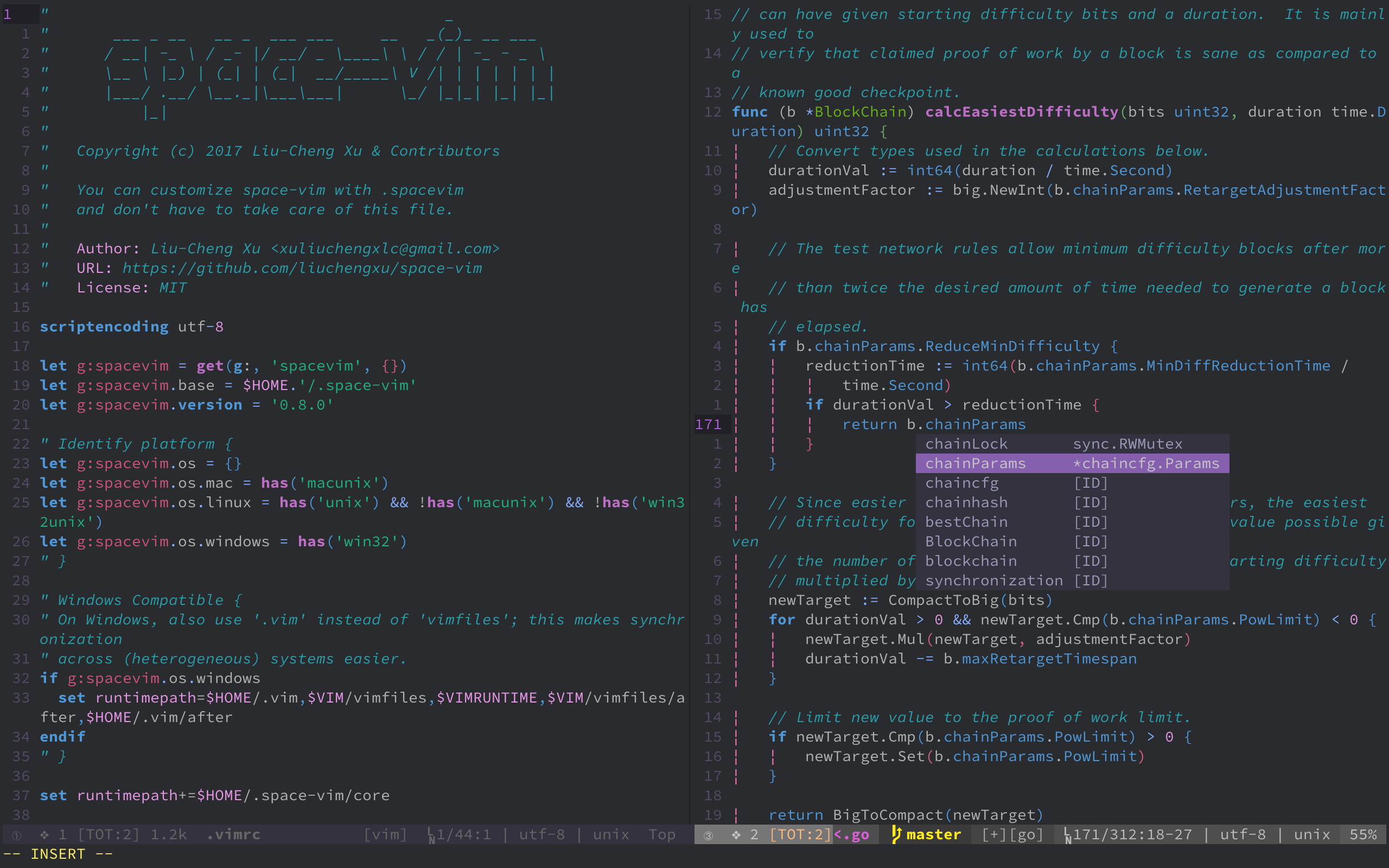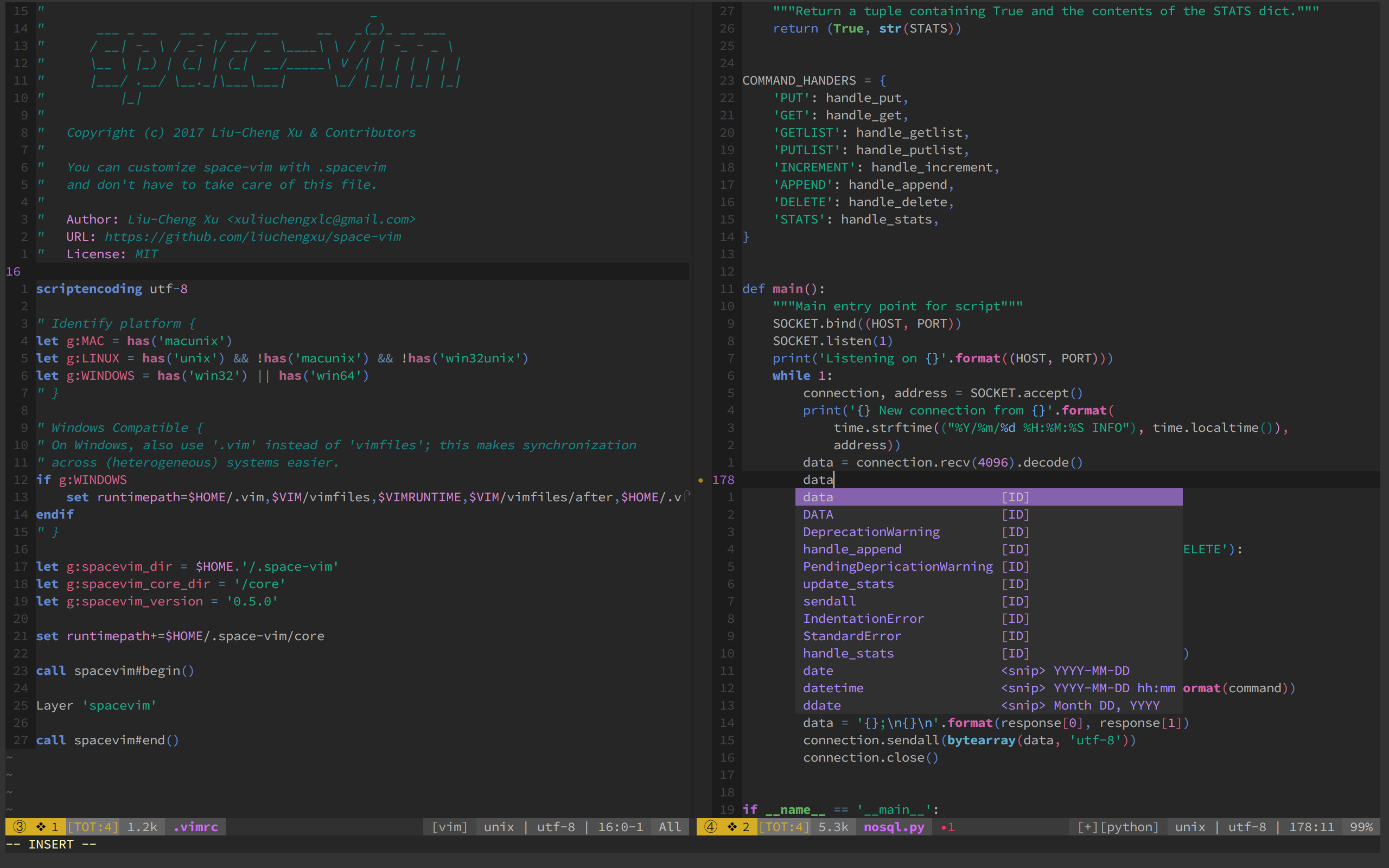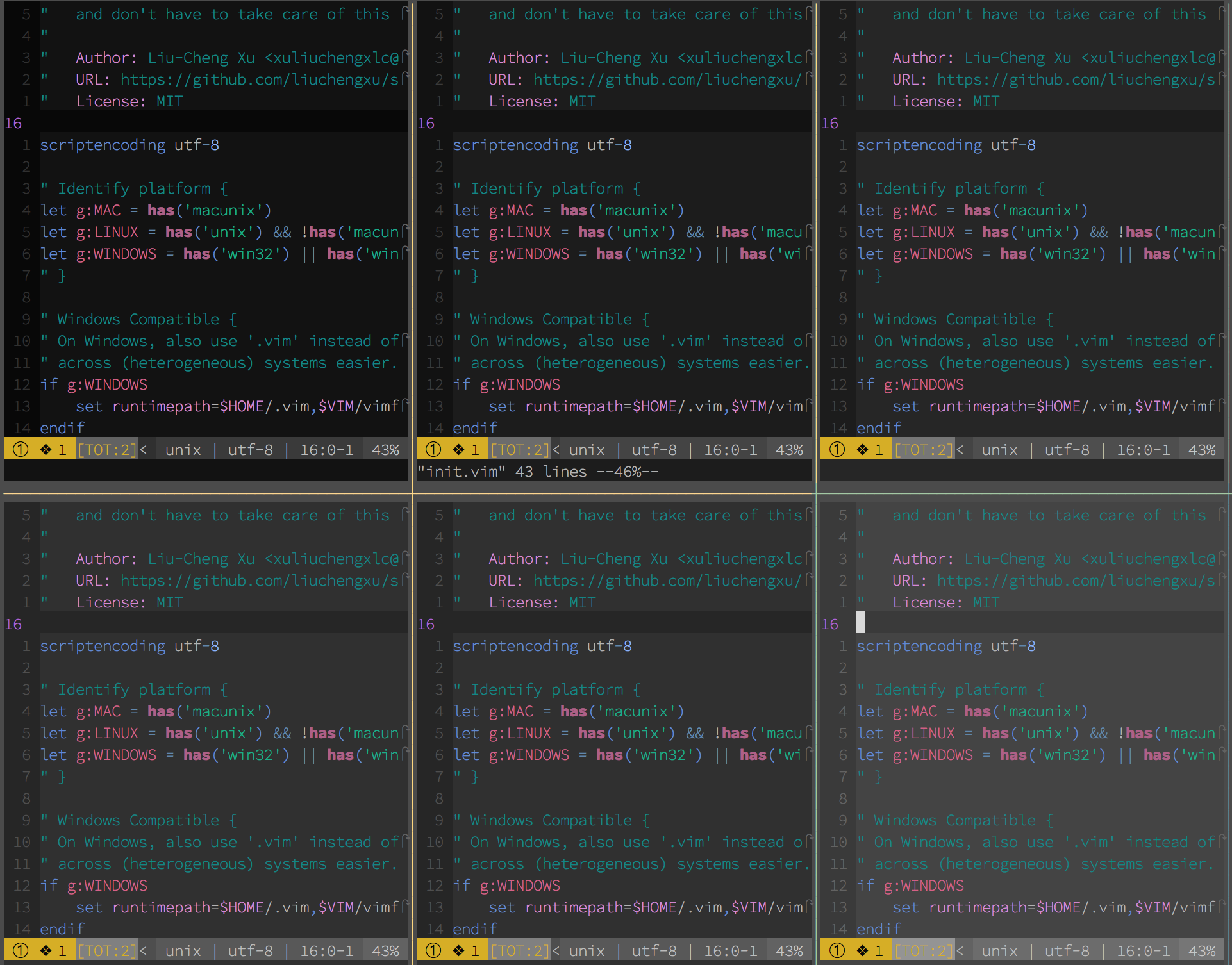Try the successor of space-vim-dark for light background support!
🎉 >> space-vim-theme
| dark | light |
|---|---|
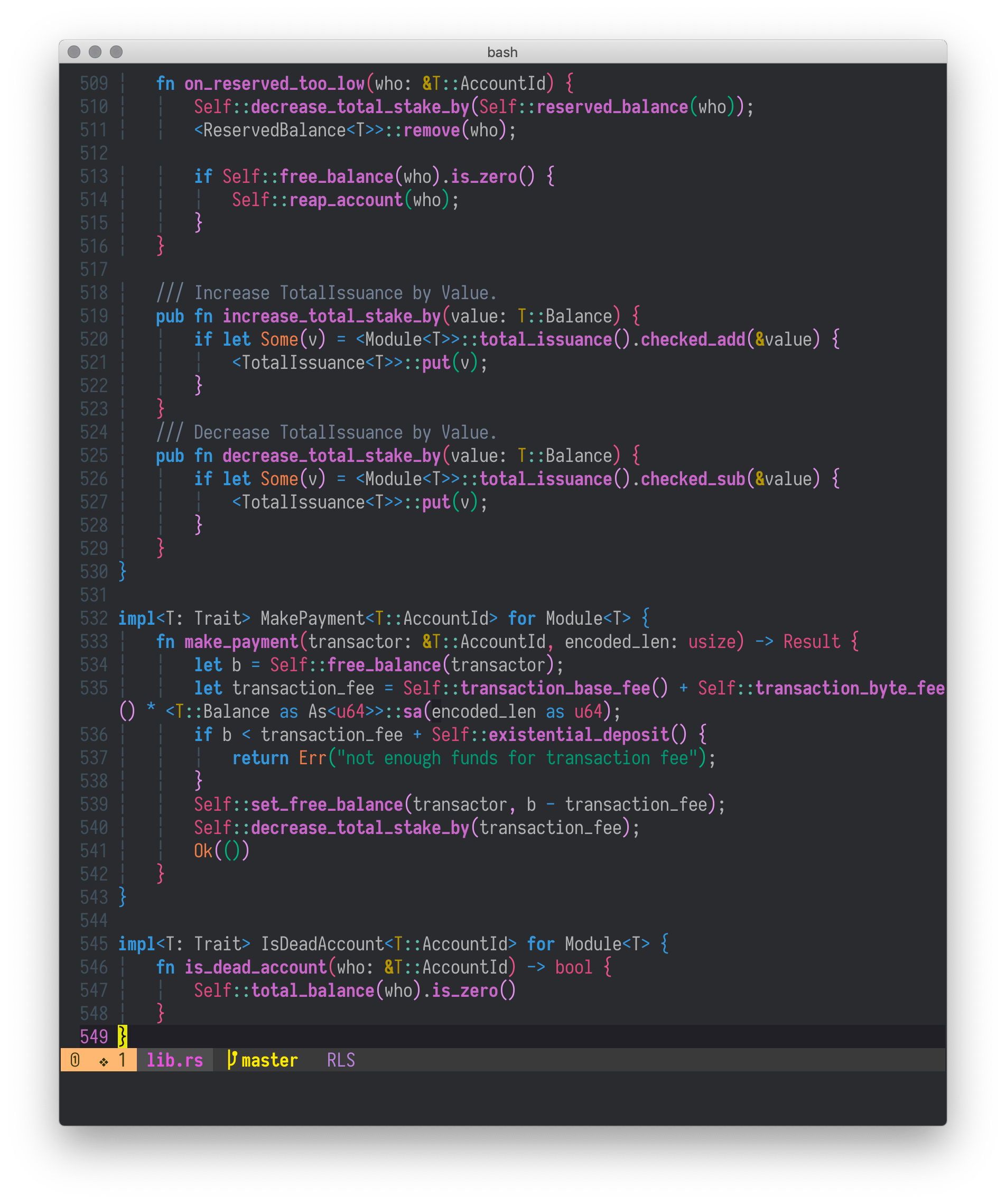 |
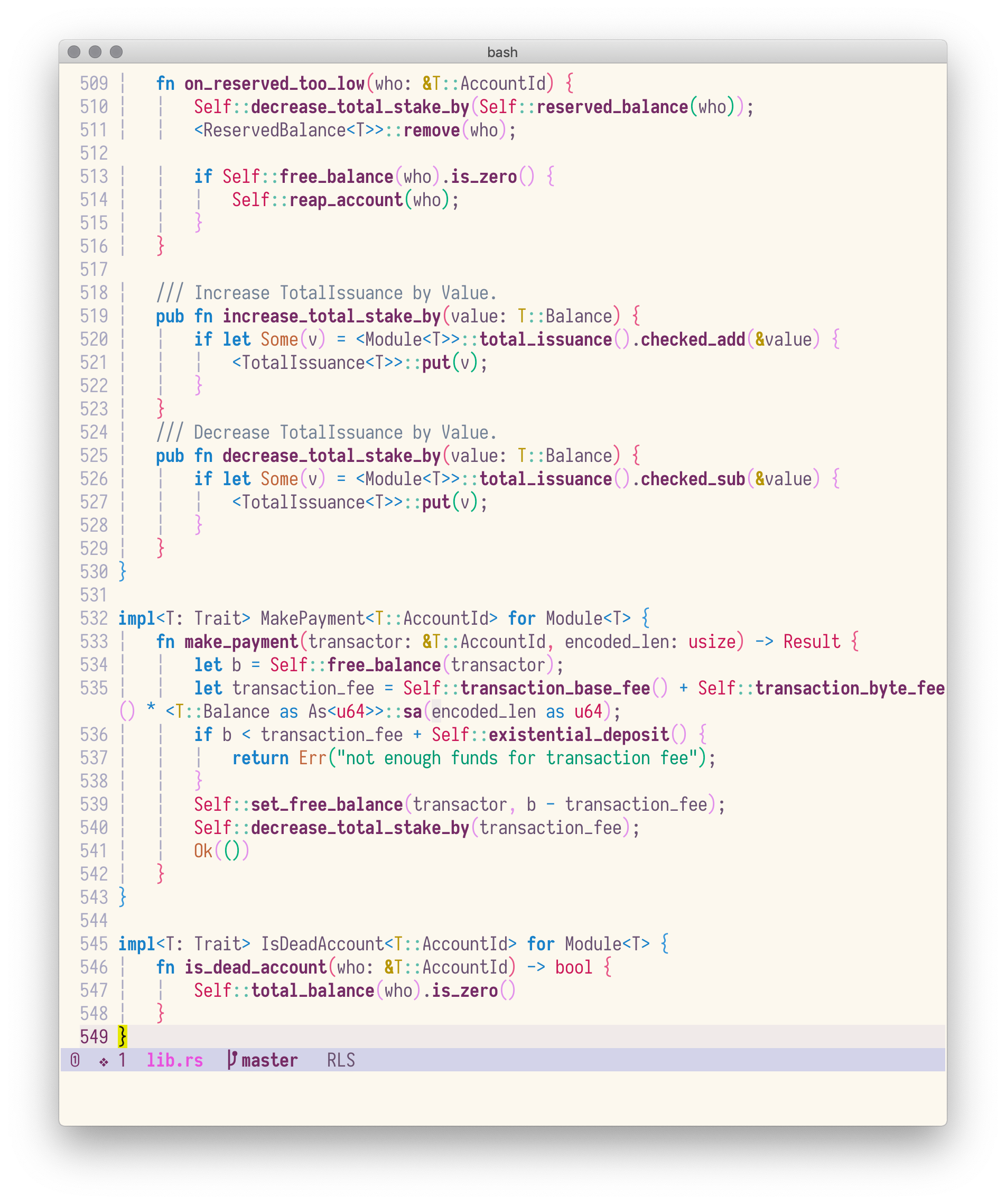 |
Space-vim-dark colorscheme is derived from spacemacs-dark-theme.
Follow your favourite plugin manager's instruction, e.g., vim-plug:
Plug 'liuchengxu/space-vim-dark'Notes:
-
If you want to enable italics in terminal:
-
check if the current terminal is able to display italics correctly:
echo -e "\e[3mfoo\e[23m"]]", if the output isfoo, the terminal (-emulator) supports italics. -
If the terminal supports italics, put
hi Comment cterm=italicafter colorshcme command in your vimrc.colorscheme space-vim-dark hi Comment cterm=italic
-
-
If you want to make the background transparent, override the related items in your vimrc:
colorscheme space-vim-dark hi Normal ctermbg=NONE guibg=NONE hi LineNr ctermbg=NONE guibg=NONE hi SignColumn ctermbg=NONE guibg=NONE
-
If you prefer the grey comment:
colorscheme space-vim-dark hi Comment guifg=#5C6370 ctermfg=59
color space-vim-dark
set termguicolors
hi LineNr ctermbg=NONE guibg=NONE" Range: 233 (darkest) ~ 238 (lightest)
" Default: 235
let g:space_vim_dark_background = 234
color space-vim-dark- Thanks to the great effort of @axvr . Now we have the Xresources port of space-vim-dark theme.
To use this colour scheme for X based applications (e.g. Xterm, URxvt, etc.):
- Copy all lines from this file which are not comments (comments are lines which begin with a
!) into your~/.Xresourcesfile.- Reload your configuration file with:
xrdb ~/.Xresources.