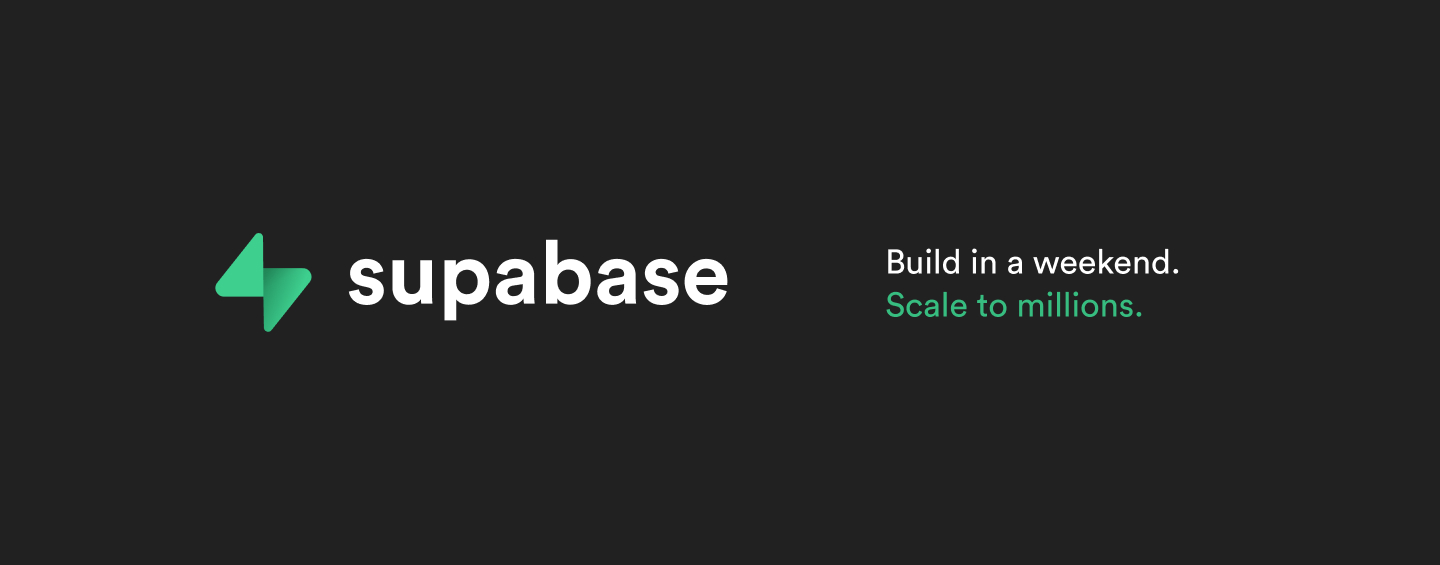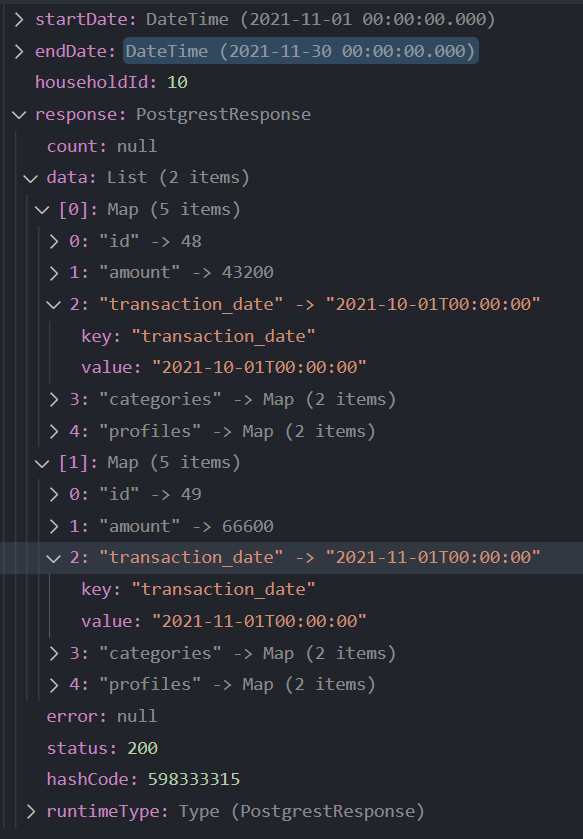Bug report
Describe the bug
When doing queries or even sign in, on a desktop app (havent tried with flutter web), the responses are very very slow
taking about ~5 seconds each.
To Reproduce
for example even a simple query as
supabase.client.from('collections').select().execute().then((response) {
...
}
is very slow, for example running 2-3 times i got a response after 5 seconds
i dont know if it has to do with cold start, but it seems even after i send multiple requests,
some times it responses fast and some the casual 5seconds

Expected behavior
Afterwards i tested with a newly created project, with js and everything was running smoothly,
both servers are located at eu-central-1.
In the browser (pure js) it run like instant, but on the desktop version gives a very bad experience
System information
flutter doctor -v:
[✓] Flutter (Channel unknown, 2.2.1, on Linux, locale en_US.UTF-8)
• Flutter version 2.2.1 at /home/paradox11/fvm/versions/2.2.1
• Framework revision 02c026b03c (2 months ago), 2021-05-27 12:24:44 -0700
• Engine revision 0fdb562ac8
• Dart version 2.13.1
[✓] Android toolchain - develop for Android devices (Android SDK version 30.0.3)
• Android SDK at /home/paradox11/Android/Sdk
• Platform android-30, build-tools 30.0.3
• Java binary at: /home/paradox11/android-studio/jre/bin/java
• Java version OpenJDK Runtime Environment (build 11.0.8+0-b944-P17168821)
• All Android licenses accepted.
[✓] Chrome - develop for the web
• CHROME_EXECUTABLE = /usr/bin/google-chrome-stable
[✓] Linux toolchain - develop for Linux desktop
• clang version 12.0.1
• cmake version 3.21.1
• ninja version 1.10.2
• pkg-config version 0.29.2
[✓] Android Studio (version 2020.3)
• Android Studio at /home/paradox11/android-studio
• Flutter plugin can be installed from:
🔨 https://plugins.jetbrains.com/plugin/9212-flutter
• Dart plugin can be installed from:
🔨 https://plugins.jetbrains.com/plugin/6351-dart
• Java version OpenJDK Runtime Environment (build 11.0.8+0-b944-P17168821)
[✓] Android Studio
• Android Studio at /opt/android-studio
• Flutter plugin can be installed from:
🔨 https://plugins.jetbrains.com/plugin/9212-flutter
• Dart plugin can be installed from:
🔨 https://plugins.jetbrains.com/plugin/6351-dart
• Java version OpenJDK Runtime Environment (build 11.0.8+0-b944-P17168821)
[✓] Connected device (2 available)
• Linux (desktop) • linux • linux-x64 • Linux
• Chrome (web) • chrome • web-javascript • Google Chrome 91.0.4472.77
• No issues found!
supabase plugins:
supabase_flutter: 0.0.8
supabase: 0.0.8