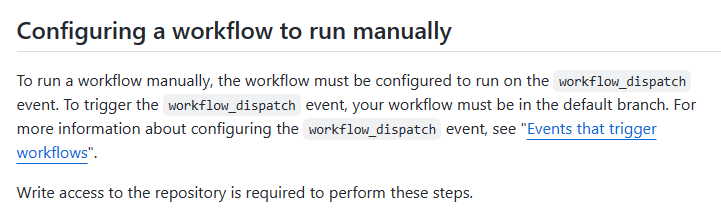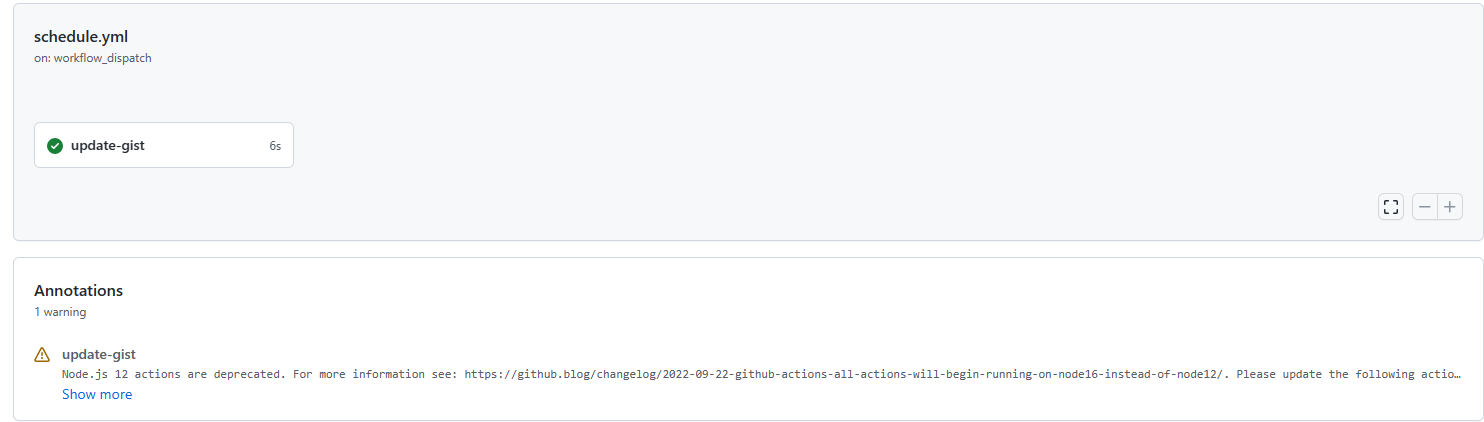Update Wakatime summary data to your gist every day
If you only need notify wakatime daily report, you can check out wakatime-notify
- Create a new public GitHub Gist (https://gist.github.com/)
- Create a token with the
gistscope and copy it. (https://github.com/settings/tokens/new) - Create a WakaTime account (https://wakatime.com/signup)
- In your account settings, copy the existing WakaTime API Key (https://wakatime.com/settings/account)
- Fork this repo
- Go to the repo Settings > Secrets
- Add the following environment variables:
- GH_TOKEN: The GitHub token generated above.
- WAKATIME_API_KEY: The API key for your WakaTime account.
- GIST_ID: The ID portion from your gist url:
https://gist.github.com/superman66/75f3b2ec23c7f69594ca3d9e8b7ea81d..
- Run workflow manually. Because workflows aren’t being run on forked repository.
if you are using Wechat, you can use ServerChan(http://sc.ftqq.com/) to push wakatime daily report to your Wechat.
- Create a ServerChan account (https://sct.ftqq.com/)
- Copy SCKEY (https://sct.ftqq.com/sendkey)
- Bind your micromessage in ServerChan
- Add SCKEY to repo Secrets: SCU_KEY
after that, you will receive Wakatime daily report everyday.
In addition to a specific file's contents being truncated, the entire files list may be truncated if the total number exceeds 300 files. If the top level truncated key is true, only the first 300 files have been returned in the files list. If you need to fetch all of the gist's files, you'll need to clone the gist via the URL provided by git_pull_url.
you can send the daily report to you email, telegram, Slack or other IM. If you are interest in it, take a issue or PR.
You can use this data in Wakatime Dashboard(http://wakatime.chenhuichao.com).
You input the Gist ID, then you can see the report.