Helping first time contributors learn the mechanics of submitting a pull request
You can check the following topics that will guide you through your PR submitting process.
- Create and issue
- Fork the repository
- Clone the repository
- Make necessary-changes
- Commit with a proper commit message
- Initiate a Pull Request
- Signing in
- Opening pull requests
- Go to Issue section of the repository.
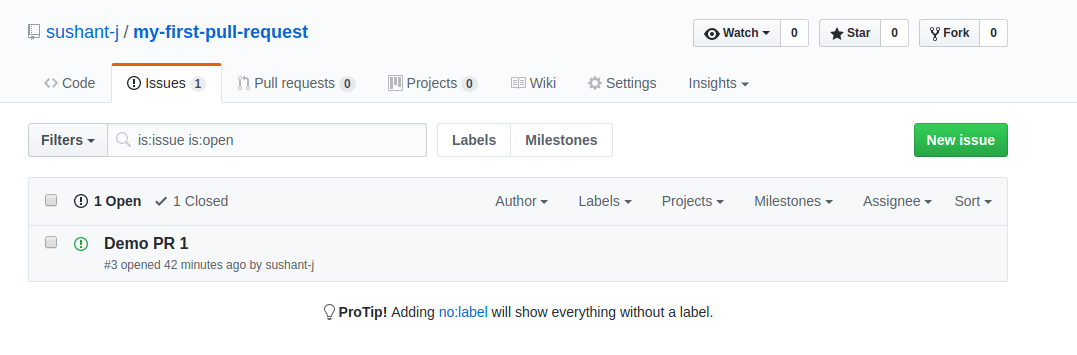
- Click on the green button labelled 'New Issue', in the right top corner.
- Give a title and description to the issue.
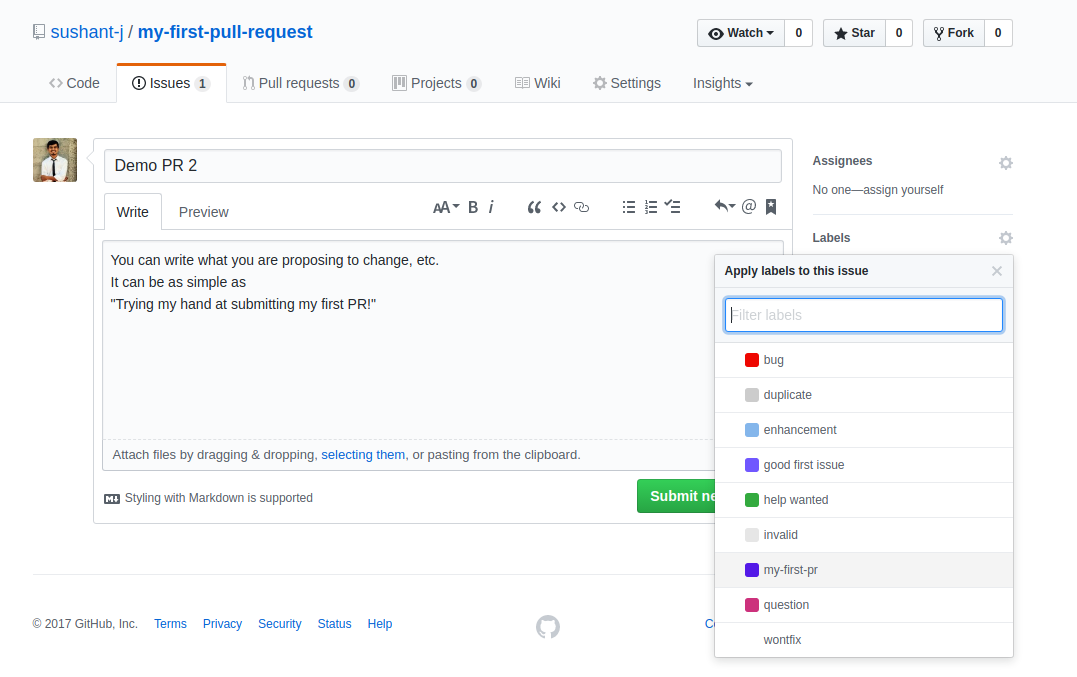
- Assign label my-first-pr to the issue.
- Click on green button labelled 'Submit' to submit the issue.
Congrats! You've created your first issue! Follow the next steps to complete your PR journey!
- On the upper-right corner of the repo, you'll see a fork icon.

- Click on the fork icon, and wait until the forking process is finished.
- You're done! You can now fork the repo using your github user directly.
-- you will get a link out there,clone it by copy the link from dialog box.
- git commit filename -m"message".
- Push the changes to branch other than master. -- you can change branch by git checkout branchname(Do not make changes in master branch.NEVER). -- if you have not created branch then you can create it by git branch branchname. -- git push -u origin issue_name.
if you are pushing request for the 1st time you need to sign in with your username and password.
If you are hoping to contribute back to the original repository, you can send a request to the original author to pull your fork into their repository by submitting a pull request.
Congrats! --Now its on author to merge changes you made or not. --if any suggestions are made,correct it and repeat step 3 and 4 again.Cheers
