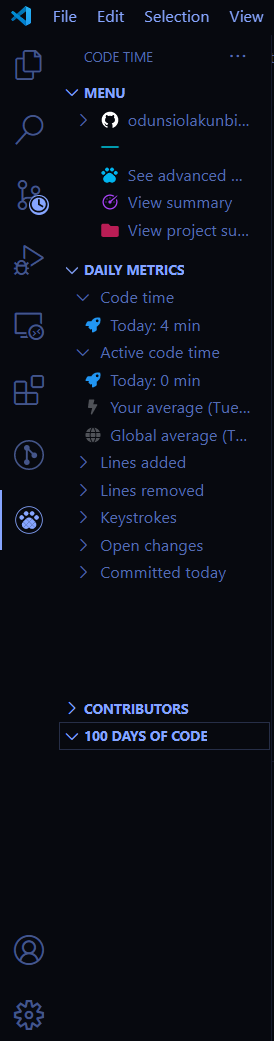I don't know whats the actual reason for this. but Since last two days. I am getting error message
[Extension Host] (node:5800) UnhandledPromiseRejectionWarning: SyntaxError: Unexpected token in JSON at position 0
at JSON.parse (<anonymous>)
at getSummaryObject (c:\Users\Pawar\.vscode\extensions\softwaredotcom.swdc-100-days-of-code-1.0.1\out\utils\SummaryUtil.js:203:17)
at Object.reevaluateSummary (c:\Users\Pawar\.vscode\extensions\softwaredotcom.swdc-100-days-of-code-1.0.1\out\utils\SummaryUtil.js:93:19)
at c:\Users\Pawar\.vscode\extensions\softwaredotcom.swdc-100-days-of-code-1.0.1\out\utils\LogsUtil.js:283:23
at Generator.next (<anonymous>)
at fulfilled (c:\Users\Pawar\.vscode\extensions\softwaredotcom.swdc-100-days-of-code-1.0.1\out\utils\LogsUtil.js:5:58)
at processTicksAndRejections (internal/process/task_queues.js:85:5)
Please look into this issue. Btw I'm big Fan of the extension. Let me know if you have any fixes