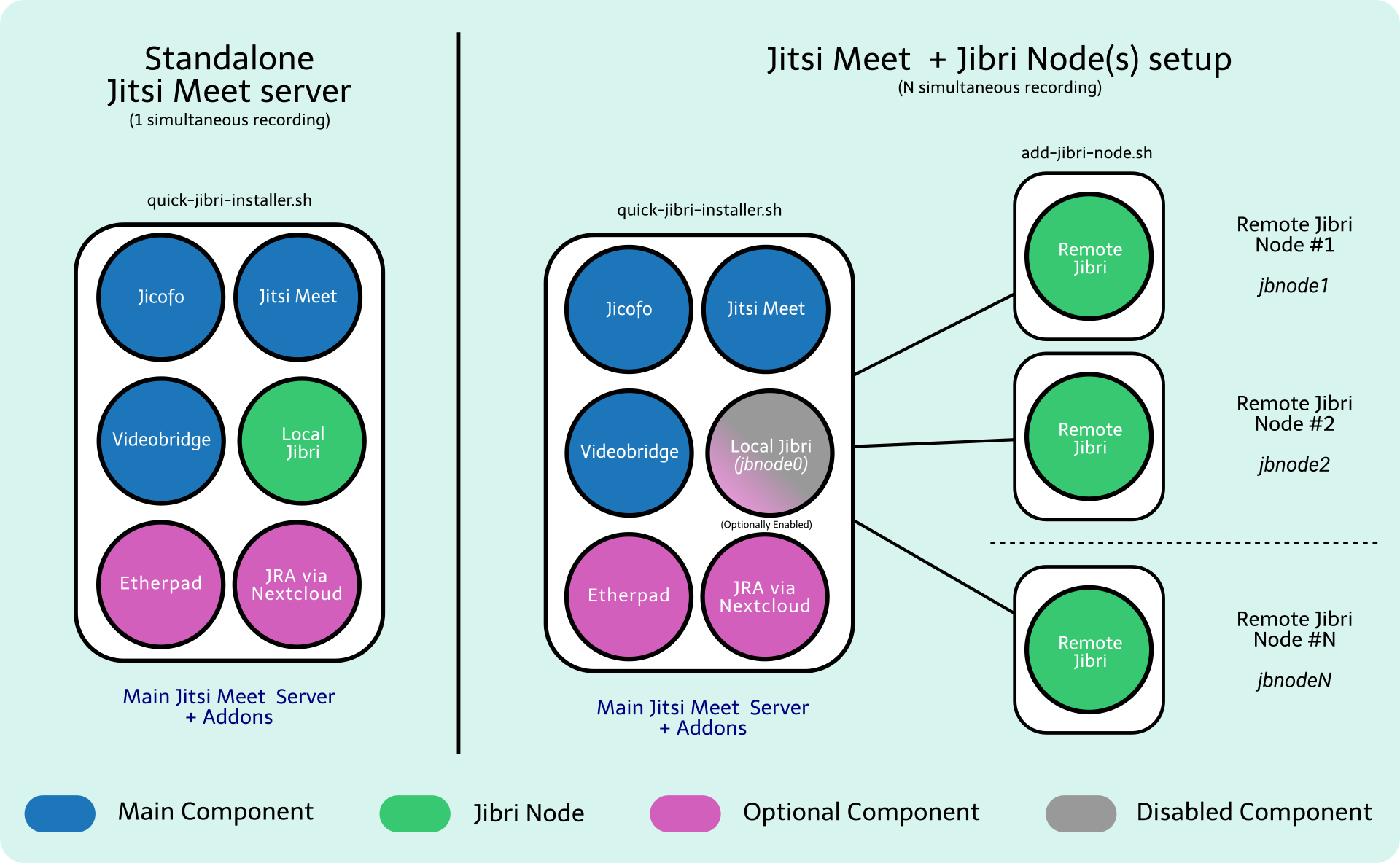Hello,
maybe you can help me in any ways. I faced some issues on different systems with Jibri. FFmpeg seems to be crashing on multiple hosts.
"Ffmpeg quit abruptly. Last output line: [alsa @ 0x558c1d04c3c0] ALSA buffer xrun." - I cannot identify a reason for that.
Maybe you got an idea.
Thank you!
021-06-04 11:10:11.878 INFO: [59] org.jitsi.jibri.JibriManager.log() No service active, ignoring stop 2021-06-04 11:11:01.638 FINE: [17] org.jitsi.jibri.webhooks.v1.WebhookClient.log() Updating 0 subscribers of status 2021-06-04 11:11:58.410 INFO: [73] org.jitsi.jibri.api.xmpp.XmppApi.log() Received JibriIq <iq to='[email protected]/pQTQ19pS' from='[email protected]/focus' id='amlicmlAYXV0aC5tZWV0LmNycG9ydGFsLmlvL3BRVFExOXBTADBMSVhuLTI1MgBMSzzC/TgAtu06MrkFxyAJ' type='set'><jibri xmlns='http://jitsi.org/protocol/jibri' action='start' recording_mode='file' room='[email protected]' session_id='fkhhymnnpaiskevt' app_data='{"file_recording_metadata":{"share":true}}'/></iq> from environment [MucClient id=meet.crportal.io hostname=meet.crportal.io] 2021-06-04 11:11:58.410 INFO: [73] org.jitsi.jibri.api.xmpp.XmppApi.log() Received start request, starting service 2021-06-04 11:11:58.416 INFO: [73] org.jitsi.jibri.api.xmpp.XmppApi.log() Parsed call url info: CallUrlInfo(baseUrl=https://meet.crportal.io, callName=adassad, urlParams=[]) 2021-06-04 11:11:58.416 INFO: [73] org.jitsi.jibri.JibriManager.log() Starting a file recording with params: FileRecordingRequestParams(callParams=CallParams(callUrlInfo=CallUrlInfo(baseUrl=https://meet.crportal.io, callName=adassad, urlParams=[]), email='', passcode=null, callStatsUsernameOverride=, displayName=), sessionId=fkhhymnnpaiskevt, callLoginParams=XmppCredentials(domain=recorder.meet.crportal.io, port=null, username=recorder, password==BUOxp8UwN)) 2021-06-04 11:11:58.431 FINE: [73] org.jitsi.jibri.capture.ffmpeg.FfmpegCapturer.log() Detected os as OS: LINUX 2021-06-04 11:11:59.591 INFO: [73] org.openqa.selenium.remote.ProtocolHandshake.createSession() Detected dialect: OSS 2021-06-04 11:11:59.630 INFO: [73] org.jitsi.jibri.service.impl.FileRecordingJibriService.log() Writing recording to /var/jbrecord/fkhhymnnpaiskevt, finalize script path /home/jibri/finalize_recording.sh 2021-06-04 11:11:59.630 FINE: [73] org.jitsi.jibri.statsd.JibriStatsDClient.log() Incrementing statsd counter: start:recording 2021-06-04 11:11:59.630 INFO: [73] org.jitsi.jibri.status.JibriStatusManager.log() Busy status has changed: IDLE -> BUSY 2021-06-04 11:11:59.631 FINE: [73] org.jitsi.jibri.webhooks.v1.WebhookClient.log() Updating 0 subscribers of status 2021-06-04 11:11:59.631 INFO: [73] org.jitsi.jibri.api.xmpp.XmppApi.log() Jibri reports its status is now JibriStatus(busyStatus=BUSY, health=OverallHealth(healthStatus=HEALTHY, details={})), publishing presence to connections 2021-06-04 11:11:59.632 INFO: [73] org.jitsi.jibri.api.xmpp.XmppApi.log() Sending 'pending' response to start IQ 2021-06-04 11:11:59.662 INFO: [86] org.jitsi.jibri.selenium.pageobjects.HomePage.log() Visiting url https://meet.crportal.io 2021-06-04 11:12:01.641 FINE: [17] org.jitsi.jibri.webhooks.v1.WebhookClient.log() Updating 0 subscribers of status 2021-06-04 11:12:01.647 INFO: [86] org.jitsi.jibri.selenium.pageobjects.HomePage.log() Waited 1.98s for driver to load page 2021-06-04 11:12:01.846 INFO: [86] org.jitsi.jibri.selenium.pageobjects.CallPage.log() Visiting url https://meet.crportal.io/adassad#config.iAmRecorder=true&config.externalConnectUrl=null&config.startWithAudioMuted=true&config.startWithVideoMuted=true&interfaceConfig.APP_NAME="Jibri"&config.analytics.disabled=true&config.p2p.enabled=false&config.prejoinPageEnabled=false&config.requireDisplayName=false 2021-06-04 11:12:04.052 INFO: [86] org.jitsi.jibri.selenium.pageobjects.CallPage.log() Waited 2.21s for driver to load page 2021-06-04 11:12:04.223 FINE: [86] org.jitsi.jibri.selenium.pageobjects.CallPage.log() Not joined yet: Cannot read property 'isJoined' of undefined 2021-06-04 11:12:04.738 FINE: [86] org.jitsi.jibri.selenium.pageobjects.CallPage.log() Not joined yet: Cannot read property 'isJoined' of undefined 2021-06-04 11:12:05.624 INFO: [86] org.jitsi.jibri.selenium.pageobjects.CallPage.log() Waited 1.57s to join the conference 2021-06-04 11:12:05.633 INFO: [86] org.jitsi.jibri.selenium.status_checks.EmptyCallStatusCheck.log() Starting empty call check with a timeout of PT30S 2021-06-04 11:12:05.807 INFO: [86] org.jitsi.jibri.selenium.JibriSelenium.log() Transitioning from state Starting up to Running 2021-06-04 11:12:05.808 INFO: [86] org.jitsi.jibri.service.impl.FileRecordingJibriService.log() Selenium joined the call, starting the capturer 2021-06-04 11:12:06.051 INFO: [86] org.jitsi.jibri.util.JibriSubprocess.log() Starting ffmpeg with command ffmpeg -y -v info -f x11grab -draw_mouse 0 -r 30 -s 1920x1080 -thread_queue_size 4096 -i :0.0+0,0 -f alsa -thread_queue_size 4096 -i plug:bsnoop -acodec aac -strict -2 -ar 44100 -b:a 128k -af aresample=async=1 -c:v libx264 -preset veryfast -profile:v main -level 3.1 -pix_fmt yuv420p -r 30 -crf 25 -g 60 -tune zerolatency -f mp4 /var/jbrecord/fkhhymnnpaiskevt/adassad_2021-06-04-11-11-59.mp4 ([ffmpeg, -y, -v, info, -f, x11grab, -draw_mouse, 0, -r, 30, -s, 1920x1080, -thread_queue_size, 4096, -i, :0.0+0,0, -f, alsa, -thread_queue_size, 4096, -i, plug:bsnoop, -acodec, aac, -strict, -2, -ar, 44100, -b:a, 128k, -af, aresample=async=1, -c:v, libx264, -preset, veryfast, -profile:v, main, -level, 3.1, -pix_fmt, yuv420p, -r, 30, -crf, 25, -g, 60, -tune, zerolatency, -f, mp4, /var/jbrecord/fkhhymnnpaiskevt/adassad_2021-06-04-11-11-59.mp4]) 2021-06-04 11:12:07.755 INFO: [89] org.jitsi.jibri.capture.ffmpeg.FfmpegCapturer.log() Ffmpeg capturer transitioning from state Starting up to Running 2021-06-04 11:12:07.761 INFO: [89] org.jitsi.jibri.service.impl.FileRecordingJibriService.log() File recording service transitioning from state Starting up to Running 2021-06-04 11:12:07.762 INFO: [89] org.jitsi.jibri.api.xmpp.XmppApi.log() Current service started up successfully, sending on iq <iq to='[email protected]/focus' id='tvEEb-56' type='set'><jibri xmlns='http://jitsi.org/protocol/jibri' status='on'/></iq> 2021-06-04 11:12:20.866 INFO: [17] org.jitsi.jibri.selenium.status_checks.MediaReceivedStatusCheck.log() Jibri client receive bitrates: {audio={download=0, upload=0}, download=0, upload=0, video={download=0, upload=0}}, num participants: 1, numMutedParticipants: 0, numJigasis: 0, all clients muted? false 2021-06-04 11:12:35.786 INFO: [17] org.jitsi.jibri.selenium.status_checks.MediaReceivedStatusCheck.log() Jibri client receive bitrates: {audio={download=32, upload=0}, download=685, upload=0, video={download=653, upload=0}}, num participants: 1, numMutedParticipants: 0, numJigasis: 0, all clients muted? false 2021-06-04 11:12:51.240 INFO: [17] org.jitsi.jibri.selenium.status_checks.MediaReceivedStatusCheck.log() Jibri client receive bitrates: {audio={download=24, upload=0}, download=551, upload=0, video={download=527, upload=0}}, num participants: 1, numMutedParticipants: 0, numJigasis: 0, all clients muted? false 2021-06-04 11:13:01.684 FINE: [17] org.jitsi.jibri.webhooks.v1.WebhookClient.log() Updating 0 subscribers of status 2021-06-04 11:13:03.612 FINE: [17] org.jitsi.jibri.util.ProcessStatePublisher.log() Process ffmpeg hasn't written in 2 seconds, publishing periodic update 2021-06-04 11:13:05.077 FINE: [17] org.jitsi.jibri.util.ProcessStatePublisher.log() Process ffmpeg hasn't written in 2 seconds, publishing periodic update 2021-06-04 11:13:05.085 INFO: [89] org.jitsi.jibri.capture.ffmpeg.FfmpegCapturer.log() Ffmpeg quit abruptly. Last output line: frame= 821 fps= 15 q=20.0 size= 2816kB time=00:00:27.33 bitrate= 844.0kbits/s speed=0.503x 2021-06-04 11:13:05.094 INFO: [89] org.jitsi.jibri.capture.ffmpeg.FfmpegCapturer.log() Ffmpeg capturer transitioning from state Running to Error: QuitUnexpectedly SESSION frame= 821 fps= 15 q=20.0 size= 2816kB time=00:00:27.33 bitrate= 844.0kbits/s speed=0.503x 2021-06-04 11:13:05.094 INFO: [89] org.jitsi.jibri.service.impl.FileRecordingJibriService.log() File recording service transitioning from state Running to Error: QuitUnexpectedly SESSION frame= 821 fps= 15 q=20.0 size= 2816kB time=00:00:27.33 bitrate= 844.0kbits/s speed=0.503x 2021-06-04 11:13:05.095 INFO: [89] org.jitsi.jibri.api.xmpp.XmppApi.log() Current service had an error Error: QuitUnexpectedly SESSION frame= 821 fps= 15 q=20.0 size= 2816kB time=00:00:27.33 bitrate= 844.0kbits/s speed=0.503x , sending error iq <iq to='[email protected]/focus' id='tvEEb-60' type='set'><jibri xmlns='http://jitsi.org/protocol/jibri' status='off' failure_reason='error' should_retry='true'/></iq> 2021-06-04 11:13:05.097 FINE: [89] org.jitsi.jibri.statsd.JibriStatsDClient.log() Incrementing statsd counter: stop:recording 2021-06-04 11:13:05.098 INFO: [89] org.jitsi.jibri.JibriManager.log() Stopping the current service 2021-06-04 11:13:05.098 INFO: [89] org.jitsi.jibri.service.impl.FileRecordingJibriService.log() Stopping capturer 2021-06-04 11:13:05.098 INFO: [89] org.jitsi.jibri.util.JibriSubprocess.log() Stopping ffmpeg process 2021-06-04 11:13:05.177 INFO: [89] org.jitsi.jibri.util.JibriSubprocess.log() ffmpeg exited with value 137 2021-06-04 11:13:05.177 INFO: [89] org.jitsi.jibri.service.impl.FileRecordingJibriService.log() Quitting selenium 2021-06-04 11:13:06.039 INFO: [89] org.jitsi.jibri.service.impl.FileRecordingJibriService.log() Participants in this recording: [] 2021-06-04 11:13:06.075 INFO: [89] org.jitsi.jibri.selenium.JibriSelenium.log() Leaving call and quitting browser 2021-06-04 11:13:06.076 INFO: [89] org.jitsi.jibri.selenium.JibriSelenium.log() Recurring call status checks cancelled 2021-06-04 11:13:06.346 INFO: [89] org.jitsi.jibri.selenium.JibriSelenium.log() Got 15 log entries for type browser 2021-06-04 11:13:06.510 INFO: [17] org.jitsi.jibri.selenium.status_checks.MediaReceivedStatusCheck.log() Jibri client receive bitrates: {audio={download=22, upload=0}, download=285, upload=0, video={download=263, upload=0}}, num participants: 1, numMutedParticipants: 0, numJigasis: 0, all clients muted? false 2021-06-04 11:13:06.583 INFO: [89] org.jitsi.jibri.selenium.JibriSelenium.log() Got 1015 log entries for type driver 2021-06-04 11:13:06.938 INFO: [89] org.jitsi.jibri.selenium.JibriSelenium.log() Got 0 log entries for type client 2021-06-04 11:13:06.938 INFO: [89] org.jitsi.jibri.selenium.JibriSelenium.log() Leaving web call 2021-06-04 11:13:07.473 INFO: [89] org.jitsi.jibri.selenium.JibriSelenium.log() Quitting chrome driver 2021-06-04 11:13:07.749 INFO: [89] org.jitsi.jibri.selenium.JibriSelenium.log() Chrome driver quit 2021-06-04 11:13:07.750 INFO: [89] org.jitsi.jibri.service.impl.FileRecordingJibriService.log() Finalizing the recording 2021-06-04 11:13:07.878 INFO: [83] org.jitsi.jibri.service.impl.FileRecordingJibriService.log() chmod: changing permissions of '/var/jbrecord/Readme.md': Operation not permitted 2021-06-04 11:13:07.880 INFO: [89] org.jitsi.jibri.service.impl.FileRecordingJibriService.log() Recording finalize script finished with exit value 0 2021-06-04 11:13:07.880 INFO: [89] org.jitsi.jibri.status.JibriStatusManager.log() Busy status has changed: BUSY -> IDLE 2021-06-04 11:13:07.884 FINE: [89] org.jitsi.jibri.webhooks.v1.WebhookClient.log() Updating 0 subscribers of status 2021-06-04 11:13:07.887 INFO: [89] org.jitsi.jibri.api.xmpp.XmppApi.log() Jibri reports its status is now JibriStatus(busyStatus=IDLE, health=OverallHealth(healthStatus=HEALTHY, details={})), publishing presence to connections 2021-06-04 11:14:01.638 FINE: [17] org.jitsi.jibri.webhooks.v1.WebhookClient.log() Updating 0 subscribers of status
2021-06-04 11:12:06.422 INFO: [90] ffmpeg.log() ffmpeg version 3.4.8-0ubuntu0.2 Copyright (c) 2000-2020 the FFmpeg developers 2021-06-04 11:12:06.422 INFO: [90] ffmpeg.log() built with gcc 7 (Ubuntu 7.5.0-3ubuntu1~18.04) 2021-06-04 11:12:06.548 INFO: [90] ffmpeg.log() configuration: --prefix=/usr --extra-version=0ubuntu0.2 --toolchain=hardened --libdir=/usr/lib/x86_64-linux-gnu --incdir=/usr/include/x86_64-linux-gnu --enable-gpl --disable-stripping --enable-avresample --enable-avisynth --enable-gnutls --enable-ladspa --enable-libass --enable-libbluray --enable-libbs2b --enable-libcaca --enable-libcdio --enable-libflite --enable-libfontconfig --enable-libfreetype --enable-libfribidi --enable-libgme --enable-libgsm --enable-libmp3lame --enable-libmysofa --enable-libopenjpeg --enable-libopenmpt --enable-libopus --enable-libpulse --enable-librubberband --enable-librsvg --enable-libshine --enable-libsnappy --enable-libsoxr --enable-libspeex --enable-libssh --enable-libtheora --enable-libtwolame --enable-libvorbis --enable-libvpx --enable-libwavpack --enable-libwebp --enable-libx265 --enable-libxml2 --enable-libxvid --enable-libzmq --enable-libzvbi --enable-omx --enable-openal --enable-opengl --enable-sdl2 --enable-libdc1394 --enable-libdrm --enable-libiec61883 --enable-chromaprint --enable-frei0r --enable-libopencv --enable-libx264 --enable-shared 2021-06-04 11:12:06.548 INFO: [90] ffmpeg.log() libavutil 55. 78.100 / 55. 78.100 2021-06-04 11:12:06.548 INFO: [90] ffmpeg.log() libavcodec 57.107.100 / 57.107.100 2021-06-04 11:12:06.548 INFO: [90] ffmpeg.log() libavformat 57. 83.100 / 57. 83.100 2021-06-04 11:12:06.639 INFO: [90] ffmpeg.log() libavdevice 57. 10.100 / 57. 10.100 2021-06-04 11:12:06.639 INFO: [90] ffmpeg.log() libavfilter 6.107.100 / 6.107.100 2021-06-04 11:12:06.639 INFO: [90] ffmpeg.log() libavresample 3. 7. 0 / 3. 7. 0 2021-06-04 11:12:06.639 INFO: [90] ffmpeg.log() libswscale 4. 8.100 / 4. 8.100 2021-06-04 11:12:06.639 INFO: [90] ffmpeg.log() libswresample 2. 9.100 / 2. 9.100 2021-06-04 11:12:06.639 INFO: [90] ffmpeg.log() libpostproc 54. 7.100 / 54. 7.100 2021-06-04 11:12:06.639 INFO: [90] ffmpeg.log() [x11grab @ 0x55a5fa0d7fc0] Stream #0: not enough frames to estimate rate; consider increasing probesize 2021-06-04 11:12:06.639 INFO: [90] ffmpeg.log() Input #0, x11grab, from ':0.0+0,0': 2021-06-04 11:12:06.639 INFO: [90] ffmpeg.log() Duration: N/A, start: 1622823126.462334, bitrate: N/A 2021-06-04 11:12:06.639 INFO: [90] ffmpeg.log() Stream #0:0: Video: rawvideo (BGR[0] / 0x524742), bgr0, 1920x1080, 30 fps, 1000k tbr, 1000k tbn, 1000k tbc 2021-06-04 11:12:06.639 INFO: [90] ffmpeg.log() Guessed Channel Layout for Input Stream #1.0 : stereo 2021-06-04 11:12:06.640 INFO: [90] ffmpeg.log() Input #1, alsa, from 'plug:bsnoop': 2021-06-04 11:12:06.753 INFO: [90] ffmpeg.log() Duration: N/A, start: 1622823126.166736, bitrate: 1536 kb/s 2021-06-04 11:12:06.753 INFO: [90] ffmpeg.log() Stream #1:0: Audio: pcm_s16le, 48000 Hz, stereo, s16, 1536 kb/s 2021-06-04 11:12:06.753 INFO: [90] ffmpeg.log() Stream mapping: 2021-06-04 11:12:06.753 INFO: [90] ffmpeg.log() Stream #0:0 -> #0:0 (rawvideo (native) -> h264 (libx264)) 2021-06-04 11:12:06.753 INFO: [90] ffmpeg.log() Stream #1:0 -> #0:1 (pcm_s16le (native) -> aac (native)) 2021-06-04 11:12:06.753 INFO: [90] ffmpeg.log() Press [q] to stop, [?] for help 2021-06-04 11:12:06.753 INFO: [90] ffmpeg.log() [libx264 @ 0x55a5fa10d340] frame MB size (120x68) > level limit (3600) 2021-06-04 11:12:06.753 INFO: [90] ffmpeg.log() [libx264 @ 0x55a5fa10d340] MB rate (244800) > level limit (108000) 2021-06-04 11:12:06.753 INFO: [90] ffmpeg.log() [libx264 @ 0x55a5fa10d340] using cpu capabilities: MMX2 SSE2Fast SSSE3 SSE4.2 AVX FMA3 BMI2 AVX2 2021-06-04 11:12:06.754 INFO: [90] ffmpeg.log() [libx264 @ 0x55a5fa10d340] profile Main, level 3.1 2021-06-04 11:12:07.755 INFO: [90] ffmpeg.log() [libx264 @ 0x55a5fa10d340] 264 - core 152 r2854 e9a5903 - H.264/MPEG-4 AVC codec - Copyleft 2003-2017 - http://www.videolan.org/x264.html - options: cabac=1 ref=1 deblock=1:0:0 analyse=0x1:0x111 me=hex subme=2 psy=1 psy_rd=1.00:0.00 mixed_ref=0 me_range=16 chroma_me=1 trellis=0 8x8dct=0 cqm=0 deadzone=21,11 fast_pskip=1 chroma_qp_offset=0 threads=4 lookahead_threads=4 sliced_threads=1 slices=4 nr=0 decimate=1 interlaced=0 bluray_compat=0 constrained_intra=0 bframes=0 weightp=1 keyint=60 keyint_min=6 scenecut=40 intra_refresh=0 rc=crf mbtree=0 crf=25.0 qcomp=0.60 qpmin=0 qpmax=69 qpstep=4 ip_ratio=1.40 aq=1:1.00 2021-06-04 11:12:07.756 INFO: [90] ffmpeg.log() Output #0, mp4, to '/var/jbrecord/fkhhymnnpaiskevt/adassad_2021-06-04-11-11-59.mp4': 2021-06-04 11:12:07.756 INFO: [90] ffmpeg.log() Metadata: 2021-06-04 11:12:07.756 INFO: [90] ffmpeg.log() encoder : Lavf57.83.100 2021-06-04 11:12:07.756 INFO: [90] ffmpeg.log() Stream #0:0: Video: h264 (libx264) (avc1 / 0x31637661), yuv420p(progressive), 1920x1080, q=-1--1, 30 fps, 15360 tbn, 30 tbc 2021-06-04 11:12:07.756 INFO: [90] ffmpeg.log() Metadata: 2021-06-04 11:12:07.756 INFO: [90] ffmpeg.log() encoder : Lavc57.107.100 libx264 2021-06-04 11:12:07.756 INFO: [90] ffmpeg.log() Side data: 2021-06-04 11:12:07.756 INFO: [90] ffmpeg.log() cpb: bitrate max/min/avg: 0/0/0 buffer size: 0 vbv_delay: -1 2021-06-04 11:12:07.756 INFO: [90] ffmpeg.log() Stream #0:1: Audio: aac (LC) (mp4a / 0x6134706D), 44100 Hz, stereo, fltp, 128 kb/s 2021-06-04 11:12:07.756 INFO: [90] ffmpeg.log() Metadata: 2021-06-04 11:12:07.756 INFO: [90] ffmpeg.log() encoder : Lavc57.107.100 aac 2021-06-04 11:12:07.756 INFO: [90] ffmpeg.log() frame= 3 fps=0.0 q=22.0 size= 0kB time=00:00:00.09 bitrate= 4.1kbits/s speed=0.165x 2021-06-04 11:12:07.756 INFO: [90] ffmpeg.log() frame= 9 fps=8.2 q=21.0 size= 0kB time=00:00:00.27 bitrate= 1.4kbits/s speed=0.253x 2021-06-04 11:12:08.756 INFO: [90] ffmpeg.log() frame= 15 fps=8.7 q=21.0 size= 0kB time=00:00:00.48 bitrate= 0.8kbits/s speed=0.282x 2021-06-04 11:12:09.767 INFO: [90] ffmpeg.log() frame= 25 fps= 11 q=21.0 size= 0kB time=00:00:00.81 bitrate= 0.5kbits/s speed=0.363x 2021-06-04 11:12:09.767 INFO: [90] ffmpeg.log() frame= 31 fps= 11 q=23.0 size= 0kB time=00:00:01.00 bitrate= 0.4kbits/s speed=0.362x 2021-06-04 11:12:10.769 INFO: [90] ffmpeg.log() frame= 39 fps= 12 q=20.0 size= 0kB time=00:00:01.30 bitrate= 0.3kbits/s speed=0.397x 2021-06-04 11:12:10.769 INFO: [90] ffmpeg.log() frame= 45 fps= 12 q=22.0 size= 0kB time=00:00:01.53 bitrate= 0.3kbits/s speed=0.404x 2021-06-04 11:12:11.770 INFO: [90] ffmpeg.log() frame= 53 fps= 12 q=23.0 size= 0kB time=00:00:01.74 bitrate= 0.2kbits/s speed=0.395x 2021-06-04 11:12:11.770 INFO: [90] ffmpeg.log() frame= 61 fps= 12 q=21.0 size= 256kB time=00:00:02.00 bitrate=1048.7kbits/s speed=0.406x 2021-06-04 11:12:12.772 INFO: [90] ffmpeg.log() frame= 70 fps= 13 q=22.0 size= 256kB time=00:00:02.30 bitrate= 911.9kbits/s speed=0.421x 2021-06-04 11:12:12.772 INFO: [90] ffmpeg.log() frame= 75 fps= 13 q=23.0 size= 256kB time=00:00:02.46 bitrate= 850.3kbits/s speed=0.413x 2021-06-04 11:12:13.776 INFO: [90] ffmpeg.log() frame= 81 fps= 12 q=22.0 size= 256kB time=00:00:02.67 bitrate= 785.5kbits/s speed=0.412x 2021-06-04 11:12:13.776 INFO: [90] ffmpeg.log() frame= 86 fps= 12 q=21.0 size= 256kB time=00:00:02.85 bitrate= 734.4kbits/s speed=0.406x 2021-06-04 11:12:14.777 INFO: [90] ffmpeg.log() frame= 92 fps= 12 q=24.0 size= 512kB time=00:00:03.06 bitrate=1368.6kbits/s speed=0.406x 2021-06-04 11:12:14.777 INFO: [90] ffmpeg.log() frame= 100 fps= 12 q=23.0 size= 512kB time=00:00:03.30 bitrate=1271.1kbits/s speed=0.406x 2021-06-04 11:12:15.785 INFO: [90] ffmpeg.log() frame= 107 fps= 12 q=22.0 size= 512kB time=00:00:03.53 bitrate=1187.2kbits/s speed=0.409x 2021-06-04 11:12:16.794 INFO: [90] ffmpeg.log() frame= 115 fps= 12 q=23.0 size= 512kB time=00:00:03.80 bitrate=1101.5kbits/s speed=0.408x 2021-06-04 11:12:16.794 INFO: [90] ffmpeg.log() frame= 121 fps= 12 q=22.0 size= 512kB time=00:00:04.00 bitrate=1048.7kbits/s speed=0.403x 2021-06-04 11:12:17.796 INFO: [90] ffmpeg.log() frame= 125 fps= 12 q=22.0 size= 512kB time=00:00:04.15 bitrate=1009.2kbits/s speed=0.399x 2021-06-04 11:12:17.796 INFO: [90] ffmpeg.log() frame= 131 fps= 12 q=21.0 size= 768kB time=00:00:04.36 bitrate=1441.3kbits/s speed=0.397x 2021-06-04 11:12:18.797 INFO: [90] ffmpeg.log() frame= 138 fps= 12 q=23.0 size= 768kB time=00:00:04.57 bitrate=1375.5kbits/s speed=0.396x 2021-06-04 11:12:18.798 INFO: [90] ffmpeg.log() frame= 143 fps= 12 q=23.0 size= 768kB time=00:00:04.76 bitrate=1321.8kbits/s speed=0.394x 2021-06-04 11:12:19.802 INFO: [90] ffmpeg.log() frame= 150 fps= 12 q=23.0 size= 768kB time=00:00:04.96 bitrate=1266.2kbits/s speed=0.391x 2021-06-04 11:12:19.816 INFO: [90] ffmpeg.log() frame= 158 fps= 12 q=24.0 size= 768kB time=00:00:05.23 bitrate=1202.2kbits/s speed=0.396x 2021-06-04 11:12:20.819 INFO: [90] ffmpeg.log() frame= 165 fps= 12 q=24.0 size= 1024kB time=00:00:05.47 bitrate=1530.9kbits/s speed=0.399x 2021-06-04 11:12:21.823 INFO: [90] ffmpeg.log() frame= 176 fps= 12 q=23.0 size= 1024kB time=00:00:05.83 bitrate=1438.1kbits/s speed=0.407x 2021-06-04 11:12:21.823 INFO: [90] ffmpeg.log() frame= 184 fps= 12 q=23.0 size= 1024kB time=00:00:06.10 bitrate=1373.7kbits/s speed=0.409x 2021-06-04 11:12:22.824 INFO: [90] ffmpeg.log() frame= 190 fps= 12 q=23.0 size= 1024kB time=00:00:06.30 bitrate=1331.6kbits/s speed=0.407x 2021-06-04 11:12:22.824 INFO: [90] ffmpeg.log() frame= 195 fps= 12 q=24.0 size= 1024kB time=00:00:06.47 bitrate=1294.9kbits/s speed=0.404x 2021-06-04 11:12:23.824 INFO: [90] ffmpeg.log() frame= 201 fps= 12 q=24.0 size= 1280kB time=00:00:06.68 bitrate=1568.1kbits/s speed=0.404x 2021-06-04 11:12:23.824 INFO: [90] ffmpeg.log() frame= 209 fps= 12 q=23.0 size= 1280kB time=00:00:06.94 bitrate=1510.4kbits/s speed=0.407x 2021-06-04 11:12:24.835 INFO: [90] ffmpeg.log() frame= 220 fps= 13 q=23.0 size= 1280kB time=00:00:07.30 bitrate=1436.4kbits/s speed=0.415x 2021-06-04 11:12:24.836 INFO: [90] ffmpeg.log() frame= 226 fps= 12 q=24.0 size= 1280kB time=00:00:07.50 bitrate=1398.1kbits/s speed=0.414x 2021-06-04 11:12:25.837 INFO: [90] ffmpeg.log() frame= 235 fps= 13 q=23.0 size= 1536kB time=00:00:07.80 bitrate=1612.8kbits/s speed=0.419x 2021-06-04 11:12:25.837 INFO: [90] ffmpeg.log() frame= 240 fps= 12 q=24.0 size= 1536kB time=00:00:07.96 bitrate=1579.5kbits/s speed=0.415x 2021-06-04 11:12:26.841 INFO: [90] ffmpeg.log() frame= 246 fps= 12 q=24.0 size= 1536kB time=00:00:08.17 bitrate=1539.5kbits/s speed=0.414x 2021-06-04 11:12:26.841 INFO: [90] ffmpeg.log() frame= 253 fps= 12 q=21.0 size= 1536kB time=00:00:08.40 bitrate=1497.0kbits/s speed=0.415x 2021-06-04 11:12:27.842 INFO: [90] ffmpeg.log() frame= 263 fps= 13 q=21.0 size= 1536kB time=00:00:08.75 bitrate=1437.4kbits/s speed=0.421x 2021-06-04 11:12:28.843 INFO: [90] ffmpeg.log() frame= 271 fps= 13 q=23.0 size= 1792kB time=00:00:09.00 bitrate=1629.5kbits/s speed=0.422x 2021-06-04 11:12:28.843 INFO: [90] ffmpeg.log() frame= 278 fps= 13 q=21.0 size= 1792kB time=00:00:09.26 bitrate=1584.5kbits/s speed=0.423x 2021-06-04 11:12:29.846 INFO: [90] ffmpeg.log() frame= 284 fps= 13 q=23.0 size= 1792kB time=00:00:09.45 bitrate=1553.4kbits/s speed=0.422x 2021-06-04 11:12:29.849 INFO: [90] ffmpeg.log() frame= 291 fps= 13 q=21.0 size= 1792kB time=00:00:09.68 bitrate=1516.1kbits/s speed=0.423x 2021-06-04 11:12:30.852 INFO: [90] ffmpeg.log() frame= 298 fps= 13 q=22.0 size= 1792kB time=00:00:09.91 bitrate=1480.6kbits/s speed=0.423x 2021-06-04 11:12:30.852 INFO: [90] ffmpeg.log() frame= 312 fps= 13 q=21.0 size= 2048kB time=00:00:10.37 bitrate=1616.4kbits/s speed=0.433x 2021-06-04 11:12:31.854 INFO: [90] ffmpeg.log() frame= 322 fps= 13 q=21.0 size= 2048kB time=00:00:10.72 bitrate=1564.0kbits/s speed=0.438x 2021-06-04 11:12:31.854 INFO: [90] ffmpeg.log() frame= 328 fps= 13 q=18.0 size= 2048kB time=00:00:10.90 bitrate=1539.2kbits/s speed=0.434x 2021-06-04 11:12:32.855 INFO: [90] ffmpeg.log() frame= 334 fps= 13 q=21.0 size= 2048kB time=00:00:11.10 bitrate=1511.5kbits/s speed=0.433x 2021-06-04 11:12:32.856 INFO: [90] ffmpeg.log() frame= 340 fps= 13 q=21.0 size= 2048kB time=00:00:11.30 bitrate=1483.7kbits/s speed=0.433x 2021-06-04 11:12:33.856 INFO: [90] ffmpeg.log() frame= 348 fps= 13 q=21.0 size= 2048kB time=00:00:11.56 bitrate=1450.5kbits/s speed=0.434x 2021-06-04 11:12:33.856 INFO: [90] ffmpeg.log() frame= 358 fps= 13 q=21.0 size= 2048kB time=00:00:11.91 bitrate=1408.5kbits/s speed=0.438x 2021-06-04 11:12:34.856 INFO: [90] ffmpeg.log() frame= 368 fps= 13 q=21.0 size= 2048kB time=00:00:12.23 bitrate=1371.1kbits/s speed=0.441x 2021-06-04 11:12:34.857 INFO: [90] ffmpeg.log() frame= 375 fps= 13 q=21.0 size= 2048kB time=00:00:12.46 bitrate=1345.5kbits/s speed=0.441x 2021-06-04 11:12:35.858 INFO: [90] ffmpeg.log() frame= 381 fps= 13 q=20.0 size= 2048kB time=00:00:12.67 bitrate=1323.4kbits/s speed=0.441x 2021-06-04 11:12:35.858 INFO: [90] ffmpeg.log() frame= 389 fps= 13 q=23.0 size= 2304kB time=00:00:12.93 bitrate=1459.4kbits/s speed=0.441x 2021-06-04 11:12:36.858 INFO: [90] ffmpeg.log() frame= 397 fps= 13 q=20.0 size= 2304kB time=00:00:13.21 bitrate=1428.6kbits/s speed=0.443x 2021-06-04 11:12:37.862 INFO: [90] ffmpeg.log() frame= 410 fps= 13 q=20.0 size= 2304kB time=00:00:13.63 bitrate=1384.4kbits/s speed=0.449x 2021-06-04 11:12:37.862 INFO: [90] ffmpeg.log() frame= 418 fps= 14 q=20.0 size= 2304kB time=00:00:13.90 bitrate=1357.0kbits/s speed=0.45x