A beautiful replacement for JavaScript's "alert"
$ npm install --save sweetalertimport swal from 'sweetalert';
swal("Hello world!");Many improvements and breaking changes have been introduced in the 2.0 release. Make sure you read the upgrade guide to avoid nasty surprises!
swal("Oops!", "Something went wrong!", "error");- Using promises:
swal({
title: "Are you sure?",
text: "Are you sure that you want to leave this page?",
icon: "warning",
dangerMode: true,
})
.then(willDelete => {
if (willDelete) {
swal("Deleted!", "Your imaginary file has been deleted!", "success");
}
});- Using async/await:
const willDelete = await swal({
title: "Are you sure?",
text: "Are you sure that you want to delete this file?",
icon: "warning",
dangerMode: true,
});
if (willDelete) {
swal("Deleted!", "Your imaginary file has been deleted!", "success");
}- Using promises:
swal("Type something:", {
content: "input",
})
.then((value) => {
swal(`You typed: ${value}`);
});- Using async/await:
const value = await swal("Type something:", {
content: "input",
});
swal(`You typed: ${value}`);- Using promises:
swal({
text: "Wanna log some information about Bulbasaur?",
button: {
text: "Search!",
closeModal: false,
},
})
.then(willSearch => {
if (willSearch) {
return fetch("http://pokeapi.co/api/v2/pokemon/1");
}
})
.then(result => result.json())
.then(json => console.log(json))
.catch(err => {
swal("Oops!", "Seems like we couldn't fetch the info", "error");
});- Using async/await:
const willSearch = await swal({
text: "Wanna log some information about Bulbasaur?",
button: {
text: "Search!",
closeModal: false,
},
});
if (willSearch) {
try {
const result = await fetch("http://pokeapi.co/api/v2/pokemon/1");
const json = await result.json();
console.log(json);
} catch (err) {
swal("Oops!", "Seems like we couldn't fetch the info", "error");
}
}SweetAlert has tools for integrating with your favourite rendering library..
If you're using React, you can install SweetAlert with React in addition to the main library, and easily add React components to your alerts like this:
import React from 'react'
import swal from '@sweetalert/with-react'
swal(
<div>
<h1>Hello world!</h1>
<p>
This is now rendered with JSX!
</p>
</div>
)Read more about integrating with React
- Make changes in the
srcfolder. - Preview changes by running
npm run docs - Submit pull request
- Make changes in the
docs-srcfolder. - Preview changes by running
npm run docs - Run
npm run builddocsto compile the changes to thedocsfolder - Submit pull request
This project exists thanks to all the people who contribute. [Contribute].
Thank you to all our backers! 🙏 [Become a backer]
Support this project by becoming a sponsor. Your logo will show up here with a link to your website. [Become a sponsor]