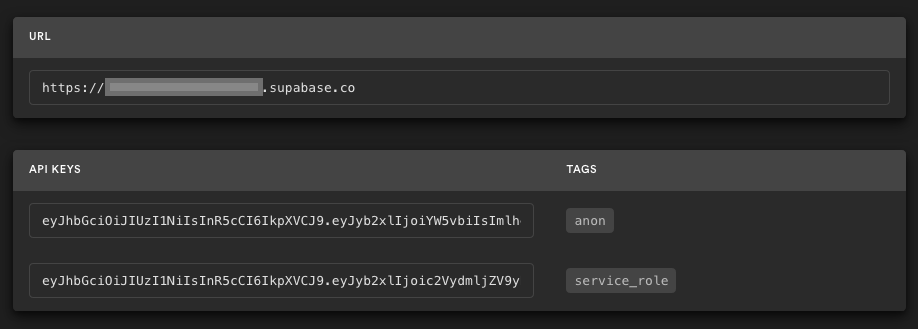This example will set you up for a very common situation: users can sign up or sign in and then update their account with public profile information, including a profile image.
This demonstrates how to use:
- User signups using Supabase Auth.
- Supabase Auth Helpers for Next.js.
- Supabase pre-built Auth UI for React.
- User avatar images using Supabase Storage
- Public profiles restricted with Policies.
- Frontend using Next.js.
- Frontend:
- Next.js - a React framework for production.
- Supabase.js for user management and realtime data syncing.
- Supabase Auth Helpers for Next.js.
- Supabase pre-built Auth UI for React.
- Backend:
- app.supabase.com: hosted Postgres database with restful API for usage with Supabase.js.
The Vercel deployment will guide you through creating a Supabase account and project. After installation of the Supabase integration, all relevant environment variables will be set up so that the project is usable immediately after deployment 🚀.
Or create a new projec locally with create-next-app:
npx create-next-app -e with-supabaseSign up to Supabase - https://app.supabase.com and create a new project. Wait for your database to start.
Once your database has started, head over to your project's SQL Editor and run the "User Management Starter" quickstart. On the SQL editor page, scroll down until you see User Management Starter: Sets up a public Profiles table which you can access with your API. Click that, then click RUN to execute that query and create a new profiles table. When that's finished, head over to the Table Editor and see your new profiles table.
Go to the Project Settings (the cog icon), open the API tab, and find your API URL and anon key, you'll need these in the next step.
The anon key is your client-side API key. It allows "anonymous access" to your database, until the user has logged in. Once they have logged in, the keys will switch to the user's own login token. This enables row level security for your data. Read more about this below.
NOTE: The service_role key has full access to your data, bypassing any security policies. These keys have to be kept secret and are meant to be used in server environments and never on a client or browser.
Create a file in this folder .env.local
NEXT_PUBLIC_SUPABASE_URL=
NEXT_PUBLIC_SUPABASE_ANON_KEY=
Populate this file with your URL and Key.
Run the application: npm run dev. Open your browser to https://localhost:3000/ and you are ready to go 🚀.
This project uses very high-level Authorization using Postgres' Role Level Security.
When you start a Postgres database on Supabase, we populate it with an auth schema, and some helper functions.
When a user logs in, they are issued a JWT with the role authenticated and their UUID.
We can use these details to provide fine-grained control over what each user can and cannot do.
This is a trimmed-down schema, with the policies:
-- Create a table for public profiles
create table profiles (
id uuid references auth.users not null primary key,
updated_at timestamp with time zone,
username text unique,
full_name text,
avatar_url text,
website text,
constraint username_length check (char_length(username) >= 3)
);
-- Set up Row Level Security (RLS)
-- See https://supabase.com/docs/guides/auth/row-level-security for more details.
alter table profiles
enable row level security;
create policy "Public profiles are viewable by everyone." on profiles
for select using (true);
create policy "Users can insert their own profile." on profiles
for insert with check (auth.uid() = id);
create policy "Users can update own profile." on profiles
for update using (auth.uid() = id);
-- This trigger automatically creates a profile entry when a new user signs up via Supabase Auth.
-- See https://supabase.com/docs/guides/auth/managing-user-data#using-triggers for more details.
create function public.handle_new_user()
returns trigger as $$
begin
insert into public.profiles (id, full_name, avatar_url)
values (new.id, new.raw_user_meta_data->>'full_name', new.raw_user_meta_data->>'avatar_url');
return new;
end;
$$ language plpgsql security definer;
create trigger on_auth_user_created
after insert on auth.users
for each row execute procedure public.handle_new_user();
-- Set up Storage!
insert into storage.buckets (id, name)
values ('avatars', 'avatars');
-- Set up access controls for storage.
-- See https://supabase.com/docs/guides/storage#policy-examples for more details.
create policy "Avatar images are publicly accessible." on storage.objects
for select using (bucket_id = 'avatars');
create policy "Anyone can upload an avatar." on storage.objects
for insert with check (bucket_id = 'avatars');
create policy "Anyone can update their own avatar." on storage.objects
for update using ( auth.uid() = owner ) with check (bucket_id = 'avatars');These official examples are maintained by the Supabase team:
- [Docs] Next.js User Management Quickstart
- [Egghead.io] Build a SaaS product with Next.js, Supabase and Stripe
- [Blog] Fetching and caching Supabase data in Next.js 13 Server Components
Supabase is open source. We'd love for you to follow along and get involved at https://github.com/supabase/supabase