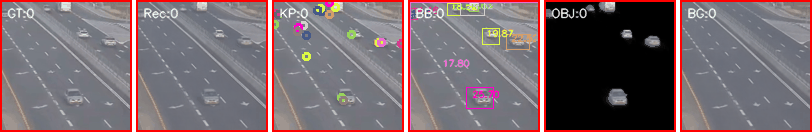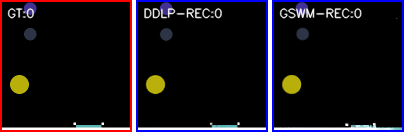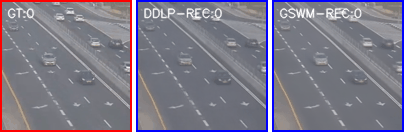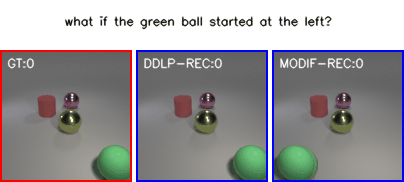[TMLR 2024] Official PyTorch implementation of the paper "DDLP: Unsupervised Object-centric Video Prediction with Deep Dynamic Latent Particles".
DDLP: Unsupervised Object-centric Video Prediction with Deep Dynamic Latent Particles
Tal Daniel, Aviv TamarAbstract: We propose a new object-centric video prediction algorithm based on the deep latent particle (DLP) representation. In comparison to existing slot- or patch-based representations, DLPs model the scene using a set of keypoints with learned parameters for properties such as position and size, and are both efficient and interpretable. Our method, deep dynamic latent particles (DDLP), yields state-of-the-art object-centric video prediction results on several challenging datasets. The interpretable nature of DDLP allows us to perform ``what-if'' generation -- predict the consequence of changing properties of objects in the initial frames, and DLP's compact structure enables efficient diffusion-based unconditional video generation.
Daniel, Tal, and Aviv Tamar. "DDLP: Unsupervised Object-centric Video Prediction with Deep Dynamic Latent Particles." Transactions on Machine Learning Research (TMLR) 2835-8856 (2024).
@article{
daniel2024ddlp,
title={DDLP: Unsupervised Object-centric Video Prediction with Deep Dynamic Latent Particles},
author={Tal Daniel and Aviv Tamar},
journal={Transactions on Machine Learning Research},
issn={2835-8856},
year={2024},
url={https://openreview.net/forum?id=Wqn8zirthg},
}
Preprint on ArXiv: 2306.05957
- ddlp-pytorch
- Deep Dynamic Latent Particles
- Citation
- Updates
- Prerequisites
- Model Zoo - Pretrained Models
- Interactive Graphical User Interface (GUI)
- Datasets
- DLPv2 and DDLP - Training
- DDLP - Evaluation
- DDLP - Video Prediction with Pre-trained Models
- DiffuseDDLP - Training
- DiffuseDDLP - Video Generation with Pre-trained Models
- Documentation and Notebooks
- Repository Organization
- For your convenience, we provide an
environemnt.ymlfile which installs the required packages in acondaenvironment namedtorch. Alternatively, you can usepipto installrequirements.txt.- Use the terminal or an Anaconda Prompt and run the following command
conda env create -f environment.yml.
- Use the terminal or an Anaconda Prompt and run the following command
| Library | Version | Why??? |
|---|---|---|
Python |
3.7-8 (Anaconda) |
- |
torch |
> = 1.13.0 |
- |
torchvision |
> = 0.13 |
- |
matplotlib |
> = 3.7.1 |
- |
numpy |
> = 1.24.3 |
- |
h5py |
> = 3.1.0 |
Required ro read the "Balls-Interaction" dataset |
py-opencv |
> = 3.4.2 |
For plotting |
tqdm |
> = 4.65.0 |
- |
scipy |
> = 1.8.1 |
- |
scikit-image |
> = 0.19.2 |
Required to generate the "Shapes" dataset |
ffmpeg |
= 4.2.2 |
Required to generate video files |
accelerate |
> = 0.19.0 |
For multi-GPU training |
imageio |
> = 2.6.1 |
For creating video GIFs |
piqa |
> = 1.3.1 |
For image evaluation metrics: LPIPS, SSIM, PSNR |
notebook |
> = 6.5.4 |
To run Jupyter Notebooks |
einops |
> = 0.5.0 |
Required for diffusion modules from lucidrains repository |
tkinter |
> = 8.6 |
GUI |
ttkthemes |
> = 3.2.2 |
GUI |
ttkwidgets |
> = 0.13.0 |
GUI |
For a manual installation guide, see docs/installation.md.
- We provide pre-trained checkpoints for the 3 datasets we used in the paper.
- All model checkpoints should be placed inside the
/checkpointsdirectory. - The interactive GUI will use these checkpoints.
| Model Type | Dataset | Link |
|---|---|---|
| -- | DLPv2 - Single-image Object-centric Image Decomposition Model | -- |
| DLPv2 | OBJ3D (128x128) | MEGA.nz |
| DLPv2 | Traffic (128x128) | MEGA.nz |
| -- | DDLP - Conditional Video Decomposition and Prediction Model | -- |
| DDLP | OBJ3D (128x128) | MEGA.nz |
| DDLP | Traffic (128x128) | MEGA.nz |
| DDLP | PHYRE (128x128) | MEGA.nz |
| DDLP | CLEVRER (128x128) | MEGA.nz |
| -- | DiffuseDDLP - Unconditional Video Generation Model | -- |
| DiffuseDDLP | OBJ3D (128x128) | MEGA.nz |
| DiffuseDDLP | Traffic (128x128) | MEGA.nz |
- We designed a
tkinter-based interactive GUI to plot and modify the particles, and generate videos from latent modifications. - The demo is a standalone and does not require to download the original datasets.
- We provide example images under
/assets/which will be used for the GUI.
To run the GUI (after downloading the checkpoints): python interactive_gui.py
The checkpoints directory should look like:
checkpoints
├── ddlp-obj3d128
│ ├── obj3d128_ddlp.pth
│ ├── hparams.json
├── dlp-traffic
├── diffuse-ddlp-obj3d128
│ ├── diffusion_hparams.json
│ ├── ddlp_hparams.json
│ ├── latent_stats.pth
│ ├── saves
│ │ ├── model.pth
└── ...
The GUI enables interacting with the particles and the resulting effect on the image or video.
For more usage instructions, see /docs/gui.md.
| Dataset | Notes | Link |
|---|---|---|
| OBJ3D | Courtesy of G-SWM | Google Drive |
| Traffic | Courtesy of Ron Mokady | MEGA.nz |
| PHYRE | See datasets/phyre_preparation.py to generate new data or download the data we generated |
MEGA.nz |
| CLEVRER | We use episodes 0-4999 from the training videos for training, 0-999 for validation and 1000-1999 for test from the validation videos | Homepage, Training Videos, Validation Videos |
| Balls-Interaction | Synthetic, courtesy of G-SWM, see this link to generate or download data we generated | MEGA.nz |
| Shapes | Synthetic, generated on-the-fly | see generate_shape_dataset_torch() in datasets/shapes_ds.py |
| Custom Dataset | 1. Implement a Dataset (see examples in /datasets).2. Add it to get_image_dataset() and get_video_dataset() in /datasets/get_dataset.py.3. Prepare a json config file with the hyperparameters and place it in/configs. |
- |
You can train the models on single-GPU machines and multi-GPU machines. For multi-GPU training We use
HuggingFace Accelerate: pip install accelerate.
- Set visible GPUs under:
os.environ["CUDA_VISIBLE_DEVICES"] = "0, 1, 2, 3"(NUM_GPUS=4) - Set "num_processes": NUM_GPUS in
accel_conf.yml(e.g."num_processes":4ifos.environ["CUDA_VISIBLE_DEVICES"] = "0, 1, 2, 3").
- Single-GPU machines:
python train_dlp.py -d {dataset}/python train_ddlp.py -d {dataset} - Multi-GPU machines:
accelerate launch --config_file ./accel_conf.yml train_dlp_accelerate.py -d {dataset}/accelerate --config_file ./accel_conf.yml train_ddlp_accelerate.py -d {dataset}
Config files for the datasets are located in /configs/{ds_name}.json. You can modify hyperparameters in these files.
To generate a config file for a new datasets you can copy one of the files in /confgis or use the /configs/generate_config_file.py script.
Hyperparameters: See /docs/hyperparamters.md for extended details and recommended values.
The scripts train_dlp.py/train_ddlp.py or train_dlp_accelerate.py/train_ddlp_accelerate.py are using the config file /configs/{ds_name}.json
Examples:
- Single-GPU:
DLPv2:
python train_dlp.py --dataset shapes
python train_dlp.py --dataset traffic_img
DDLP:
python train_ddlp.py --dataset obj3d128
python train_ddlp.py --dataset phyre
- Multi-GPU:
DLPv2:
accelerate launch --config_file ./accel_conf.yml train_dlp_accelerate.py --dataset traffic_img
DDLP:
accelerate launch --config_file ./accel_conf.yml train_ddlp_accelerate.py --dataset obj3d128
-
Note: if you want multiple multi-GPU runs, each run should have a different accelerate config file ( e.g.,
accel_conf.yml,accel_conf_2.yml, etc..). The only difference between the files should be themain_process_portfield (e.g., for the second config file, setmain_process_port: 81231). -
During training, the script saves (locally) a log file with the metrics output and images in the following structure:
where the columns are different images in the batch (DLPv2) or an image sequence (DDLP) and the rows correspond to:
| Row | Image Meaning |
|---|---|
| 1 | Ground-truth (GT) original input image |
| 2 | GT image + all K posterior particles |
| 3 | Reconstruction of the entire scene |
| 4 | GT image + all prior keypoints (proposals) |
| 5 | GT image + top-K posterior particle filtered by their uncertainty |
| 6 | Foreground reconstruction (decoded glimpses and masks of the particles) |
| 7 | GT image + bounding boxes based on the scale attribute z_s |
| 8 | GT image + bounding boxes based on the decoded particles masks |
| 9 | Backgroung reconstruction |
The evaluation protocol measures the reconstruction quality via 3 metrics: LPIPS, SSIM and PSNR.
We use the open-source piqa (pip install piqa) to compute the metrics. If eval_im_metrics=True in the config file,
the metrics will be computed every evaluation epoch on the validation set. The code saves the best model based
on the LPIPS metric.
To evaluate a pre-trained DDLP model (on the test set) on video prediction, we provide a script:
python eval/eval_gen_metrics.py --help
For example, to evaluate a model saved in /310822_141959_obj3d128_ddlp on the test set, with 6 conditional frames and a
generation horizon of 50 frames:
python eval/eval_gen_metrics.py -d obj3d128 -p ./310822_141959_obj3d128 -c 6 --horizon 50
The script will load the config file hparams.json from /310822_141959_obj3d128_ddlp/hparams.json and the model
checkpoint from /310822_141959_obj3d128_ddlp/saves/obj3d128_ddlp_best_lpips.pth and use it to generate video predictions.
Alternatively, you can specify a direct path to the checkpoint as follows:
python eval/eval_gen_metrics.py -d obj3d128 -p ./checkpoints/ddlp-obj3d128 -c 6 --horizon 50 --checkpoint ./checkpoints/ddlp-obj3d128/obj3d128_ddlp.pth
For more options, see python eval/eval_gen_metrics.py --help.
For a similar evaluation of DLPv2 in the single-image setting, see eval_dlp_im_metric() in /eval/eval_gen_metrics.py.
To generate a video prediction using a pre-trained model use generate_ddlp_video_prediction.py as follows:
python generate_ddlp_video_prediciton.py -d obj3d128 -p ./310822_141959_obj3d128_ddlp -n 1 -c 10 --horizon 100
The script will load the config file hparams.json from /310822_141959_obj3d128_ddlp/hparams.json and the model
checkpoint from /310822_141959_obj3d128_ddlp/saves/obj3d128_ddlp_best_lpips.pth and use it to generate n video predictions,
based on 10 conditional input frames, and a final video length of 100 frames. In the example above, a single (n=1) video
will be generated and saved within an animations directory (will be created if it doesn't exist) under the checkpoint directory.
Alternatively, you can specify a direct path to the checkpoint as follows:
python generate_ddlp_video_prediciton.py -d obj3d128 -p ./checkpoints/ddlp-obj3d128 -n 1 -c 10 --horizon 100 --checkpoint ./checkpoints/ddlp-obj3d128/obj3d128_ddlp.pth
For more options, see python generate_ddlp_video_prediction.py --help.
DiffuseDDLP is an unconditional object-centric video generation model that models the distribution of latent particles
representing the first few frames of a video. To do so, it assumes access to a pre-trained DDLP model. For a stable
training of the diffusion, the particles should be normalized, and thus, before the DDPM training we need to calculate
the latent particles' statistics (min/max/mean/std). This is done automatically on the first run of the training script,
and saved as latents_stats.pth file for future usage.
The DDPM training is mostly based on lucidrains' diffusion models repository, so if you are familiar with it, our code maintains most of its functionality.
To train DiffuseDDLP, modify the config file /configs/diffuse_ddlp.json with:
- The number of conditional frames to learn (
diffuse_frames, default is 4). - The type of latent normalization (
particle_norm, default isminmaxin the (-1, 1) range). Choose betweenminmaxandstd(standardization). - The path for the pre-trained DDLP directory
ddlp_dircontaininghparams.json. - The path for the pre-trained DDLP checkpoint
ddlp_ckptfile (.pth).
The training script will create a new results directory to save checkpoints and figures.
Alternatively, if you want to continue training from a checkpoint, specify result_dir in the config file.
To run the training script:
python train_diffuse_ddlp.py -c diffuse_ddlp.json
To generate new videos from a pre-trained DiffuseDDLP model, you should use generate_diffuse_ddlp_video_generation.py as follows:
python generate_diffuse_ddlp_video_generation.py -c ./checkpoints/diffuse-ddlp-obj3d128/diffusion_hparams.json -b 5 -n 10
where -c points to the diffusion config file inside the "results" directory created when training DiffuseDDLP.
-b is the batch size and -n is the number of videos to generate.
Alternatively, you can generate plots of the generated frames instead of videos by specifying:
python generate_diffuse_ddlp_video_generation.py -c ./checkpoints/diffuse-ddlp-obj3d128/diffusion_hparams.json -b 5 -n 10 --image
For more options, see python generate_diffuse_ddlp_video_generation.py --help.
For your convenience, we provide more documentation in /docs and more examples of using the models in /notebooks.
| File | Content |
|---|---|
docs/installation.md |
Manual instructions to install packages with conda |
docs/gui.md |
Instructions of using the GUI: loading models and examples, interacting with the particles |
docs/hyperparameters.md |
Explanations of the various hyperparameters of the models and recommended values |
docs/example_usage.py |
overview of the models functionality: forward output, loss calculation and sampling |
notebooks/dlpv2_ddlp_walkthrough_tutorial.ipynb |
tutorial and walkthrough of DLPv2 and DDLP, where we train and evaluate a DLPv2 model on the shapes dataset |
notebooks/ddlp_pretrained_loading_generation.ipynb |
tutorial and walkthrough of DDLP where we load a pre-trained DDLP model and generate and modify videos |
| File name | Content |
|---|---|
/checkpoints |
directory for pre-trained checkpoints |
/assets |
directory containing sample images for the interactive GUI |
/datasets |
directory containing data loading classes for the various datasets |
/configs |
directory containing config files for the various datasets |
/docs |
various documentation files |
/notebooks |
various Jupyter Notebook examples of DLPv2 and DDLP |
/eval/eval_model.py |
evaluation functions such as evaluating the ELBO |
/eval/eval_gen_metrics.py |
evaluation functions for image metrics (LPIPS, PSNR, SSIM) |
/modules/modules.py |
basic neural network blocks used to implement the (D)DLP model |
/modules/dynamic_modules.py |
basic neural network blocks used to implement the transformer-based dynamics module (PINT) |
/modules/diffusion_modules.py |
basic neural network blocks used to implement the DiffuseDDLP model |
/utils/loss_functions.py |
loss functions used to optimize the model such as Chamfer-KL and perceptual (VGG) loss |
/utils/util_func.py |
utility functions such as logging and plotting functions, Spatial Transformer Network (STN) |
models.py |
implementation of DLPv2 and DDLP models |
train_dlp.py/train_ddlp.py |
training function of (D)DLP for single-GPU machines |
train_dlp_accelerate.py/train_ddlp_accelerate.py |
training function of (D)DLP for multi-GPU machines |
train_diffuse_ddlp.py |
training function of DifufseDDLP for single-GPU machines |
interactive_gui.py |
tkinter-based interactive GUI to plot and interact with learned particles |
environment.yml |
Anaconda environment file to install the required dependencies |
requirements.txt |
requirements file for pip |
accel_conf.yml |
configuration file for accelerate to run training on multiple GPUs |