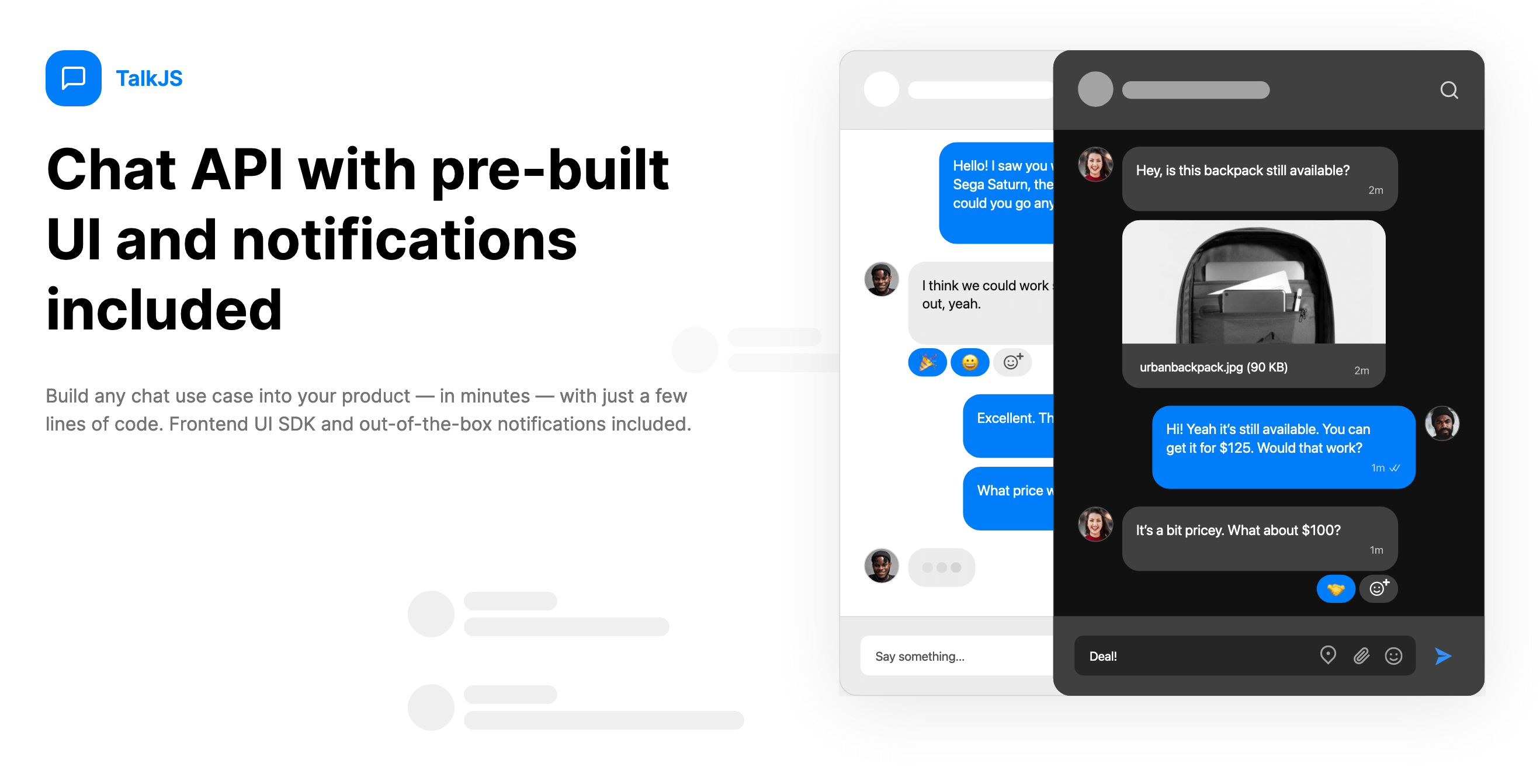Official TalkJS SDK for Flutter
What is TalkJS?
TalkJS lets you add user-to-user chat to your marketplace, on-demand app, or social platform. For more information, visit talkjs.com.
Don't hesitate to let us know if you have any questions about TalkJS.
- Dart sdk: ">=2.15.0 <3.0.0"
- Flutter: ">=2.8.1"
- Android:
minSDKVersion 19
Edit the dependencies section of your project's pubspec.yaml file in your
Flutter project as follows:
dependencies:
talkjs_flutter: ^0.1.0Run the command: flutter pub get on the command line or through Android
Studio's Get dependencies button.
Import TalkJS in your project source files.
import 'package:talkjs_flutter/talkjs_flutter.dart';Then follow our Flutter guide to start using TalkJS in your project.
We promise to never break API compatibility. We may at times deprecate methods or fields, but we will never remove them. If something that used to work stops working, then that's a bug. Please report it and we'll fix it asap.
The package is being released in a beta state. The reason for this is that there are things that one can do with the TalkJS JavaScript SDK that aren't possible with the Flutter SDK. We will release v1.0.0 of this package once the two SDKs are similar in terms of features. This however does not take away from our commitment to always maintain backward compatibility. So you can be assured that the package is stable for production use.