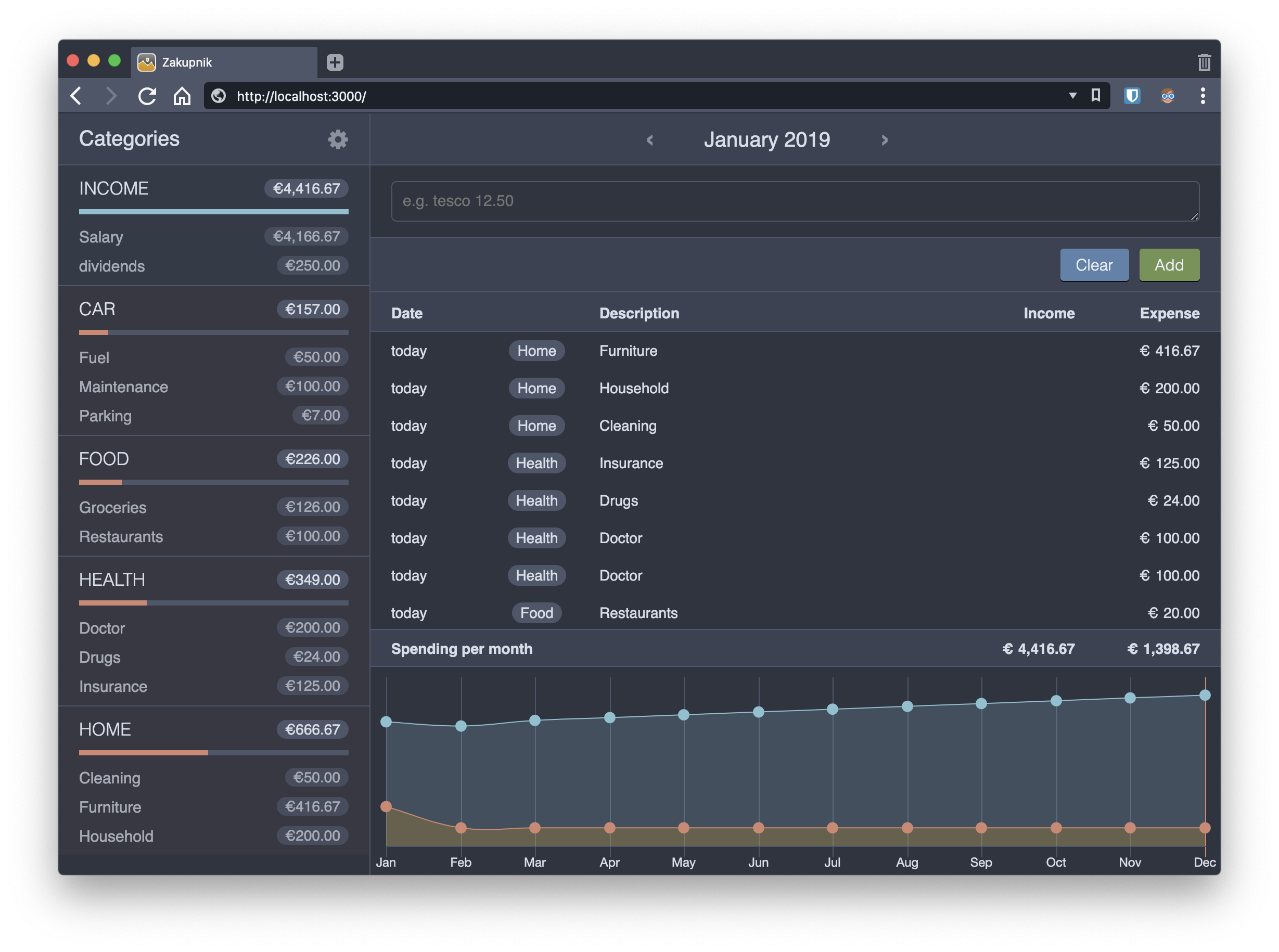Another version of a brilliant home-spendings-logger/manager. Mobile friendly and simpler than ever.
Requires docker to be installed and running.
Create docker-compose.yml file in a directory somewhere with the contents (or copy this file from the this repo):
---
version: '3.7'
services:
zakupnik:
container_name: zakupnik
image: tborychowski/zakupnik
restart: unless-stopped
ports:
- "3000:${PORT}"
env_file:
- ./.env
volumes:
- ./database.db:/app/database.dbThen run:
docker-compose up -dYour app should be available on localhost:3000. The database.db file should be created in the same directory, so you can back it up periodically.
Requires: node and npm to be installed locally.
Run the following commands:
git clone https://github.com/tborychowski/zakupnik3.git zakupnik
cd zakupnik
npm ci
npm run startprodCreate .env file:
- when running with docker - in the same directory as your
docker-compose.yml - when running locally - in the root dir of the repo
You can copy the attached .env-example file and just modify the values:
SESSION_SECRET=abcdef
AUTH=true
LOGIN=admin
PASSWORD=admin
PORT=3000
NODE_ENV=prodSESSION_SECRET- is used to encrypt the auth session and api requestsAUTH- allows you to disable the authentication, and run the app without the need to login. This is not recommended when the app is deployed to a public location!LOGINandPASSWORD- are your user credentials (whenAUTHistrue)PORT- is the port on which the app will run inside the container.NODE_ENV- is the environment type.prodorproductionshould be set for production environments, otherwise:devordevelopment.
Run
docker build -t tborychowski/zakupnik .