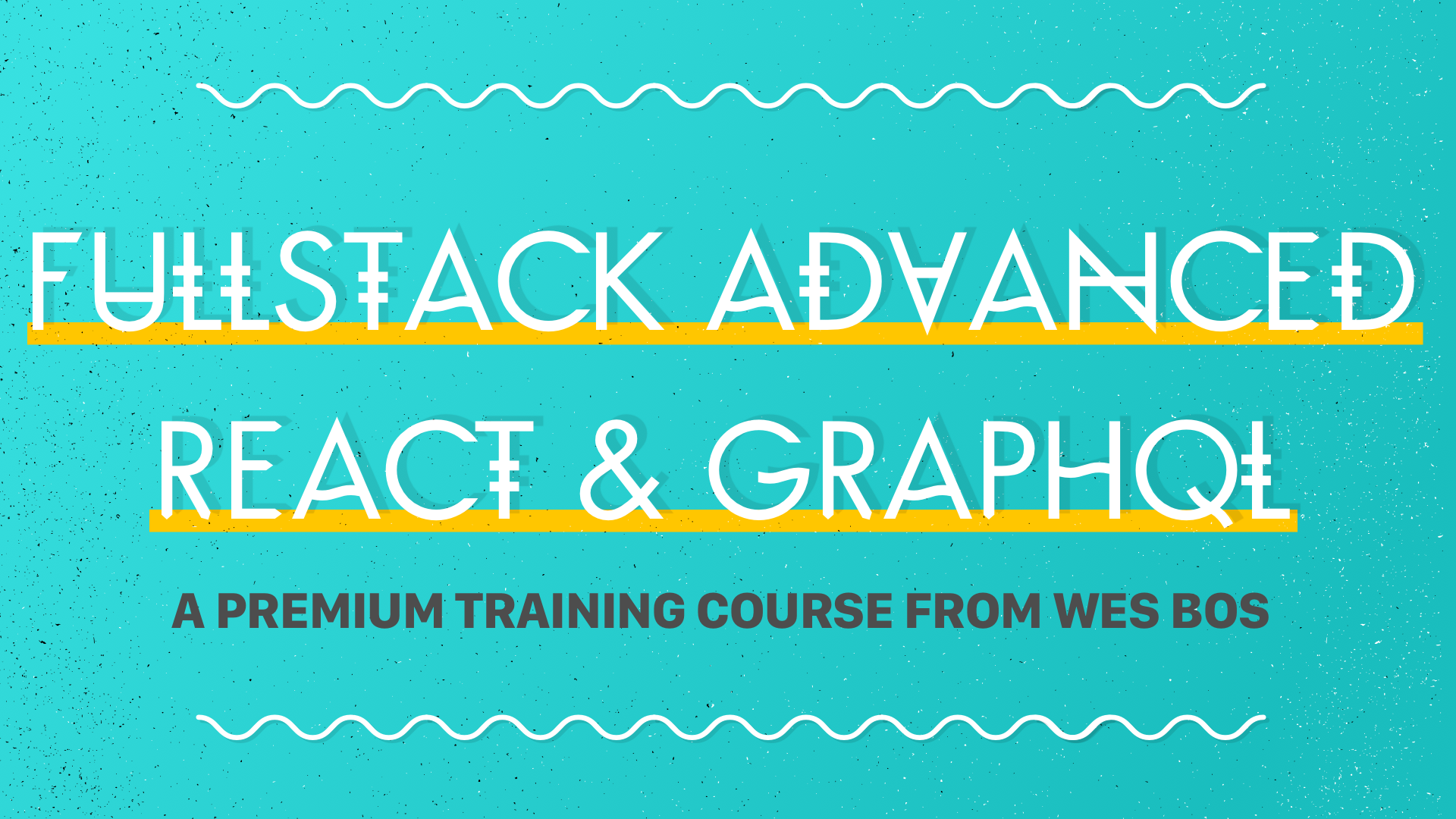Solution for the Advanced React & GraphQL course by Wes Bos.
I decided to do changes to the course's project and add more content and interesting things, I found some links, write downs, and tips that I wanted to share:
- This is the Figma design (there are a couple of changes in the final UI that it doesn't be in the Figma design so sorry) I did to improve the UI and UX (I'm not a designer, I'm a mortal and simple developer that love design and creative things).
Click to expand!
-
In Next.js, a page is a React Component exported from a file in the pages directory. Pages are associated with a route based on their file name. For example, in development:
pages/index.jsis associated with the / route.pages/posts/first-post.jsis associated with the/posts/first-postroute.
-
This is how you can create different pages in Next.js: simply create a JS file under the pages directory, and the path to the file becomes the URL path.
-
Next.js supports pages with dynamic routes. For example, if you create a file called
pages/posts/[id].js, then it will be accessible atposts/1,posts/2 -
Next.js does code splitting automatically, so each page only loads what’s necessary for that page. That means when the homepage is rendered, the code for other pages is not served initially.
Note: If you need to link to an external page outside the Next.js app, just use an tag without Link.
- Next.js has two forms of pre-rendering: Static Generation and Server-side Rendering. The difference is in when it generates the HTML for a page.
- Static Generation is the pre-rendering method that generates the HTML at build time. The pre-rendered HTML is then reused on each request.
- Server-side Rendering is the pre-rendering method that generates the HTML on each request.
-
We recommend using Static Generation (with and without data) whenever possible because your page can be built once and served by CDN, which makes it much faster than having a server render the page on every request.
-
There are three unique Next.js functions you can use to fetch data for pre-rendering:
- getStaticProps (Static Generation): Fetch data at build time.
- getStaticPaths (Static Generation): Specify dynamic routes to pre-render pages based on data.
- getServerSideProps (Server-side Rendering): Fetch data on each request.
-
getStaticProps can only be exported from a page. You can’t export it from non-page files. One of the reasons for this restriction is that React needs to have all the required data before the page is rendered.
You should use getStaticProps if:
- The data required to render the page is available at build time ahead of a user’s request.
- The data comes from a headless CMS.
- The data can be publicly cached (not user-specific).
- The page must be pre-rendered (for SEO) and be very fast — getStaticProps generates HTML and JSON files, both of which can be cached by a CDN for performance.
Static Generation is not a good idea if you cannot pre-render a page ahead of a user's request. Maybe your page shows frequently updated data, and the page content changes on every request. In cases like this, you can try Server-side Rendering or skip pre-rendering. To use Server-side Rendering, you need to export getServerSideProps instead of getStaticProps from your page.
Attention: This property is only meant for advanced usage. Switching an image to load with eager will normally hurt performance. We recommend using the priority property instead, which properly loads the image eagerly for nearly all use cases.
Click to expand!
| Type of Query | 0 Matches | 1 Match | >1 Matches | Retry (Async/Await) |
|---|---|---|---|---|
| Single Element | ||||
| getBy... | Throw error | Return element | Throw error | No |
| queryBy... | Return null | Return element | Throw error | No |
| findBy... | Throw error | Return element | Throw error | Yes |
| Multiple Elements | ||||
| getAllBy... | Throw error | Return array | Return array | No |
| queryAllBy... | Return [] | Return array | Return array | No |
| findAllBy... | Throw error | Return array | Return array | Yes |
findBy methods are a combination of getBy queries and waitFor. They accept the waitFor options as the last argument (e.g. await screen.findByText('text', queryOptions, waitForOptions)).
findBy queries work when you expect an element to appear but the change to the DOM might not happen immediately.
function waitFor<T>(
callback: () => T | Promise<T>,
options?: {
container?: HTMLElement
timeout?: number
interval?: number
onTimeout?: (error: Error) => Error
mutationObserverOptions?: MutationObserverInit
},
): Promise<T>
When using fake timers, you need to remember to restore the timers after your test runs.
The main reason to do that is to prevent 3rd party libraries running after your test finishes (e.g cleanup functions), from being coupled to your fake timers and use real timers instead.
For that you usually call useRealTimers in afterEach.
It's important to also call runOnlyPendingTimers before switching to real timers. This will ensure you flush all the pending timers before you switch to real timers. If you don't progress the timers and just switch to real timers, the scheduled tasks won't get executed and you'll get an unexpected behavior. This is mostly important for 3rd parties that schedule tasks without you being aware of it.
// Running all pending timers and switching to real timers using Jest
afterEach(() => {
jest.runOnlyPendingTimers()
jest.useRealTimers()
})
- Start backend project: Go to backend folder and run in your terminal
npm run dev, go to your favorite browser and putlocalhost:3000. Note: You have to configure.envfile before running the project. This is the structure of this file:
CLOUDINARY_CLOUD_NAME=omg
CLOUDINARY_KEY=lol
CLOUDINARY_SECRET=yarite
COOKIE_SECRET="PLEASE CHANGE ME OH PLEASE CHANGE ME"
DATABASE_URL=mongodb://localhost:27017/sick-fits-keystone
STRIPE_SECRET="sk_test_nahhhh"
MAIL_HOST="smtp.ethereal.email"
MAIL_PORT=587
MAIL_USER="get-one-from- http://ethereal.email"
MAIL_PASS="get-one-from- http://ethereal.email"
FRONTEND_URL="http://localhost:7777"
-
Start frontend project: Go to frontend folder and run in your terminal
npm run dev, go to your favorite browser and putlocalhost:7777 -
Run test for frontend project: Go to frontend folder and run in your terminal
npm test
Made with ❤️ by Henry Zarza