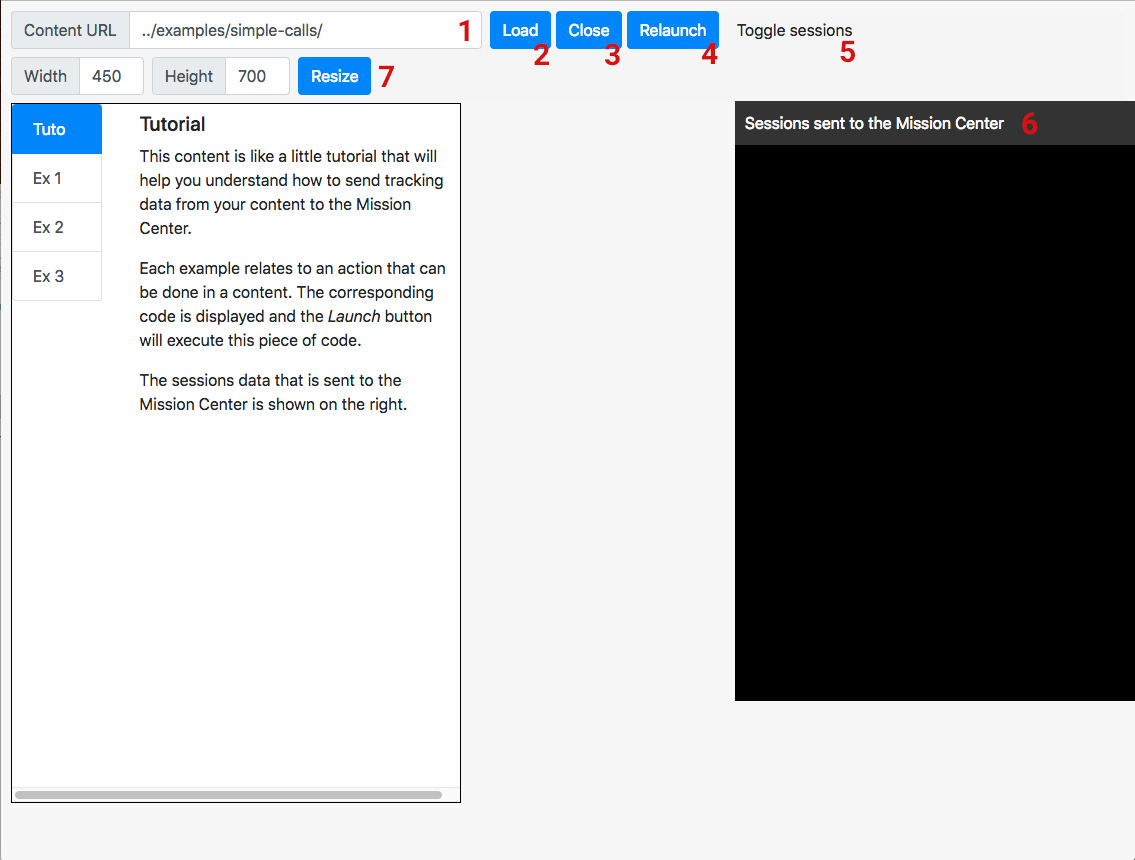If you have any question related to web activities, or any other kind of integration with Teach on Mars, please consider joining the Teach on Mars Integration slack community.
Teach on Mars offers a wide variety of mobile learning activities including courses, quizzes and games, and we regularly create new ones... but you may want more, right now! Good news, it is possible! With Teach on Mars, you can import a web content in a Teach on Mars training course just like any other activity. This can be useful for various purposes:
- Reuse a web content that you already own (from a previous LMS, for instance)
- Create a brand new type of activity (e.g. including VR or AR) How can you create such a web activity? Simply use one of the various authoring tools available on the market. If you don’t know any, try to look for “mobile learning authoring tools” on your favorite search engine. (For more information, please refer to the “Known content type compatibility” section at the end of this document.) Usage data like progress, score, success and time spent in your web activity can be sent to the Mission Center and added to the dashboards and exports. There are two ways to do this:
- Use the ToM JavaScript library in your web content
- Use a SCORM compatible content (1.2 and 2004 are supported)
You will find more detailed information in the Web activity documentation.
- Any Git client
- A local web server
- Your favorite web IDE
- Clone this repository in a directory on your local web server
- Have the simulator directory accessible through a URL on your local server (it must be under the same domain to avoid cross-domain issues)
- Open the simulator URL you've just set up in your favorite web browser
- Fill the URL in the header with the URL you're using to test your development
If you local server root is
http://www.local
and the root of this package is
WebActivity/
then the URL to access the simulator should be
http://www.local/WebActivity/simulator
Caption
- URL input: this is where you can enter an URL where the built version of your project can be viewed.
- Load button: one click loads the project from the URL into the frame below.
- Close button: one click empties the content frame. It allows you to test unload events.
- Relaunch button: one click does a Close and a Load.
- Toggle sessions button: toggles the display of the sessions panel.
- Sessions panel: this panel shows the session data that are sent to the Mission Center.
- Resize tool: this form allows you to test different screen sizes.
When opening the simulator, the first screen is an example of a content loaded in the simulator. This content is a smal tutorial that explains how to send and get data to and from the Mission Center.
There is another example containing a 360 video that can be found in the examples/360-video directory. Just load ../examples/360-video/ in the Content URL input and hit Load.