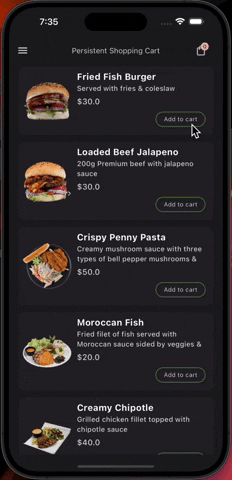Persistent Shopping Cart is a Flutter package that provides a simple and persistent shopping cart functionality for your mobile application. It uses Hive for local storage, making the cart data persist across app sessions.
- Initialization: Easily initialize the shopping cart using
init()method. - Add to Cart: Add products to the cart with the
addToCartmethod. - Remove from Cart: Remove products from the cart using the
removeFromCartmethod. - Increment/Decrement Quantity: Adjust the quantity of items in the cart with the
incrementCartItemQuantityanddecrementCartItemQuantitymethods. - Calculate Total Price: Get the total price of items in the cart using the
calculateTotalPricemethod. - Get Cart Item Count: Retrieve the total number of items in the cart with the
getCartItemCountmethod. - Clear Cart: Remove all items from the cart using the
clearCartmethod. - Show Cart Items: Display the cart items using the
showCartItemsmethod, providing customizable widgets for each cart item and an empty cart message. - Show Cart Item Count Widget: Show a widget displaying the current cart item count using the
showCartItemCountWidgetmethod. - Show Total Amount Widget: Display a widget showing the total amount of items in the cart with the
showTotalAmountWidgetmethod. - Show and Update Cart Item Widget: Show a widget that dynamically updates based on whether a product is in the cart or not, using the
showAndUpdateCartItemWidgetmethod. - Retrieve Cart Data and Total Price: Use
getCartDatamethod in thePersistentShoppingCartclass to get a list of cart items and the total price.
- Import the package in your Dart file:
import 'package:persistent_shopping_cart/persistent_shopping_cart.dart';- Initialize the cart by calling the
initmethod:
await PersistentShoppingCart().init();- Start using the shopping cart functionality in your application!
// Add product to the cart
await PersistentShoppingCart().addToCart(PersistentShoppingCartItem());
// Remove product from the cart
await PersistentShoppingCart().removeFromCart(productId);
// Increment product quantity in the cart
await PersistentShoppingCart().incrementCartItemQuantity(productId);
// Decrement product quantity in the cart
await PersistentShoppingCart().decrementCartItemQuantity(productId);
// Get total price of items in the cart
double totalPrice = PersistentShoppingCart().calculateTotalPrice();
// Get total number of items in the cart
int itemCount = PersistentShoppingCart().getCartItemCount();
// Clear the cart
PersistentShoppingCart().clearCart();
// Retrieve cart data and total price
Map<String, dynamic> cartData = PersistentShoppingCart().getCartData();
List<PersistentShoppingCartItem> cartItems = cartData['cartItems'];
double totalPriceFromData = cartData['totalPrice'];PersistentShoppingCart().showCartItems(
cartTileWidget: ({required PersistentShoppingCartItem data}) {
// Your custom cart item widget
},
showEmptyCartMsgWidget: YourEmptyCartMessageWidget(),
);PersistentShoppingCart().showCartItemCountWidget(
cartItemCountWidgetBuilder: (int itemCount) {
// Your custom widget displaying the cart item count
},
);PersistentShoppingCart().showTotalAmountWidget(
cartTotalAmountWidgetBuilder: (double totalAmount) {
// Your custom widget displaying the total amount
},
);PersistentShoppingCart().showAndUpdateCartItemWidget(
inCartWidget: YourInCartWidget(),
notInCartWidget: YourNotInCartWidget(),
product: yourProduct,
);