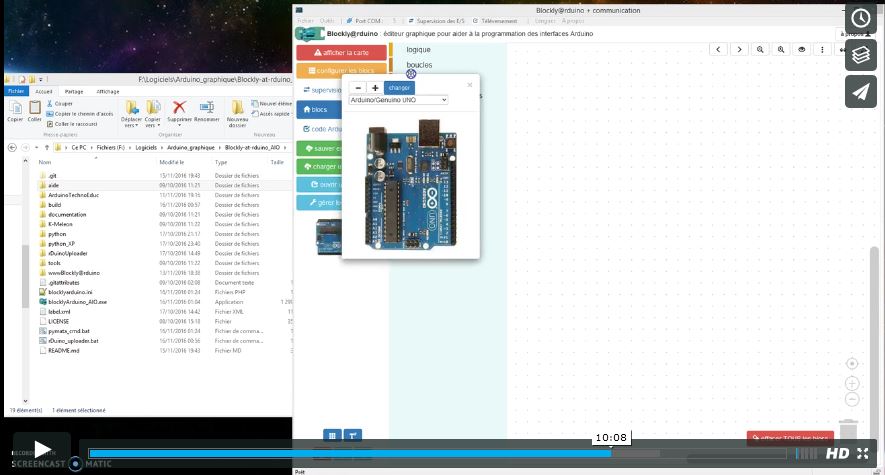All-In-One multilingual Windows offline software version of Blockly@rduino webware.
Thanks for donation with Paypal to help me improve this software.
vous pouvez aussi me demander une facture pour que votre établissement me fasse un 'don' officiel par virement bancaire. Je ne fais pas payer de licence mais je compte sur vous pour aider du montant auquel vous estimez ce travail.
Télécharger / download
Décompresser / unzip
Lancer l'exécutable / launch exe file
Patience... / Be patient...
- Blockly@rduino : https://github.com/technologiescollege/Blockly-at-rduino
- but in an Electron version which permits verify/compile/upload/serial communication : https://github.com/technologiescollege/BlocklyArduino_electrified
- with many features!
English version: https://mediacad.ac-nantes.fr/m/6174
French version : https://mediacad.ac-nantes.fr/m/6172
- works on any Windows
- multilingual : french, english, spanish
- install drivers
- auto detect Arduino board, with common USB chip (ask for new one)
- create your own documentation and make it easy to use for pupills
- embed Blockly@rduino : just update folder 'BlocklyArduino_AIO\B@electron\www' to have last version
- launch in background the supervision server : PyMata-aio (https://github.com/MrYsLab/pymata-aio) to communicate with Arduino card and test I/O
- upload FirmataPlus sketch to make it usable with supervision
- show script DOS windows to debug
- download latest release and unzip it anywhere
- just launch 'BlocklyArduino_AIO.exe'
- update by yourself with unzipping parts
Alan Yorinks http://mryslab.blogspot.fr/
JP FONTAINE http://lesormeaux.net/blockly-arduino/start.html