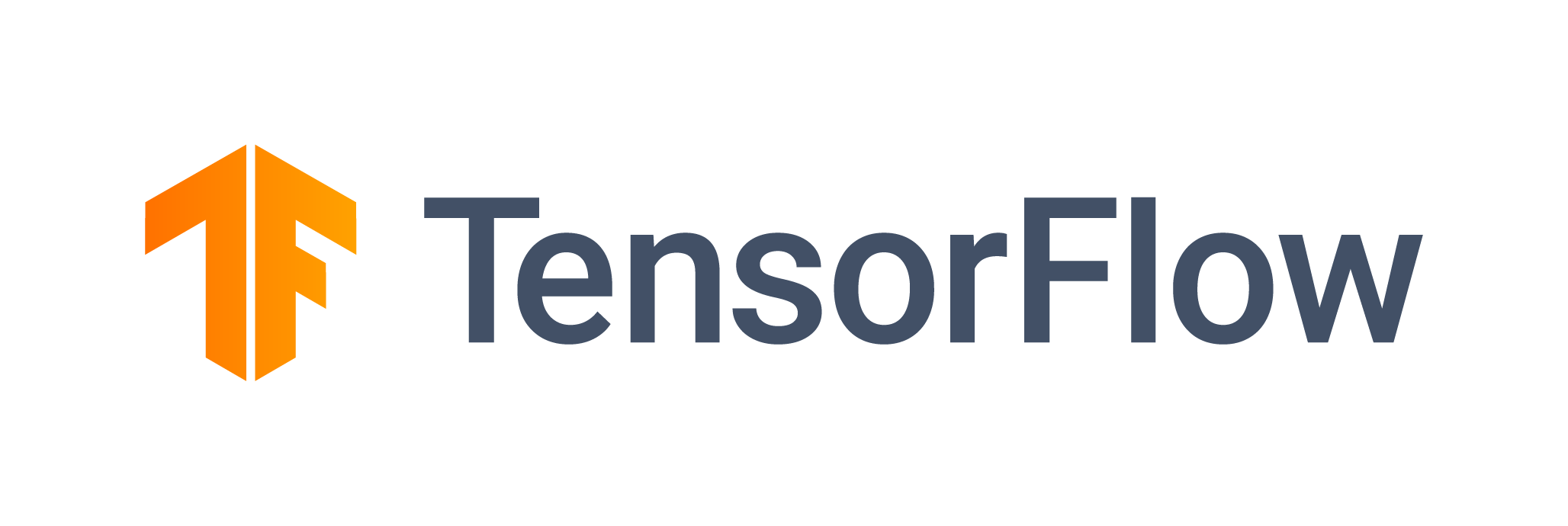Documentation |
|---|
 |
TensorFlow is an end-to-end open source platform for machine learning. It has a comprehensive, flexible ecosystem of tools, libraries, and community resources that lets researchers push the state-of-the-art in ML and developers easily build and deploy ML-powered applications.
TensorFlow was originally developed by researchers and engineers working within the Machine Intelligence team at Google Brain to conduct research in machine learning and neural networks. However, the framework is versatile enough to be used in other areas as well.
TensorFlow provides stable Python and C++ APIs, as well as a non-guaranteed backward compatible API for other languages.
Keep up-to-date with release announcements and security updates by subscribing to [email protected]. See all the mailing lists.
See the TensorFlow install guide for the pip package, to enable GPU support, use a Docker container, and build from source.
To install the current release, which includes support for CUDA-enabled GPU cards (Ubuntu and Windows):
$ pip install tensorflow
Other devices (DirectX and MacOS-metal) are supported using Device plugins.
A smaller CPU-only package is also available:
$ pip install tensorflow-cpu
To update TensorFlow to the latest version, add --upgrade flag to the above
commands.
Nightly binaries are available for testing using the tf-nightly and tf-nightly-cpu packages on PyPi.
$ python>>> import tensorflow as tf
>>> tf.add(1, 2).numpy()
3
>>> hello = tf.constant('Hello, TensorFlow!')
>>> hello.numpy()
b'Hello, TensorFlow!'For more examples, see the TensorFlow tutorials.
If you want to contribute to TensorFlow, be sure to review the contribution guidelines. This project adheres to TensorFlow's code of conduct. By participating, you are expected to uphold this code.
We use GitHub issues for tracking requests and bugs, please see TensorFlow Forum for general questions and discussion, and please direct specific questions to Stack Overflow.
The TensorFlow project strives to abide by generally accepted best practices in open-source software development.
Follow these steps to patch a specific version of TensorFlow, for example, to apply fixes to bugs or security vulnerabilities:
- Clone the TensorFlow repo and switch to the corresponding branch for your
desired TensorFlow version, for example, branch
r2.8for version 2.8. - Apply (that is, cherry-pick) the desired changes and resolve any code conflicts.
- Run TensorFlow tests and ensure they pass.
- Build the TensorFlow pip package from source.
You can find more community-supported platforms and configurations in the TensorFlow SIG Build community builds table.
| Build Type | Status | Artifacts |
|---|---|---|
| Linux CPU | PyPI | |
| Linux GPU | PyPI | |
| Linux XLA | TBA | |
| macOS | PyPI | |
| Windows CPU | PyPI | |
| Windows GPU | PyPI | |
| Android | Download | |
| Raspberry Pi 0 and 1 | Py3 | |
| Raspberry Pi 2 and 3 | Py3 | |
| Libtensorflow MacOS CPU | Status Temporarily Unavailable | Nightly Binary Official GCS |
| Libtensorflow Linux CPU | Status Temporarily Unavailable | Nightly Binary Official GCS |
| Libtensorflow Linux GPU | Status Temporarily Unavailable | Nightly Binary Official GCS |
| Libtensorflow Windows CPU | Status Temporarily Unavailable | Nightly Binary Official GCS |
| Libtensorflow Windows GPU | Status Temporarily Unavailable | Nightly Binary Official GCS |
- TensorFlow.org
- TensorFlow Tutorials
- TensorFlow Official Models
- TensorFlow Examples
- TensorFlow Codelabs
- TensorFlow Blog
- Learn ML with TensorFlow
- TensorFlow Twitter
- TensorFlow YouTube
- TensorFlow model optimization roadmap
- TensorFlow White Papers
- TensorBoard Visualization Toolkit
- TensorFlow Code Search
Learn more about the TensorFlow community and how to contribute.